Team accountability: How to maintain honest reporting with Tability
New features release for September 2024
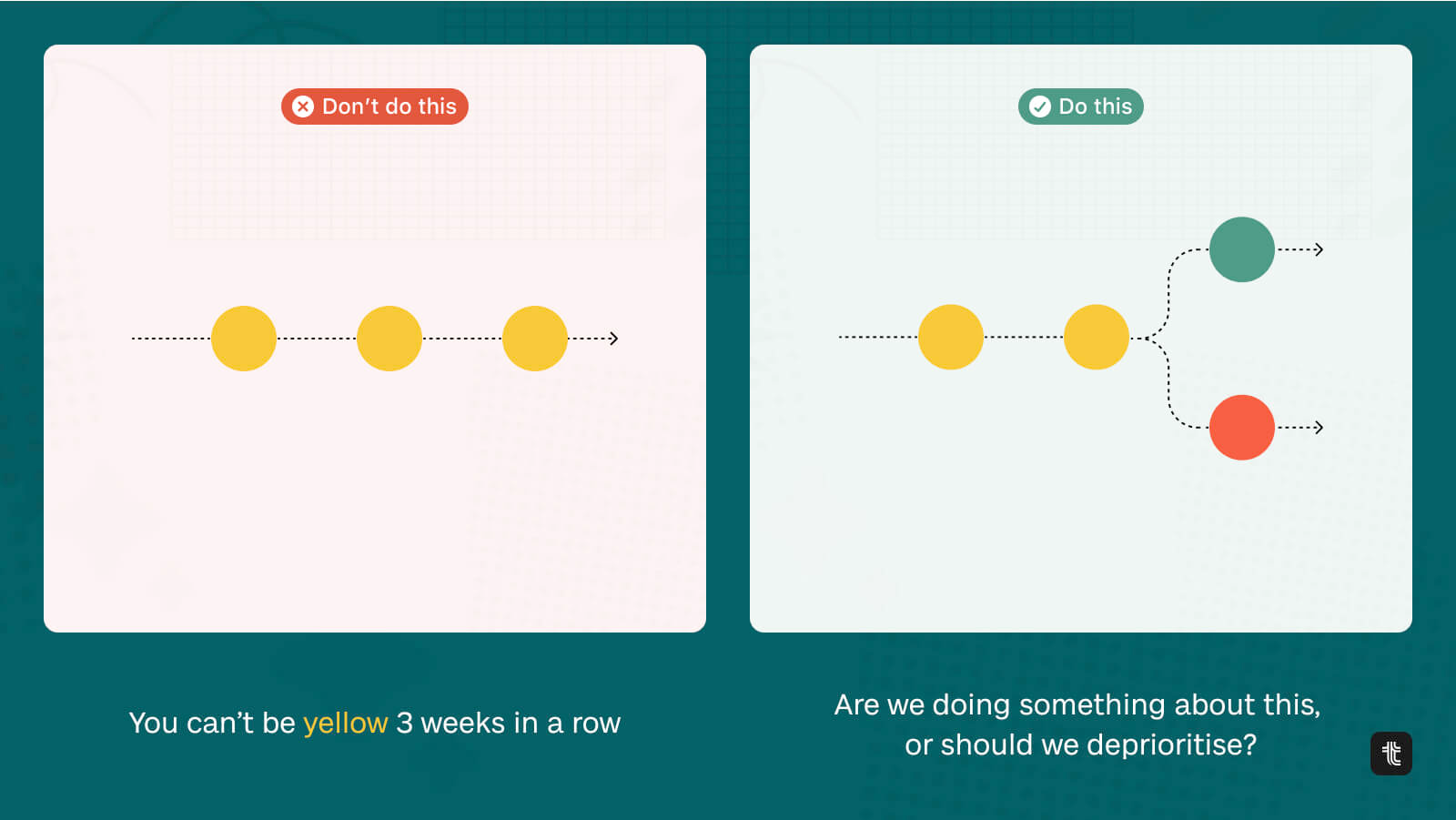
There are lots of OKR best practices, rituals, and processes outside the product that are key to success with the OKR framework.
One that we preach often is: You should never be yellow (at risk) three weeks in a row. The 3rd check-in needs to be either green or red.
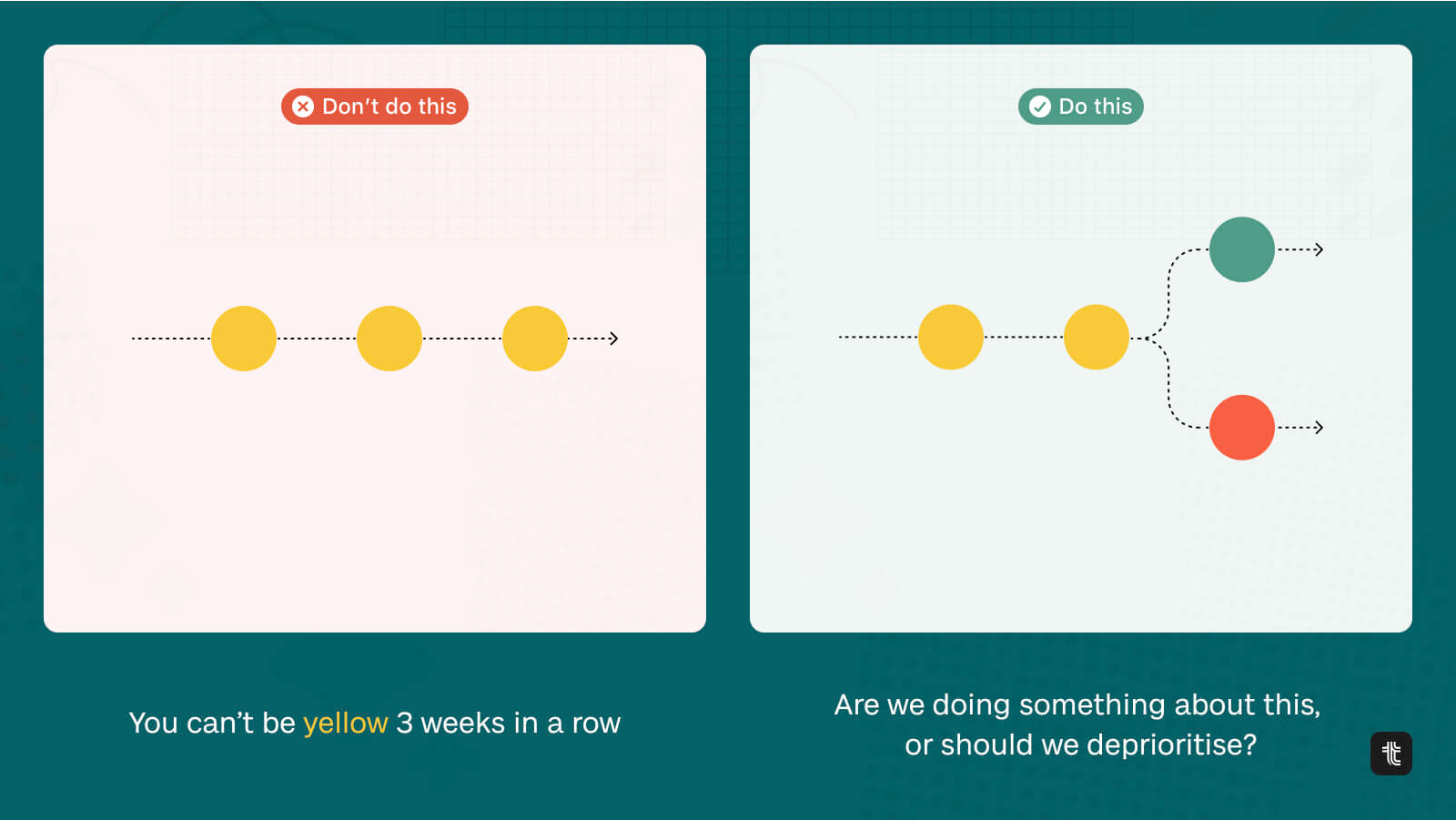
This helps maintain honesty in reporting. By forcing your confidence level to be either green or red on the third week, you get a clearer sentiment of which way things are going. It forces you to take action instead of sit in limbo too long.
On the 3rd weekly status update, we’ve either:
- Recovered, and we can mark ourselves on track ✅
- Not made any meaningful improvements, and we should acknowledge that we’re now off track ❌
This isn’t about punishing people that are reporting on goals. This is about building a system that will give us the right sense of urgency and help us prioritise efforts accordingly.
With our latest Tability release, you can now automate this process👇
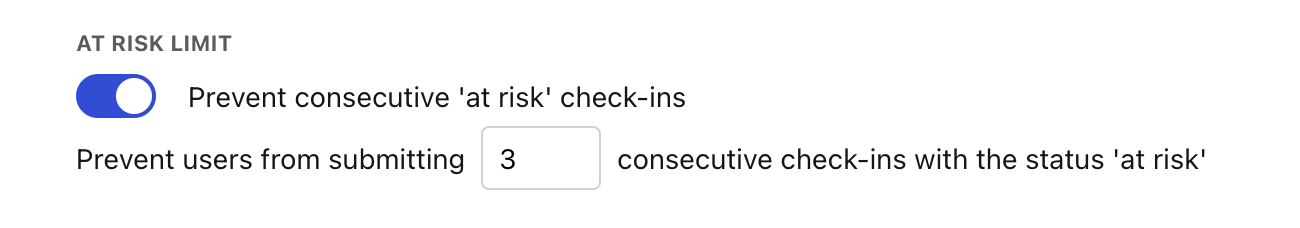
This new feature will automatically stop your team from setting the confidence level to yellow (at risk) too many times in a row. By default your team will get a warning on the third consecutive check-in, but you can set this to how every many consecutive check-ins as you'd like.
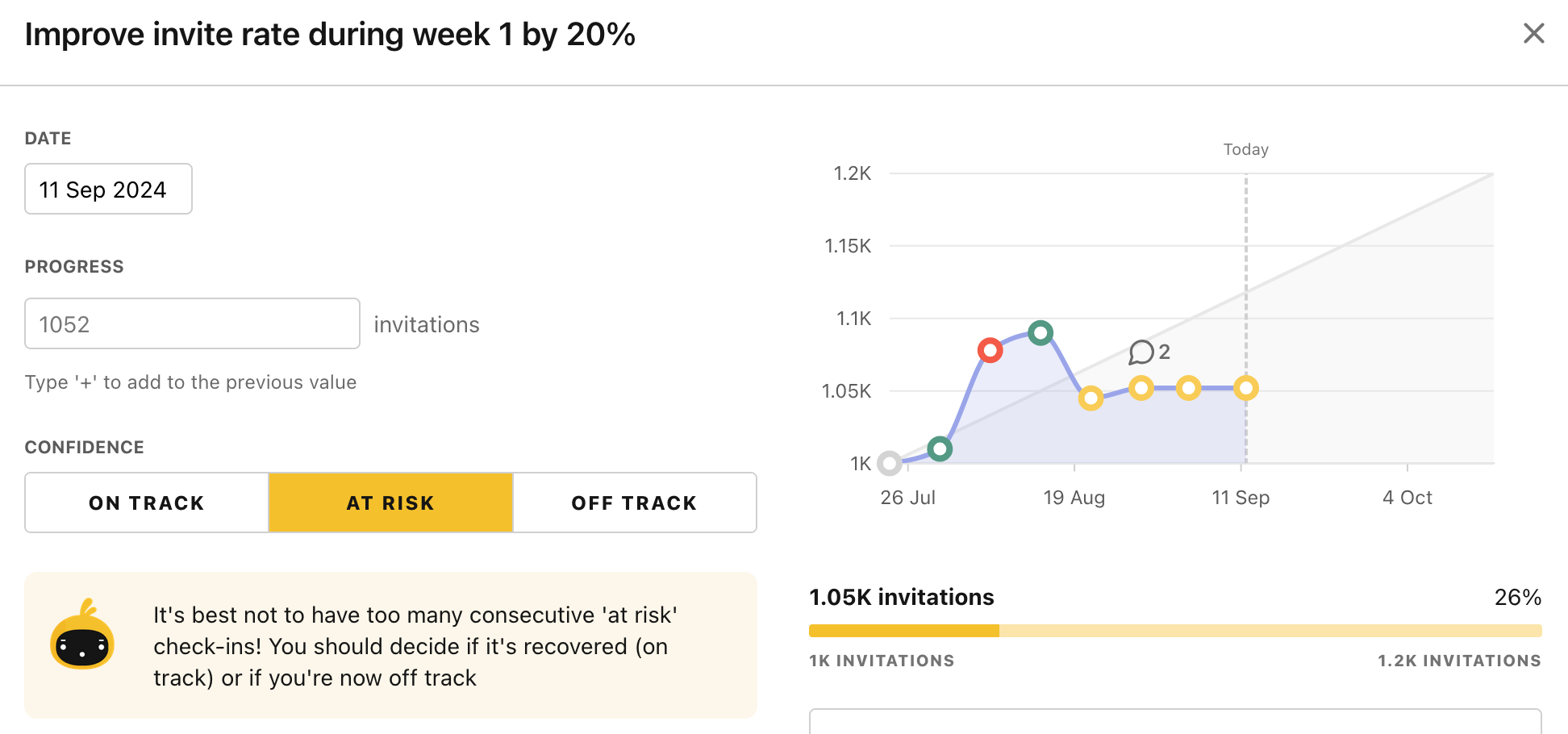
This is just one of the ways we're building best practices into Tability so that you can be successful in your OKRs and reach your goals efficiently.
See all of our latest feature releases below!
What's new in Tability 🥳
We're always building stuff! Here's a rundown of all the latest features in Tability.
Consecutive "at risk" warnings
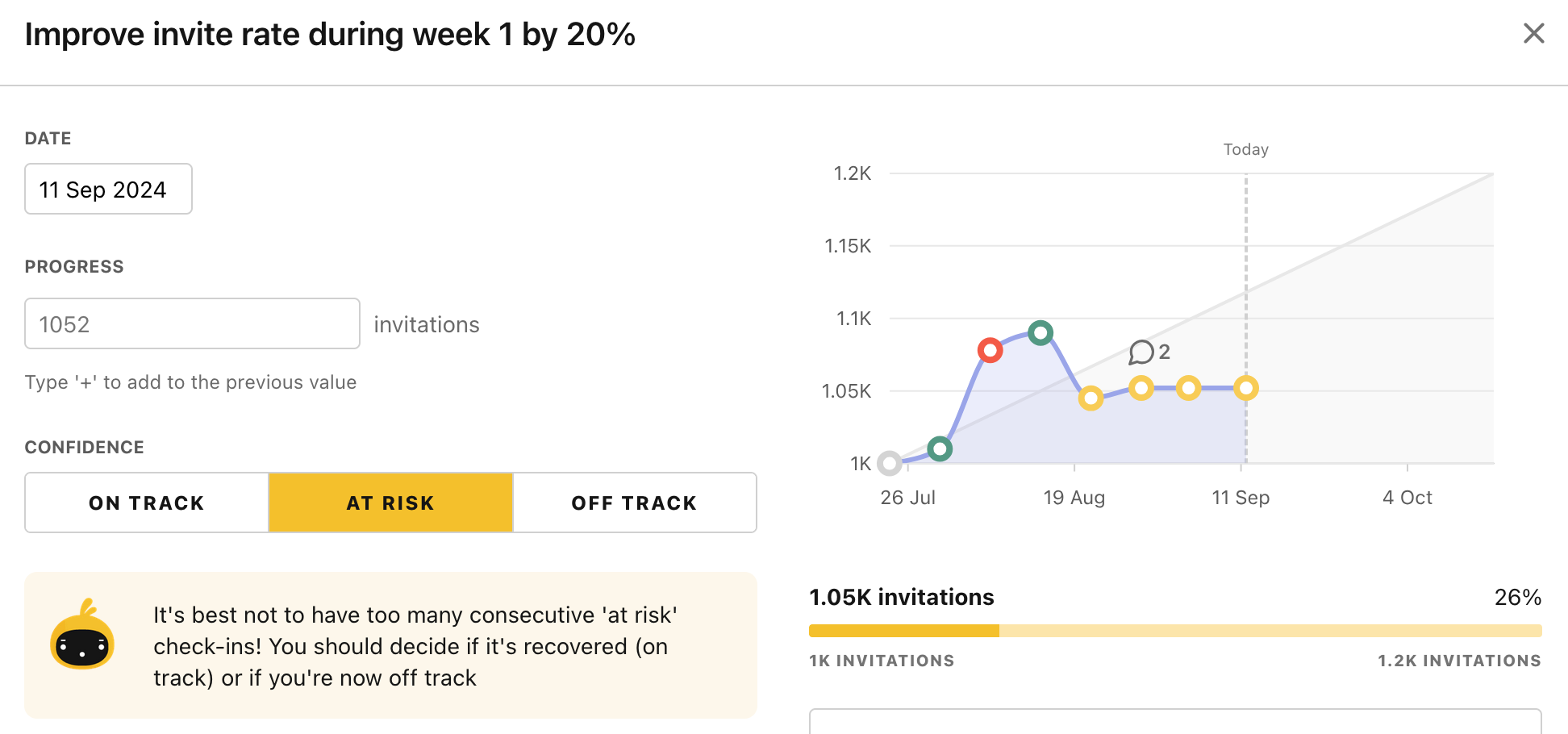
One of our recommended best practice is to avoid having too many consecutive "at risk" statuses in a row. The platform can now warn users during their check-in if they are about to have more than 3 yellow statuses in a row.
You can go one step further in the plan settings to enforce the limit:
- Go to your plan settings
- Turn on the option to Prevent consecutive "at risk" check-ins
- Select the limit
Light mode for TV dashboard
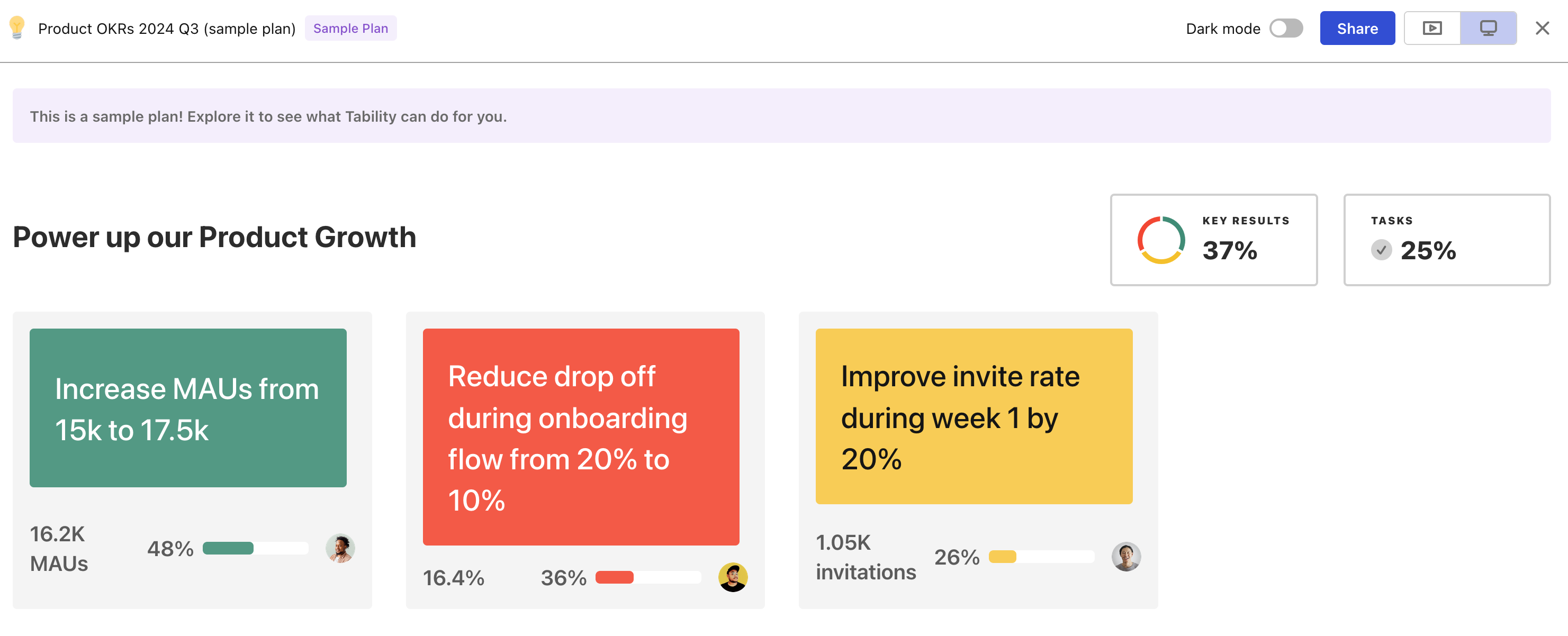
You can now toggle the style of the TV dashboard between dark and light mode.
You'll find that option next to the share button once you access the TV mode of your plan.
Better network support (follow users)
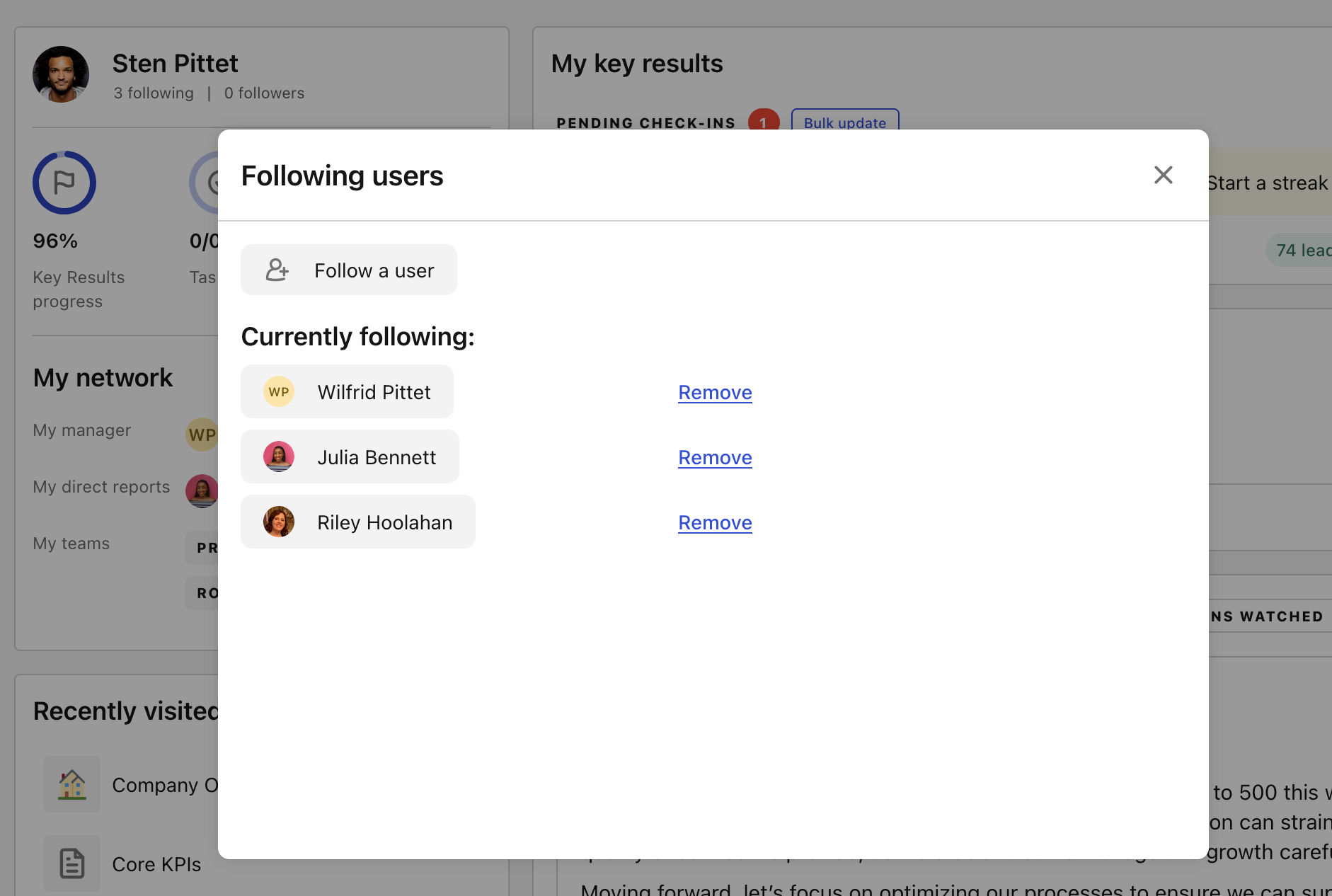
You can now see the list of people that are following you as well as manage the people you follow from your focus dashboard.
What are followers for? Noise becomes exponentially louder as companies grow. A team of 5 will have 10 different lines of connections between all individuals. Add one more person and the number jumps to 30.
In this situation it becomes crucial to have simple ways to reduce the noise. And that's where followers can come in handy.
Following users will allow you to filter status reports and notifications in various places. For instance, you'll be able to filter check-ins from:
- Your direct reports
- Your stakeholders
- Your close teammates and peers
Filter the noise with additional options for your Focus Feed
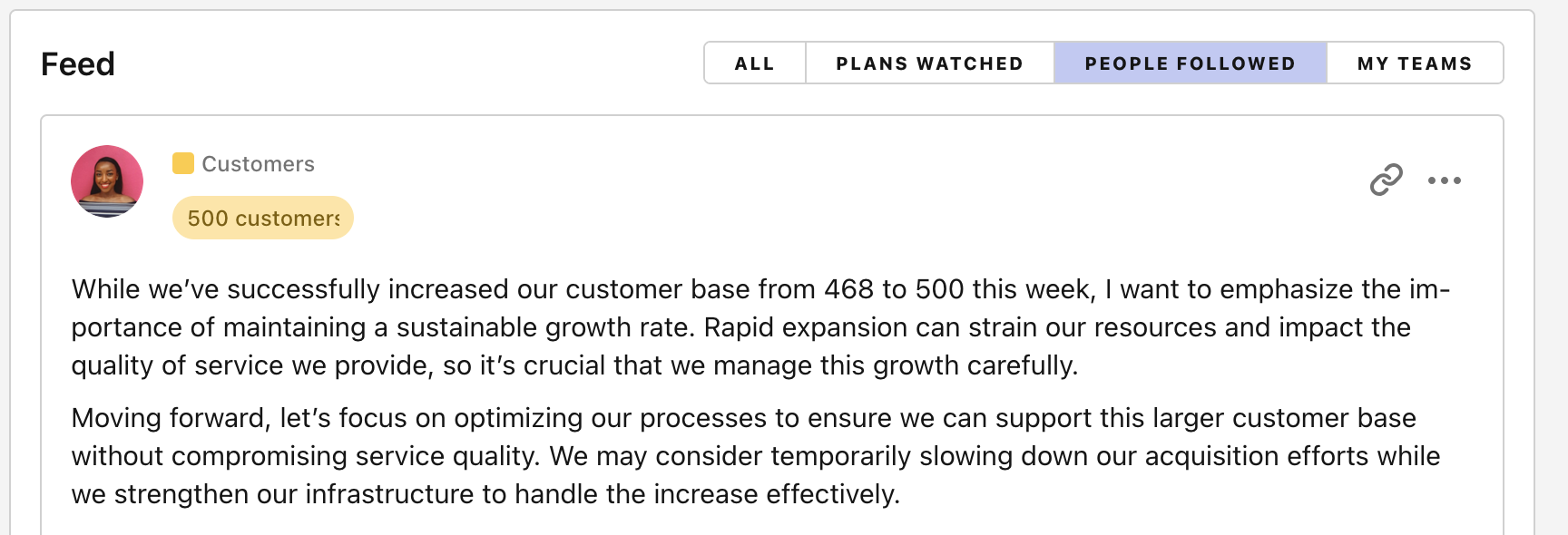
As teams scale, keeping up with status updates can feel like drinking from the fire hose. A simple way to fix that is to give you more options to reduce the noise by focusing on the plans, people, and teams that matter the most to you.There are now 2 more filters available in your focus feed. You can now:
- Isolate updates from people that you follow
- Isolate updates from teams that you are a part of
How to use it:
- Go to your Focus dashboard
- Scroll down to the feed
- Select any of the filtering options
Latest articles from Tability 📖
We write a ton of content about how to make your teams more outcome-driven. Check out our latest from our publication, ODT (Outcome Driven Teams), where we talk about OKRs, StratOps, metrics and more best practices.
How to track slow-moving OKRs
Find leading indicators of success if you're looking for a single big outcome.
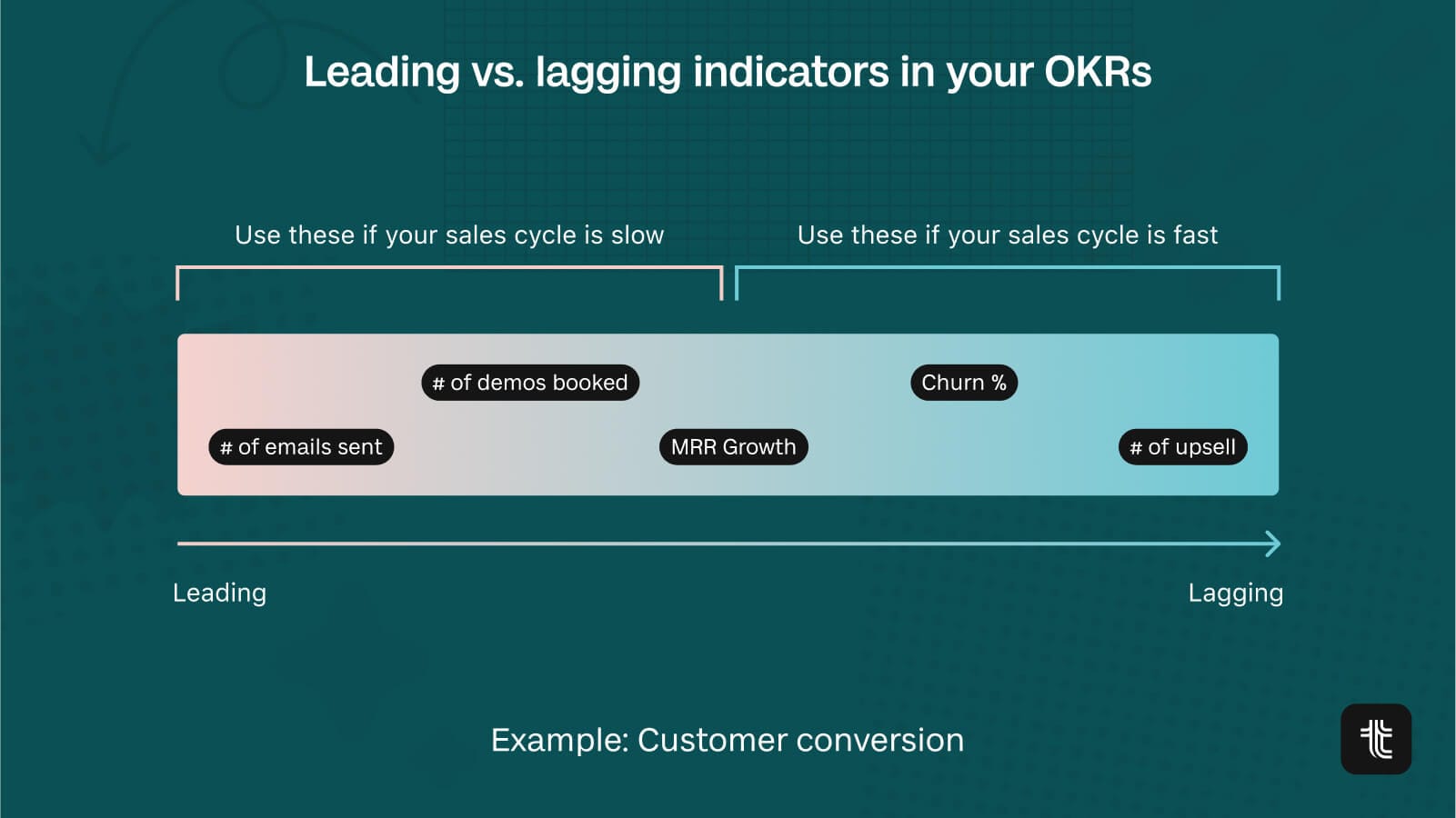
How to start using OKRs as guardrails
5 techniques to stop your goals from going off the rails
How we doubled our open rates by making one simple change
See the simple subject line change that doubled open rates for Tability's onboarding email sequence.
Feedback?
What are the biggest challenges for you in your OKRs currently?
Reply to this email or shoot us a message at team@tability.io. We would love to help you solve any tough issues you may be having with your OKR execution or setup.
🫰

