Contextual links for your strategic initiatives
Contextual links help you keep relevant context where your OKRs are, so you aren't left with too many unanswered questions. This week's new feature releases in Tability.
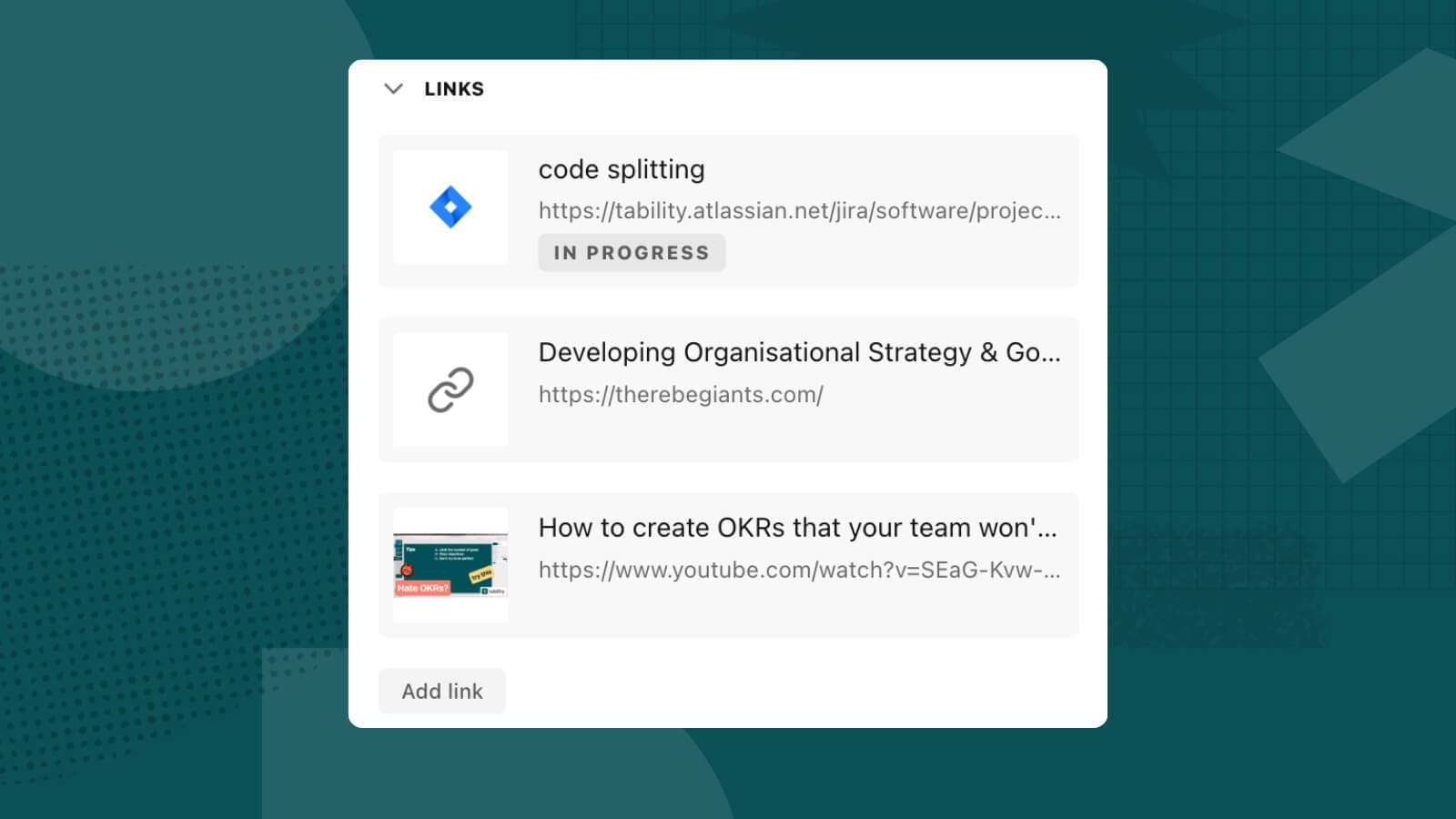
Links.
They're everywhere. You're constantly sharing links to your Slack channel, your group chats with your friends, posting them on your twitter. When you go into the info section of an iMessage thread, there's a whole section that keeps track of links that have been shared.
It's a really simple thing, but it's really handy when you want to go back and find something funny, or remember the context to a conversation you had. Having a library of links also gives you a picture of what the conversations have been about overall.
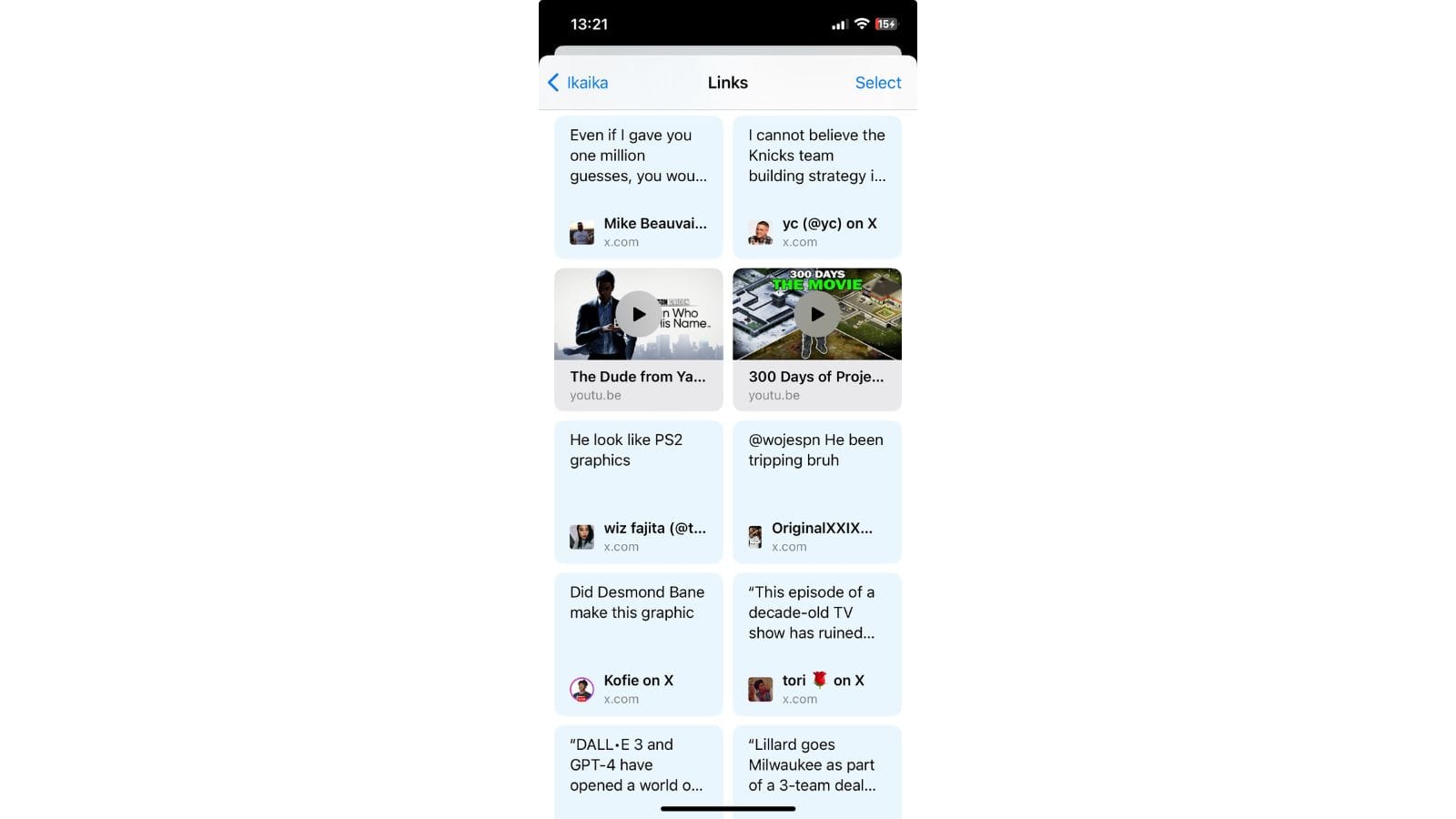
As you can see, my friend Ikaika and I mostly talk about basketball, video games and sometimes AI (and yes, my battery is low, I know).
A small and simple collection of your links helps you to find all the context to a conversation in one place without having to scroll to infinity to find it.
Tability does something very similar with it's links.
The OKR framework helps lay out the strategy in a way where you can see, contextually, how things are progressing, who's involved and what's being done about it. It provides great transparency into your entire org on what people should and are working on. Objectives → Key Results → Inititatives (or projects) are all laid out neatly so everyone knows what to do and where everything needs to be.
Perfect OKRs look like:
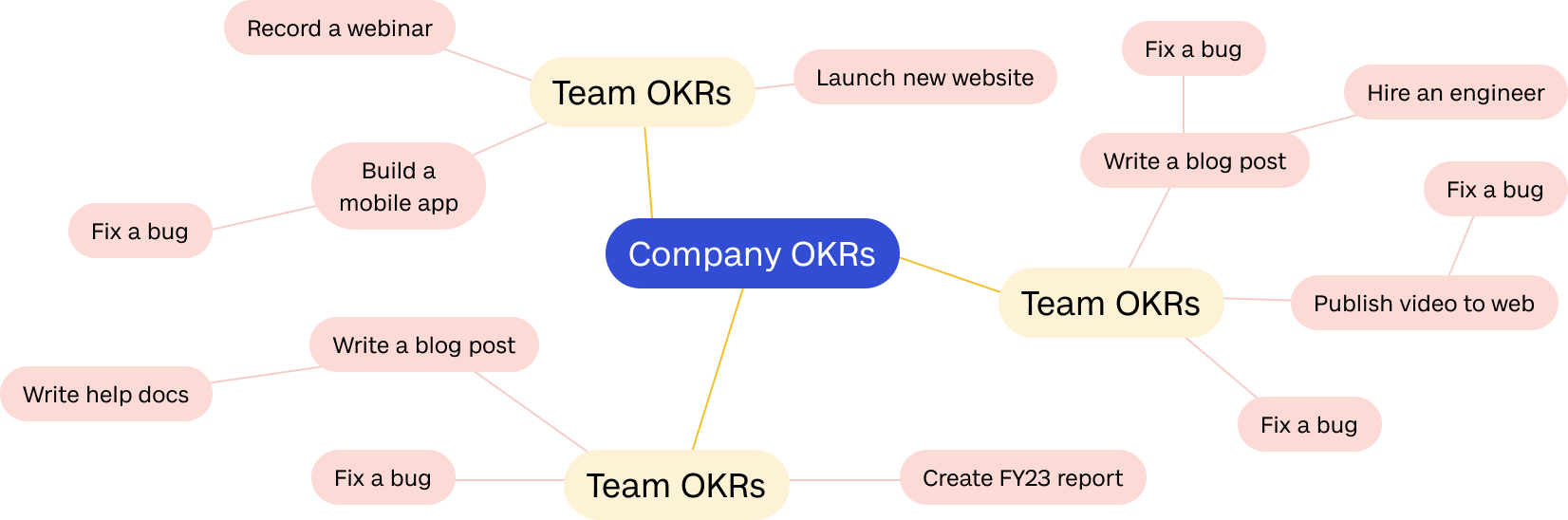
However, we all know this is but a idealistic portrait of how a business really runs. Work really consists of a million different things moving at once, in all different directions, and you're here until 6pm tonight because you got a little distracted chatting with your co-workers on Slack about who didn't get a rose on the Bachelor this week 🥀
Those millions of tasks, interactions, decisions, ideas, brainstorms, doodles, chats, and so on don't get recorded anywhere and you look at your OKRs and think... "hey, where was that one thing?" or "why did this happen at this time?"
Each of those little initiatives really has a million more moments like this inside. Launching a new website may be a simple task, but in reality, this is what's involved:
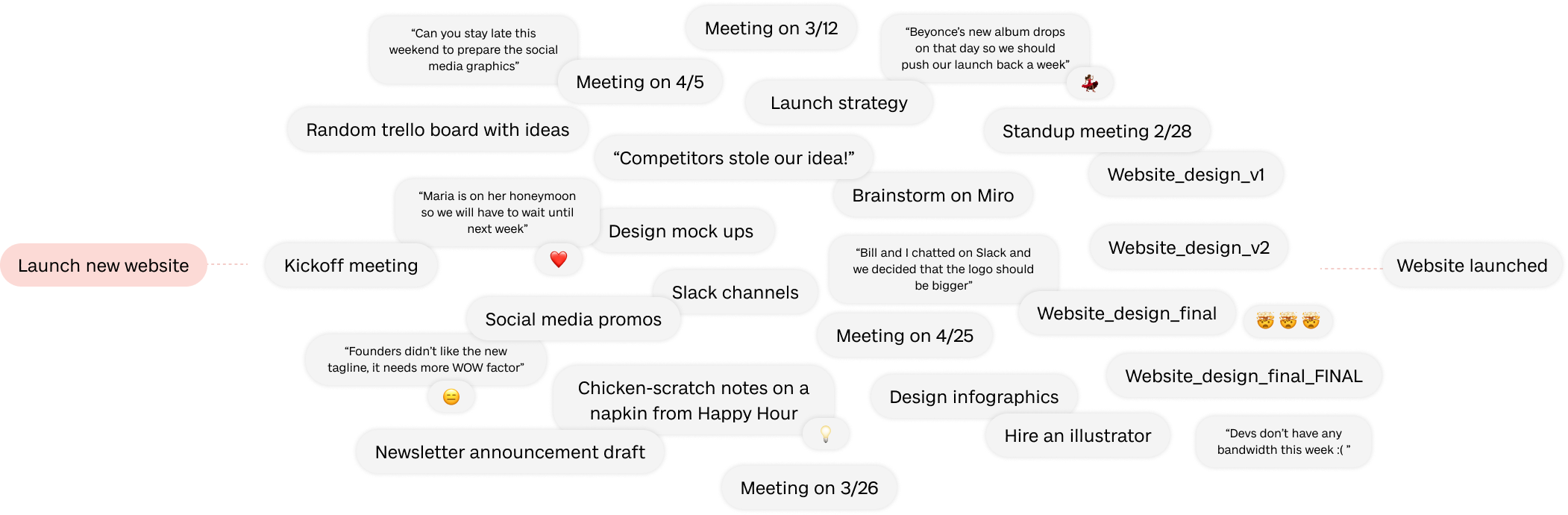
Work consists of a really intricate web of things. People, numbers, objectives, projects, initiatives, conversations, finished deliverables and more.
So how do you keep track of all the things, all the time?
One of the things that Tability is great at is being that single source of truth. Like I said above, OKRs clearly aren't everything in your org, but it should be the center of your org. Tability is built to be that central hub where all those little tasks, initiatives, metrics, conversations and more can be referenced and stored. So while Tability let's you track your OKRs and high-level progress easily, using links you can dig deep into the context and see all the million little things being done to progress a Key Result.
What's new in Tability 🥳
We're always building stuff! Here's a rundown of all the latest features in Tability.
Links in strategic initiatives
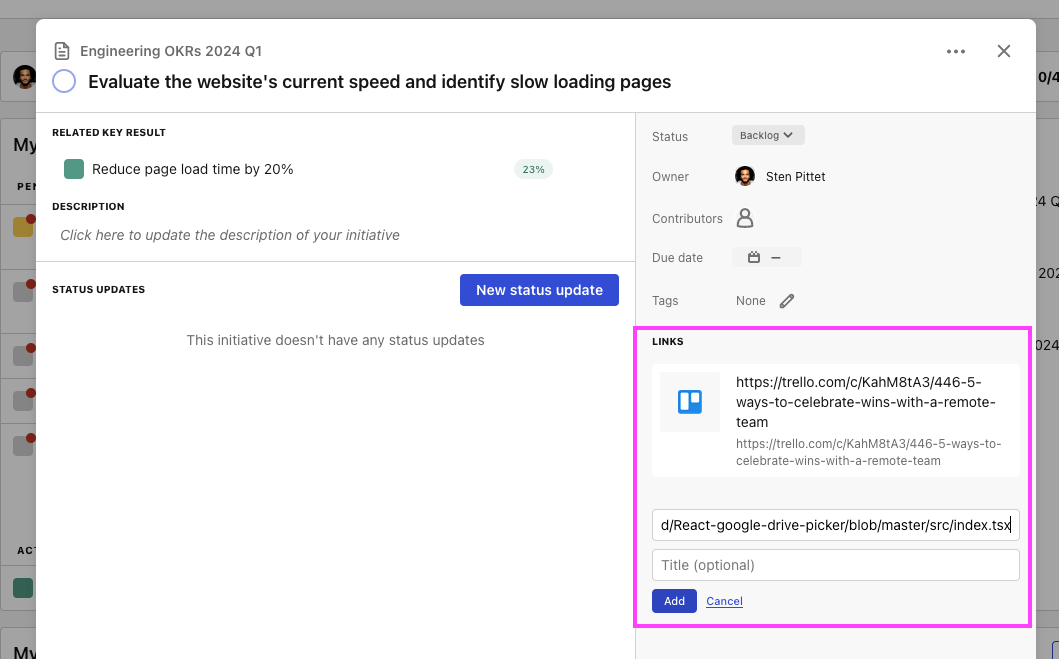
We've added the support for links in initiatives! You can now link to external resources that will support the work you need to do on the initiatives. Simply click on a task or initiative, and add a link to the Links panel.
In case you didn't know, links also exist on Key Results as well!
Initiatives now listed in presentation view and embeds
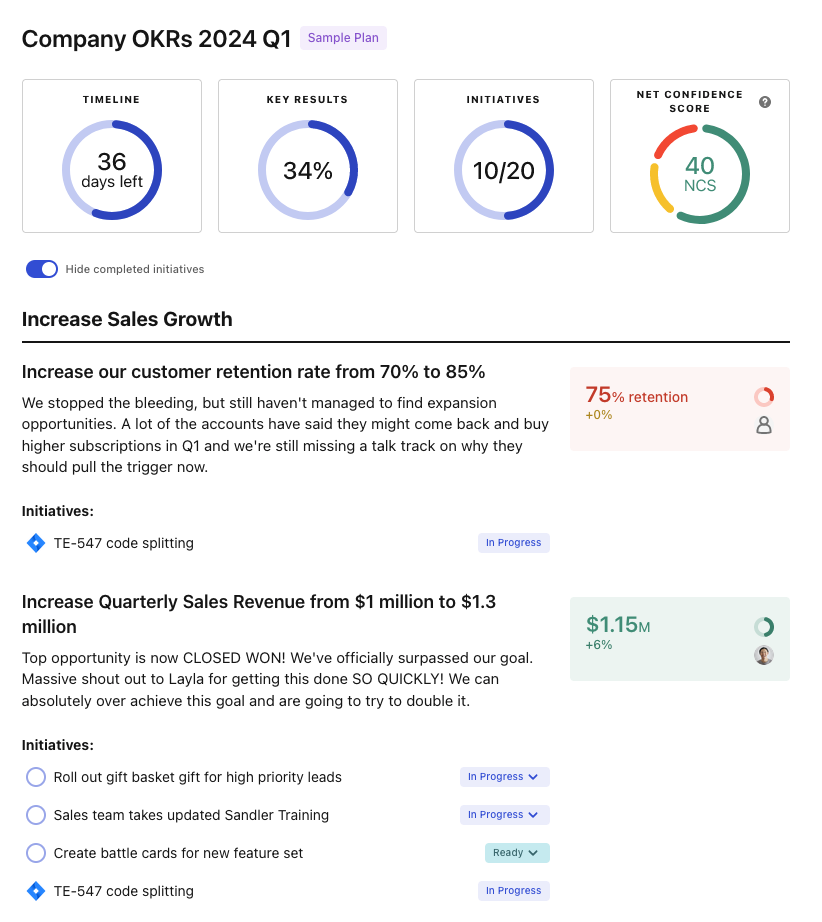
Context, context, context!
The presentation view of your plan now displays the initiatives attached to each outcome. This will make it much easier to understand the state of the work in progress for each of the goals in the platform.
We've also added the list of initiatives to the embed views so you can see all the relevant initiatives in the fan-favorite Notion and Confluence integrations as well.
Fresh content 🍋
A few weeks ago we had our good friends over at There Be Giants join us for a webinar, OKR Leadership Alignment Session with There Be Giants. We've added the entire recording onto our Youtube page so you can watch whenever you'd like. There are some great insights on OKR benefits, best practices and more.
More new articles




For more content visit ODT by Tability — our library of StratOps and OKR best practices.
Starting off the new quarter strong! 🌸
It's the start of Q2. Surely, you've all already done a retrospective and had your first planning sessions for the quarter. Maybe you already have all your OKRs set in stone and on your way to success already. No matter how far along you are, make sure that you keep up on your OKRs this quarter with regular check-ins and keep your feedback cycle short. You'll find you are more focused and successful with more consistency and discipline 💪
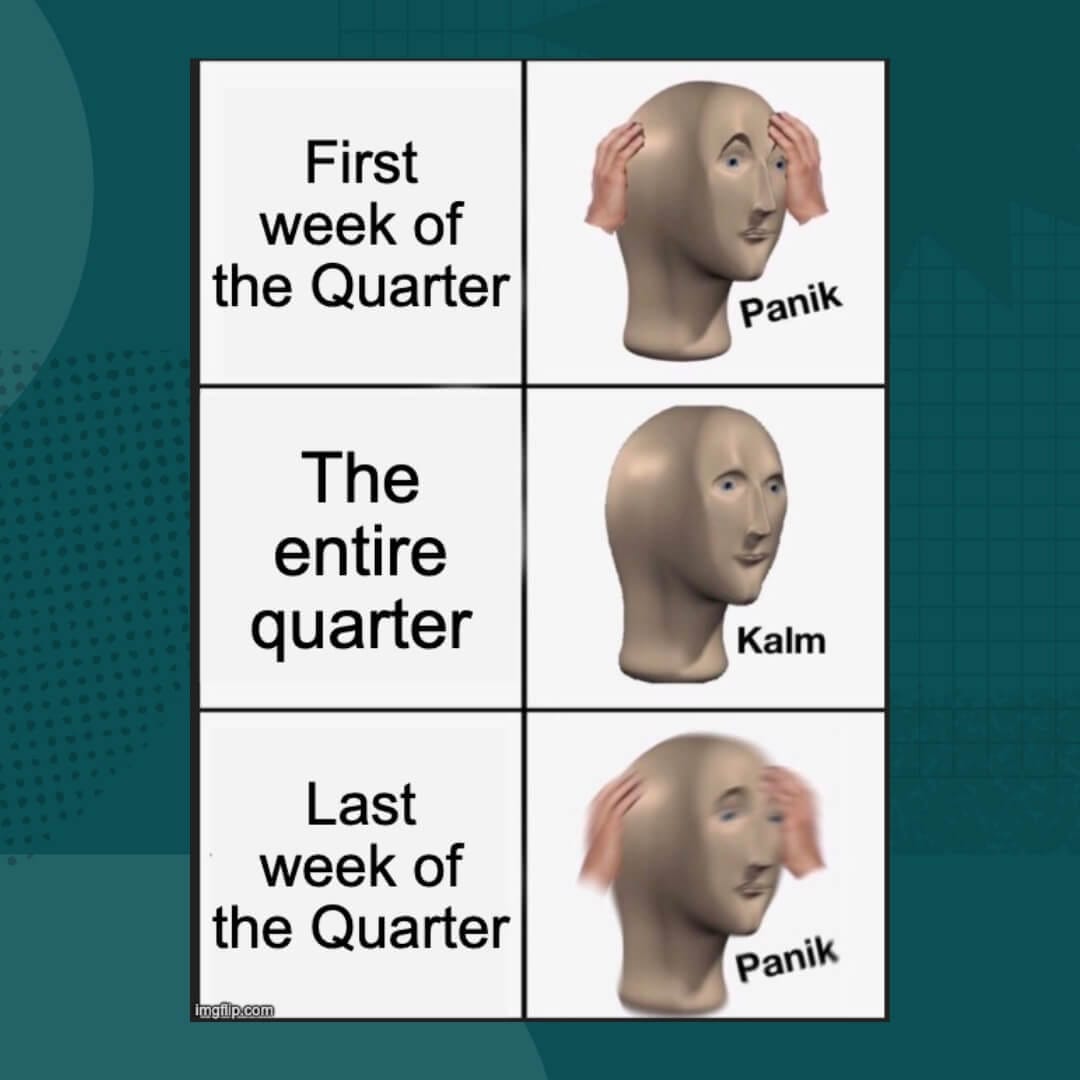
As usual, let us know if you have feedback or thoughts on all our new features and articles. We love chatting with our customers!
You can always reach us through Intercom chat on the Tability website, join us in the Tability Slack Community or email us directly at team@tability.io
Happy Q2!


