Finding what matters
It's great to get a view of all the work in your org, but how do you find the things that really matter to you? We have some new features to help.
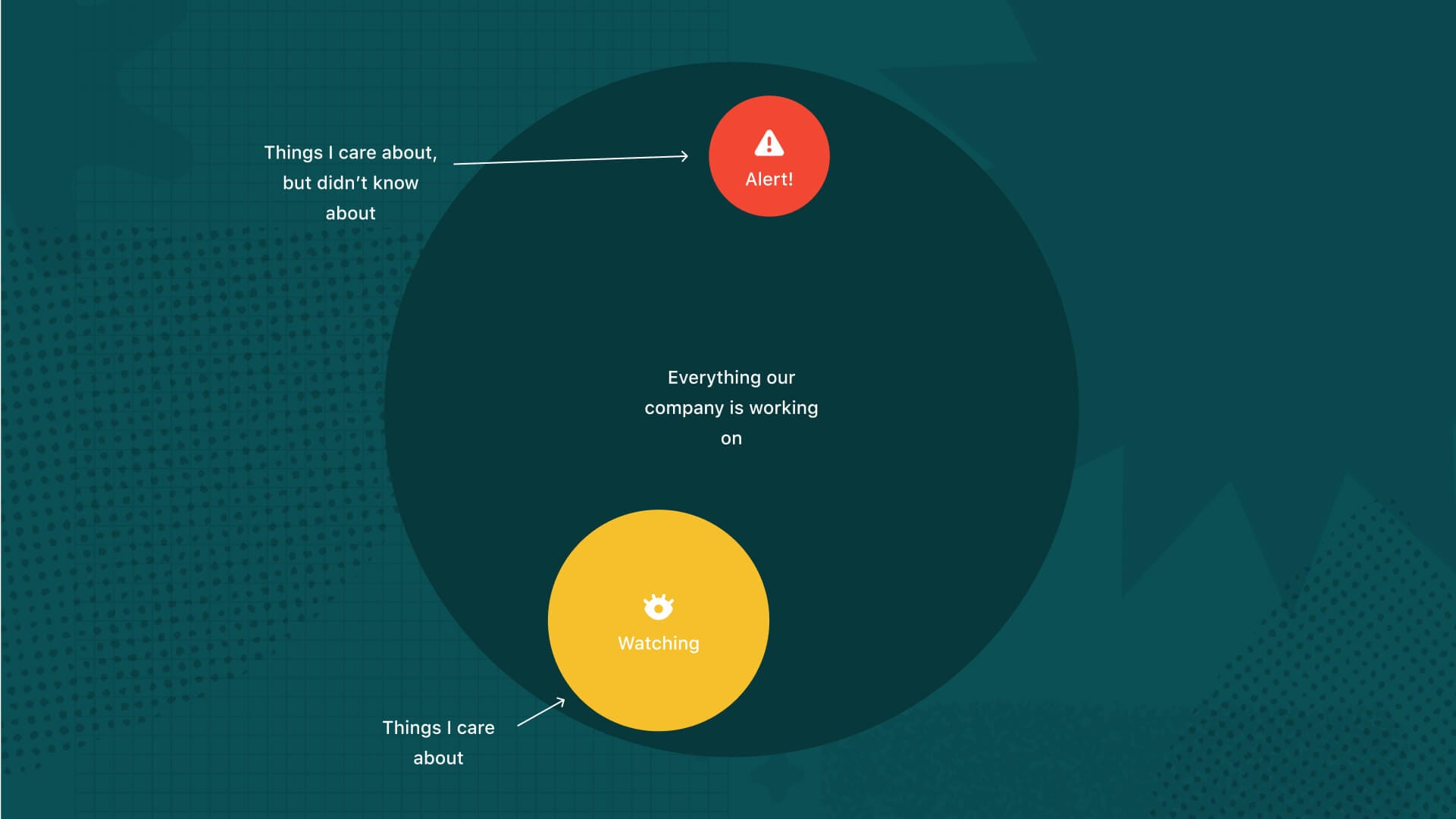
There is so much going on at work. Tability is great for bringing everything into one single place — a central place for all your goals. It helps you get visibility across your entire org, top to bottom, and see what every single person is working on and working towards. But sometimes everything is too much.
A few weeks ago we introduced a new feature in your focus page: the feed. The feed is where you'll be able to see all the latest activity from all around your org. Every time someone adds a new check-in on an outcome, it'll appear here. It's like a scrolling twitter feed with all the latest updates.
We've gotten a lot of great feedback around this and a few customers have stated that this is the new view they use to scan through the latest check-ins. We really didn't intend it to be such a vital part of your weekly ritual but that's exactly what it's becoming for some users.
But like Tability, seeing all the updates at once can be a lot and it's hard to scan through all of it to find what you're looking for.
Though it's crucial to have a central place for all your work, 90% of the time you're really only looking for two things:
- The things you care about. Are we making progress on this? What's the latest status? What needs to be done? How can I help?
- The things you care about, but don't know about. What needs my attention? What did I miss? What's in the red?
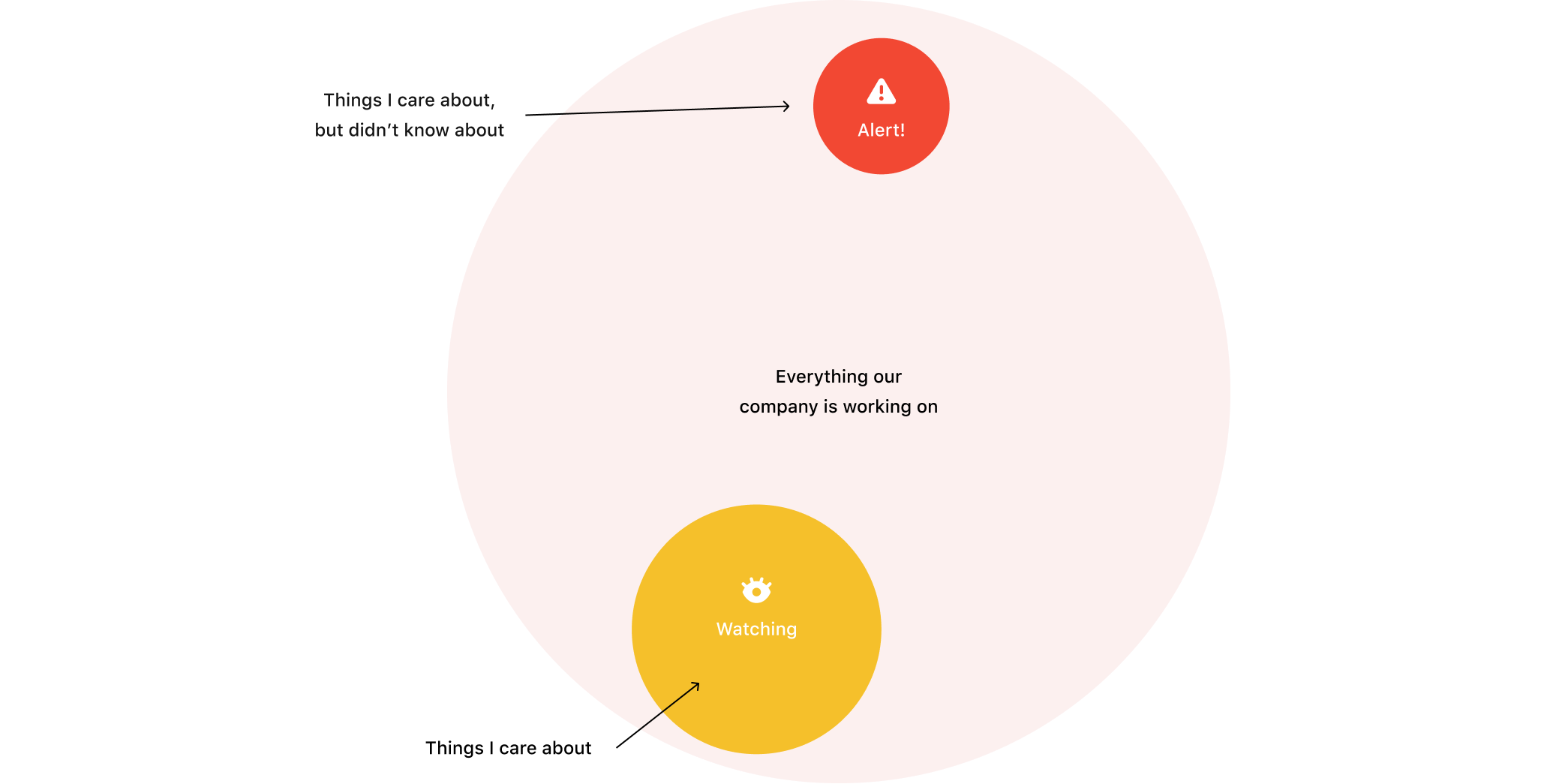
This quarter, we're really committed to solving this problem. As the platform gets more sophisticated, we'll be able to feed you just the things that are relevant to you and even go find things that you didn't know about, but should. Through people you work with, common goals and plans, common interests, etc. we'll be able to connect more dots so that you can surface all the things that matter to you. That vision will be a reality soon, so stay tuned for more updates on this coming soon!
Step 1 of that is to make it easy to distinguish between what matters and what doesn't, and we've already built some really great improvements to help you find just the things you care about. Read more about it below in our latest feature roundup 👇
What's new in Tability 🥳
We're always building stuff! Here's a rundown of all the latest features in Tability.
Quick access to the plans you're watching
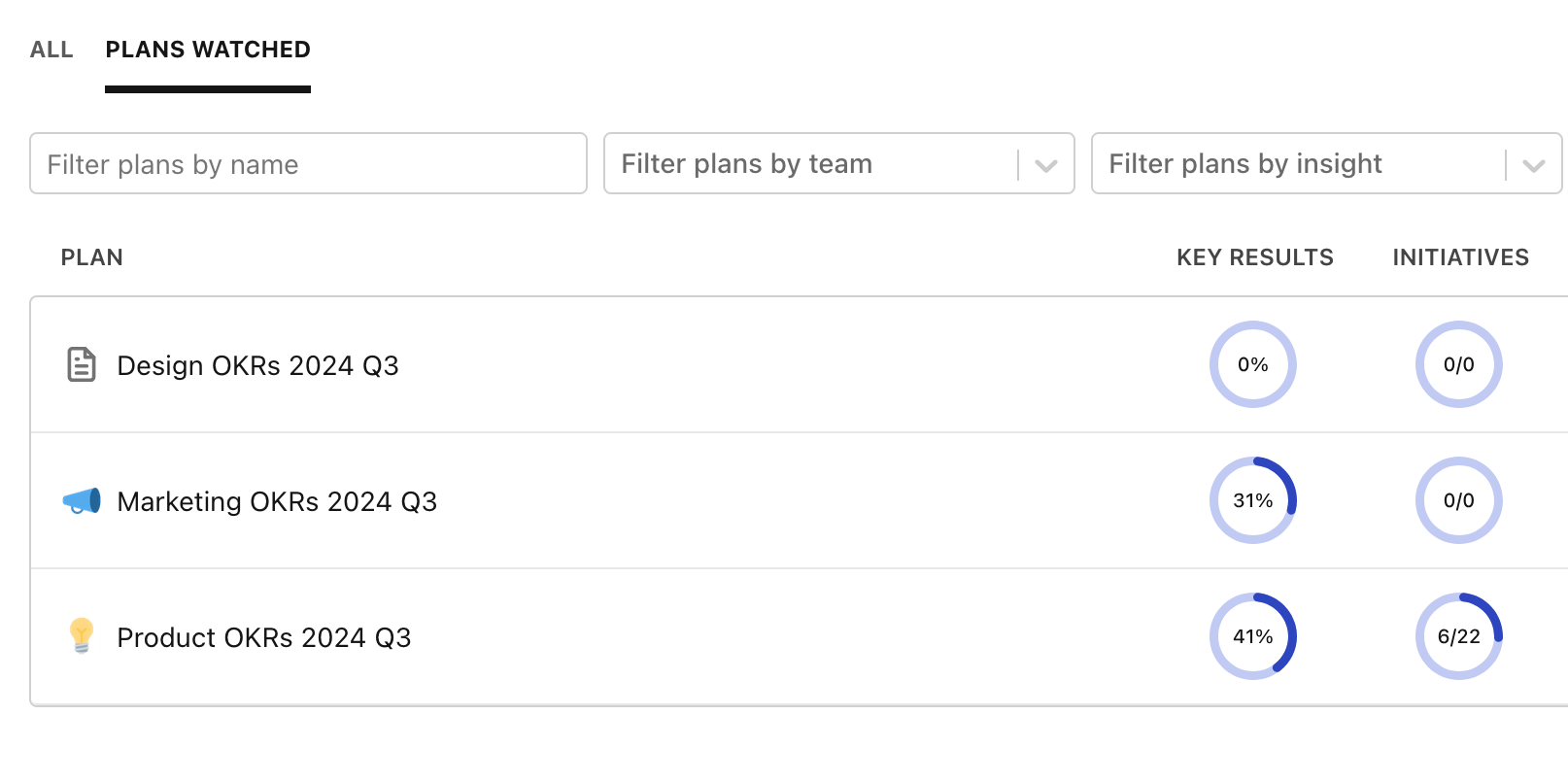
In most companies, people have a handful of team goals that they care about. The selection might be different for each person, but it's unlikely that you need to see everything, everywhere, at once.
In Tability, this means that you probably want quick access to the plans that you're watching. We've made that easier today by adding a "Plans watched" tab that will show in a listing all the active plans that you're watching.
This is one of these tiny improvements that can save you a lot of time every week!
Filter feed by watched plans
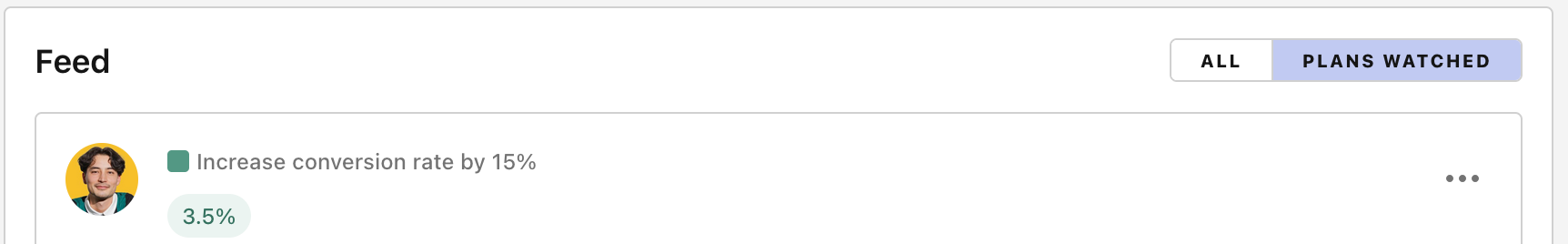
The feed is a great place to keep track of your teammates' check-ins. But, this feed can quickly become a fire hose as your company grows.
You can now filter the feed to see updates from the plans that you're watching. Just click on the toggle and the feed will refresh with the corresponding data.
We have also updated the design to make it easier for you to provide feedback or show support with a reaction.
Tasks in your weekly reminders
We've made a small update to the way weekly reminders work. Now weekly reminders includes your tasks (owner or contributor) that are currently in progress. This way tasks are more visible and your action items aren't slipping through the cracks.
Fresh content 🍋
Are you more of a visual learner? We've been dropping some great content over on our Youtube. Our latest one is part of our OKR Masterclass and covers all the basics of how to create a proper OKR implement plan:
We also write a lot here at Tability. Here's the latest from ODT by Tability — articles about OKRs, goals, and StratOps.
.jpg)
.png)

Feedback?
Question of the day: What do you think of the feed, and have you tried it yet?
We'd love to hear your thoughts on it and understand how we can make it work better for you.
You know where to find us. If you don't, just shoot us an email at team@tability.io.


