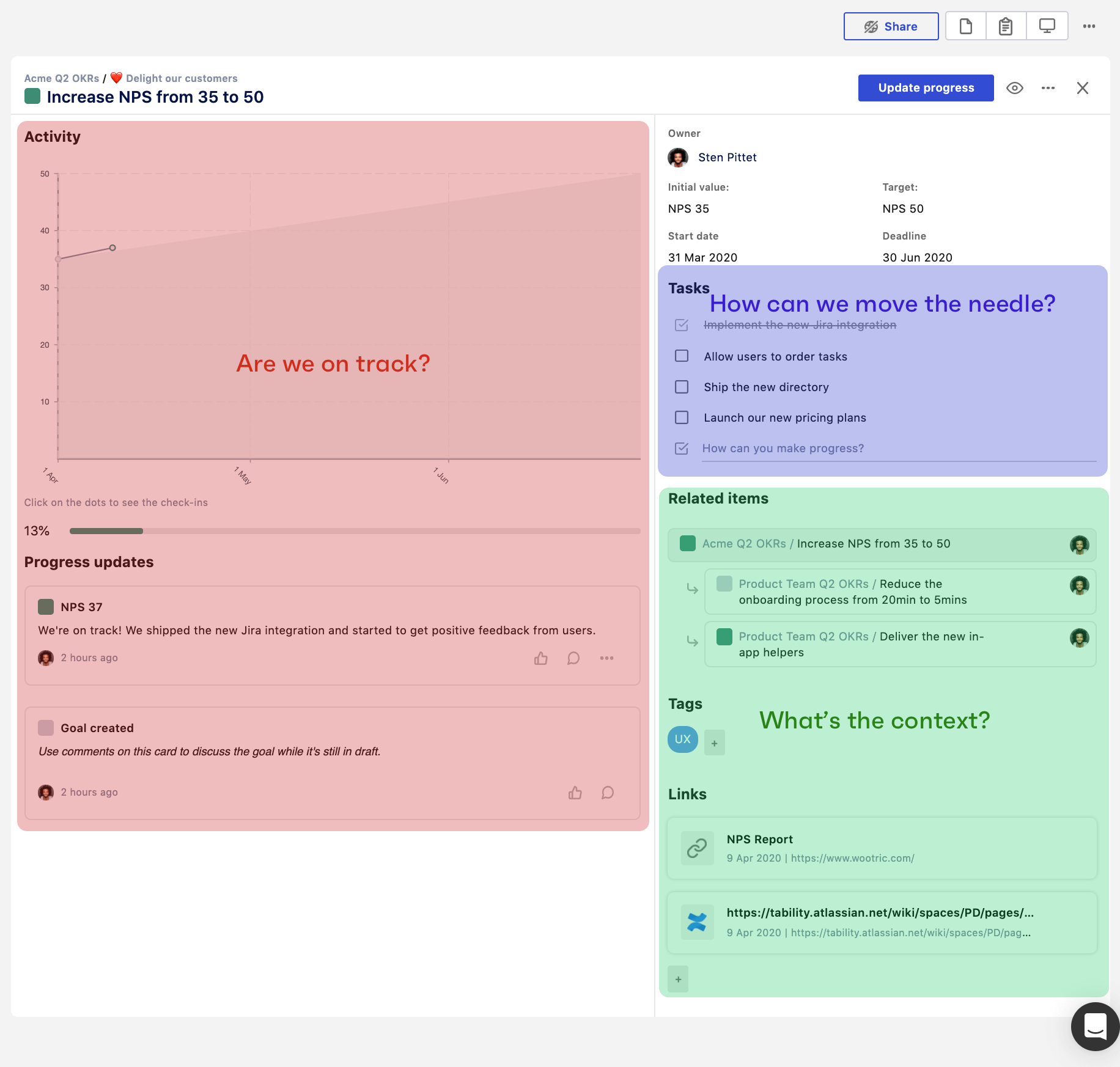Zooming in and out on your business
We shipped some significant changes to allow you to navigate your goals and projects at different altitudes.
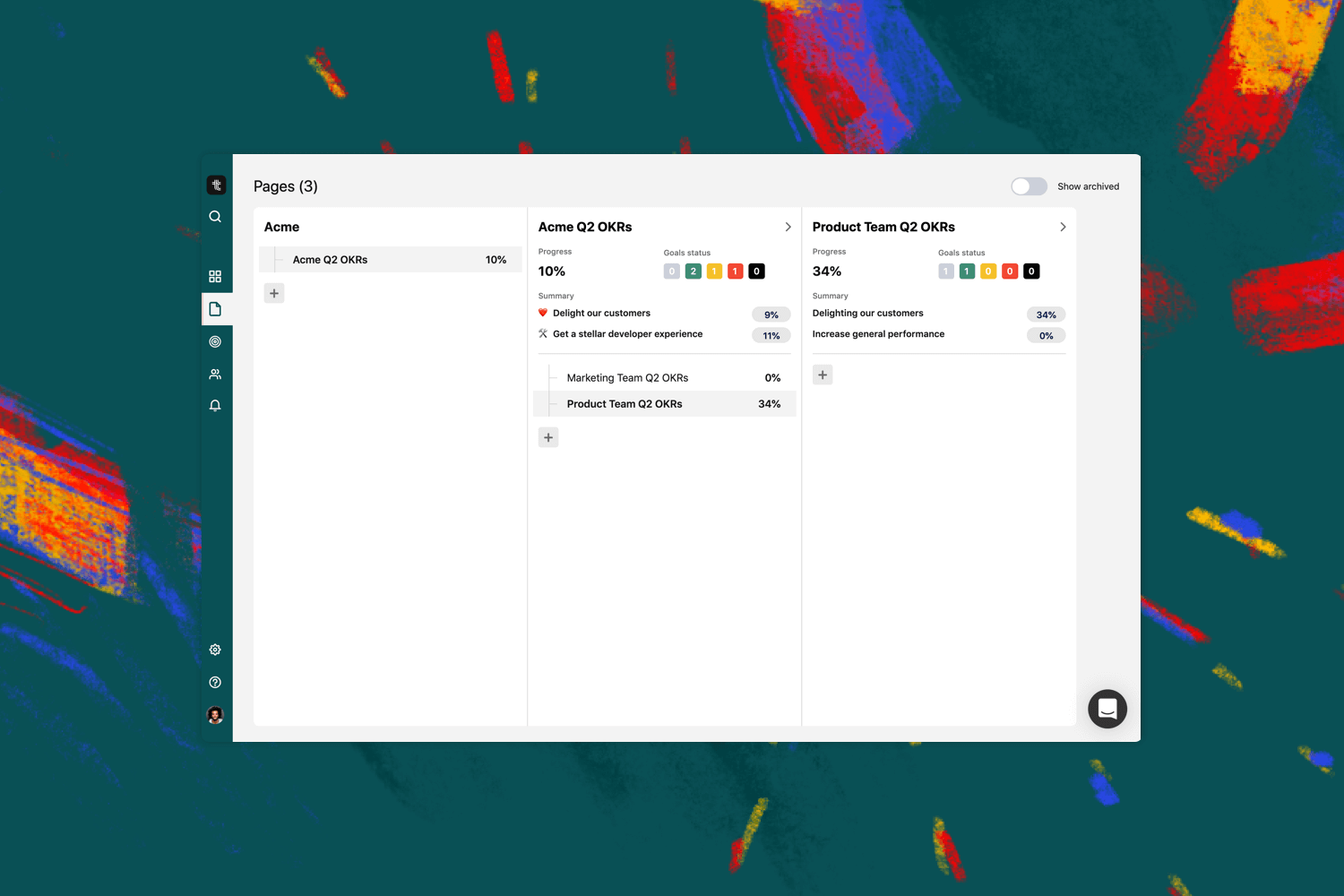
We shipped some significant changes to allow you to navigate your goals and projects at different altitudes.
Zoom out with the new page directory
We redesigned the pages directory to make it easier to see at a glance how the key initiatives are doing. You can quickly browse through your workspace and check the summary of each page to make sure that things are on track.
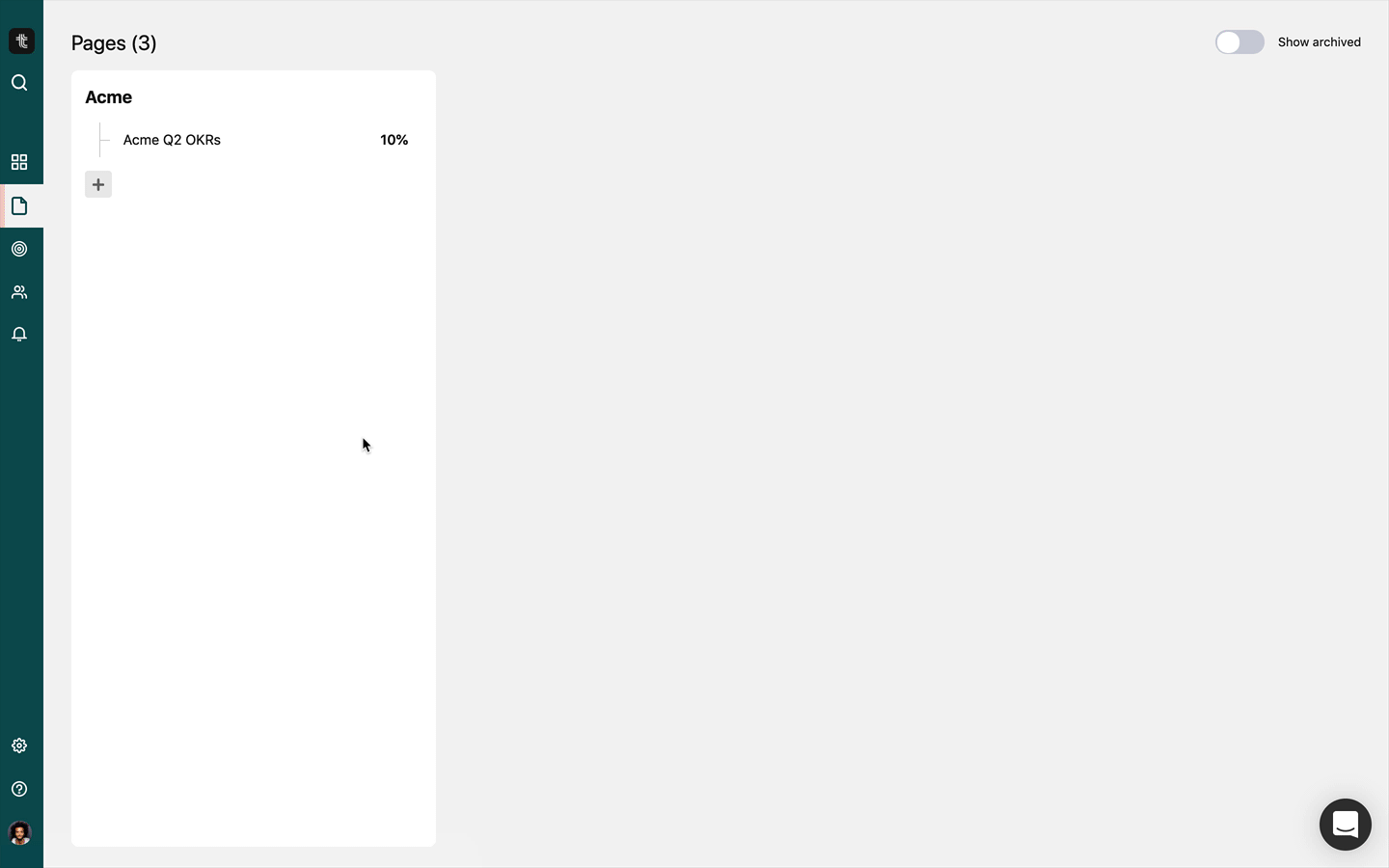
Zoom in to see a page details
Once you click on a specific page, you'll be able to get into the details of your goals and read the most recent updates. You can also use the view switcher to get a report view optimized for reading.
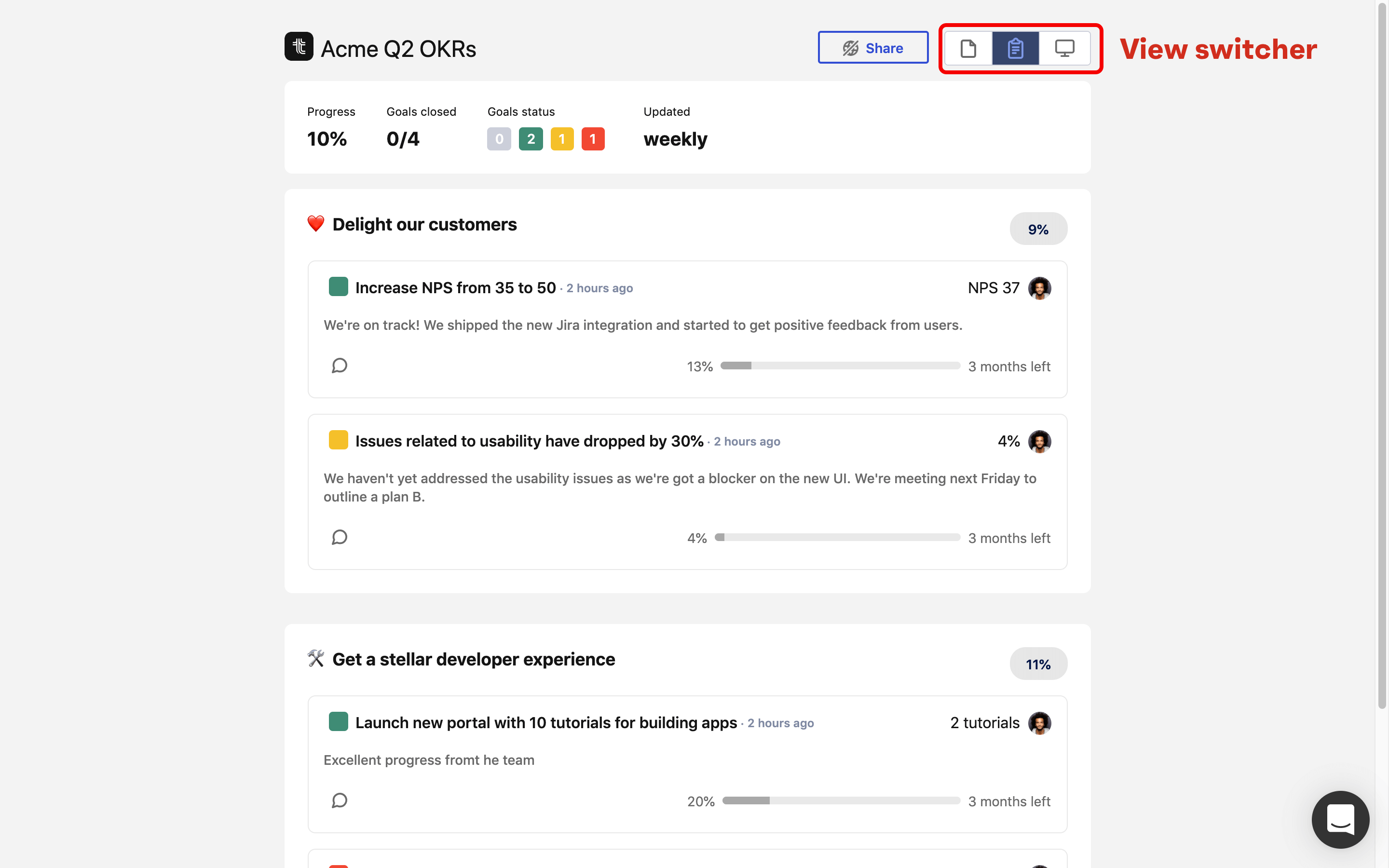
Zoom in further to see tasks and related items for your goals
Knowing if you're on track is not enough by itself. It's also crucial to think about how you can move the needle. Our light task module can help you do that, and you can now order the tasks to prioritize items.
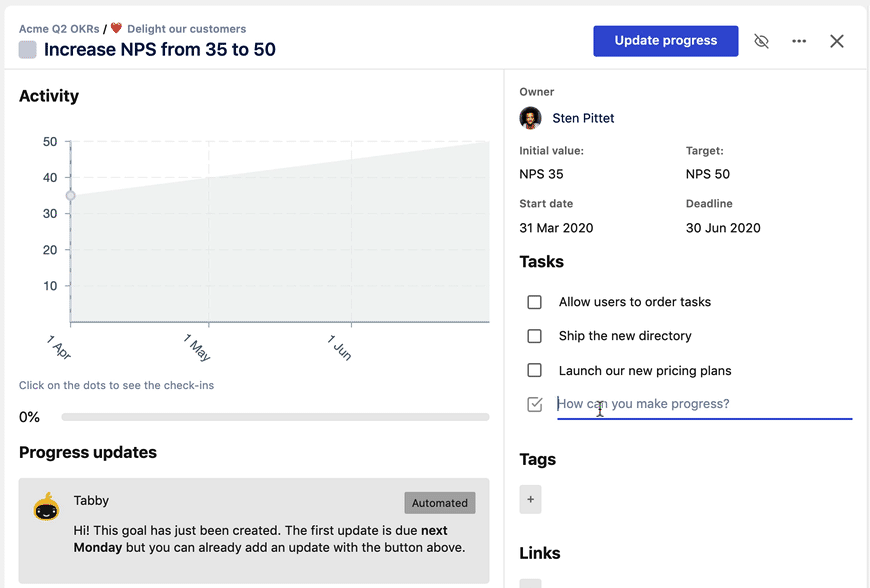
But that's not all! We're also listing other related goals and links in the sidebar to help you get the right context. We designed the goal details view to help you answer the following questions:
- Are we on track?
- How can we move the needle?
- What's the context?