A central place for all goals
We're building a central place for goals. See how to do more than just OKRs in Tability.
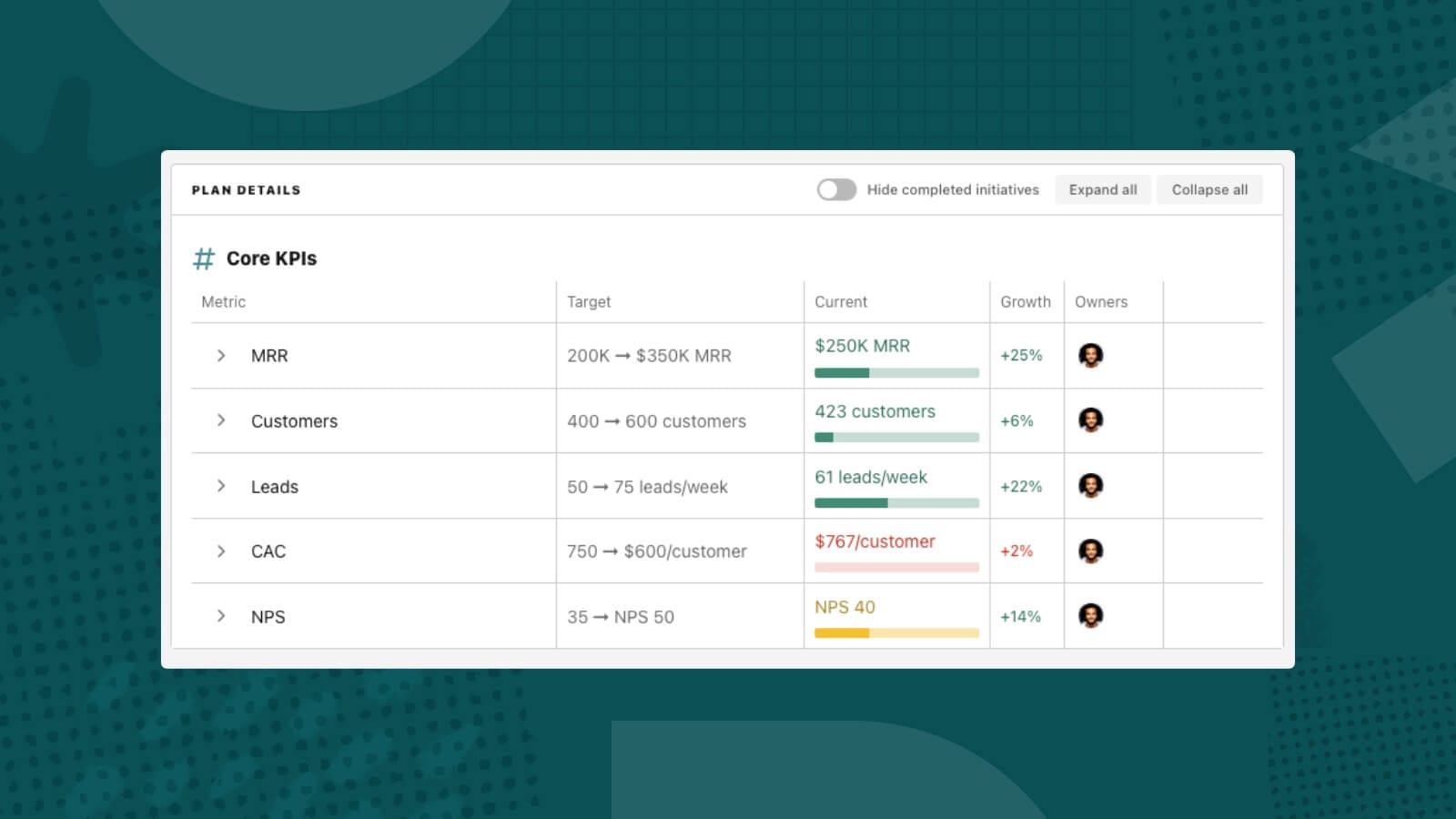
This may sound weird given how much we talk about OKRs, but our main job at Tability isn't to track objectives and key results.
Our job is to bring focus and clarity to teams:
- Have a clear set of goals
- Use the goals to drive the roadmap
- Keep a tight feedback loop between outcomes and outputs
We are a central place for goals – no matter how you want to track them. And this is how we can help you understand the health of your org.
But in order to do this, we needed to have more flexible ways to view and track simple metrics. There are plenty of times where you just way to track a KPI by writing down the name of the metric, its target, and the current value.
So starting today, every workspace on Premium can now create simplified dashboards that are optimised for KPI tracking.
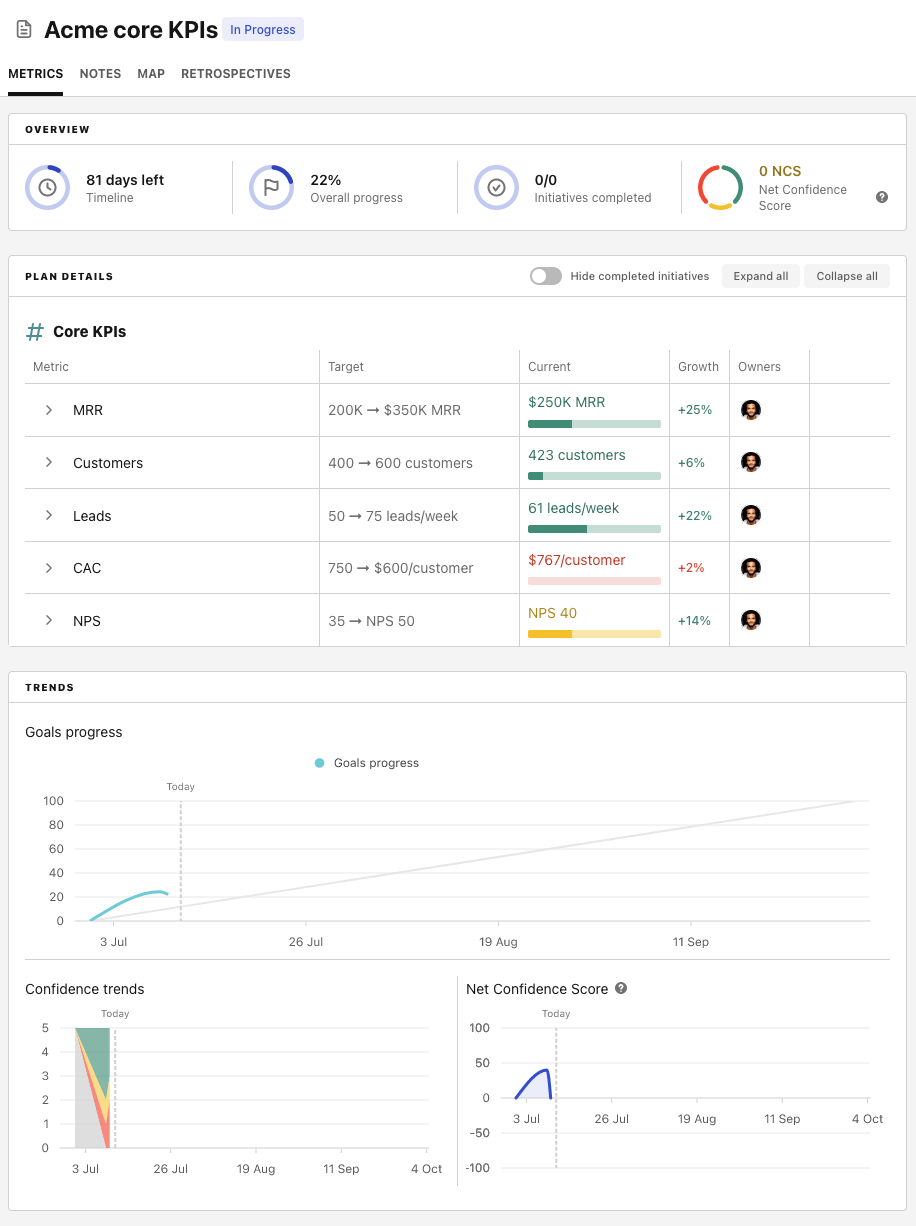
These dashboards are designed to help you monitor quickly a set of metrics by keeping the dashboards light and organising the data in a way that is easy to consume.
You still get the advantage of the classic dashboards:
- Reminders and workflows
- Progress trends
- Ability to see connected task and goals
- Dedicated progress panels
Don't hesitate to try it today!
What's new in Tability 🥳
We're always building stuff! Here's a rundown of all the latest features in Tability.
New dashboard widgets
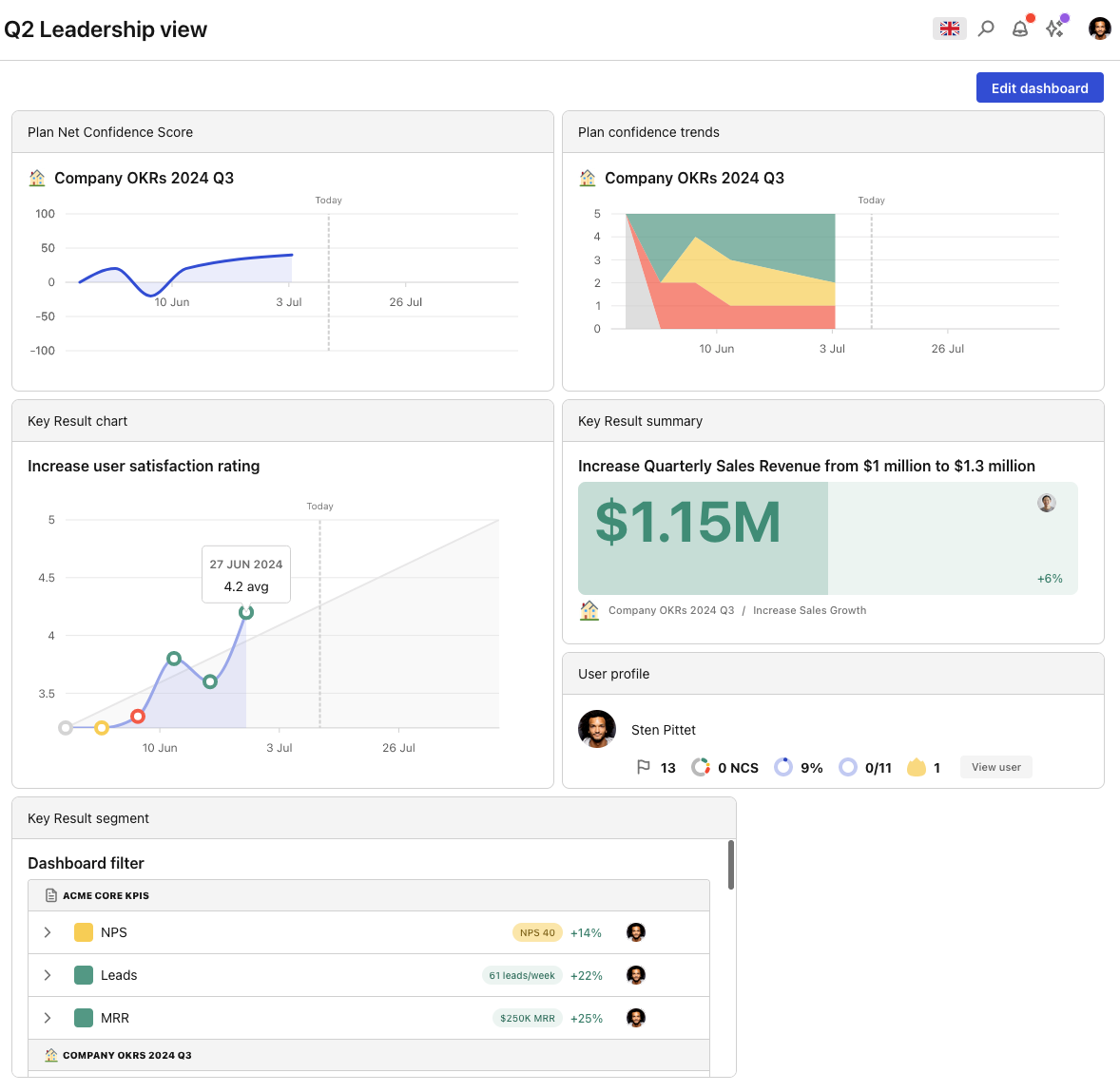
We've added 3 new widgets to the custom dashboards:
- Outcome/KR chart: you'll be able to visualise the week-by-week progress for a specific outcome or key result.
- Plan Net Confidence Score: the Net Confidence Score (NCS) applies the NPS formula to the confidence attached to your goals. This allows you to understand how the strategy sentiment evolves through the quarter.
- Plan confidence trends: you can get a deeper understand of the evolution of confidence by looking at the distribution graph over time.
New integrations: Chargebee, Favro, Monday, and Trello
We've added 4 new data connectors that can automatically pull data for your check-ins.
You can now connect Tability to:
- Chargebee to get revenue metrics
- Favro to track collaboration data
- Monday and Trello to track completed tasks
Our job is to help you save time, and these data connectors will allow you to create your weekly check-ins without having to switch context.
Fixed and improved ✅
Fixed
- Read-only users can now add themselves as watchers of plans
- Plans are now correctly linked in the My Focus feed
- Links are now highlighted in the rich text editor when you press enter
Improved
- You can now configure the port for the MySQL, MariaDB, and PostgreSQL integrations (meaning that you can now connect Tability to AWS Redshift)
- You can hide completed plans in the plans listing view.
- The sidebar has a better separation of our features into sections
- Outcomes are no longer marked as pending when you publish a plan
- You can now chat to our AI in the edit plan mode to refine the suggested goals and initiatives
- You can click on a sync button to trigger a synchronisation of the check-ins with the connected data source
Fresh content 🍋
The latest thoughts and ideas from our blog.
Team alignment made easy: 9 tactics for leaders
Getting everyone in sync isn't always easy, but there are proven ways to help your team function like a well-oiled machine.
Everything you need to set great quarterly goals
We have a collection of 18 resources here to help you set effective strategies for the new quarter.
Retrospectives are your missing superpower
"What got you here won't get you there". Retrospectives are a powerful tool that can help you identify when to change the current way of doing things.
That's it for now! Are you excited for the new KPI dashboards? We're excited to hear your thoughts.
Thanks for reading. As always, hit us up if you need anything.

