Feature Roundup – Plan emojis, Permissions and Skip Check-ins
Lots of new features this week to make your OKR and Outcome Driven workflow more efficient.
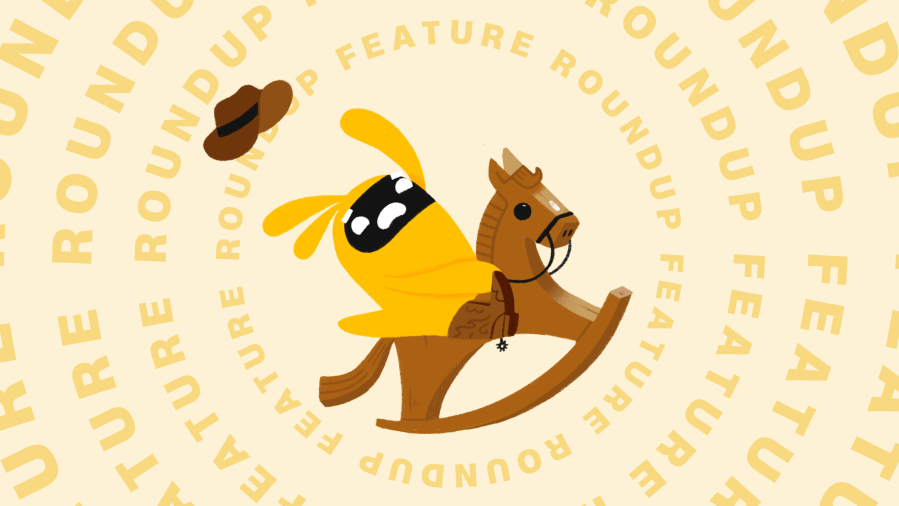
This update packs a punch!
We're a small team here at Tability, which allows us to move fast and make big improvements quickly. When a customer has a request, we can move quickly on it. We like to think that this ability to ship a lot fast is our super power that helps us make a product that's comparable (and in many ways better than) the OKR industry giants. Small team, big impact.
This week we really put in the work and launched some really high-impact features. Some of our customers couldn't wait to use the new features:
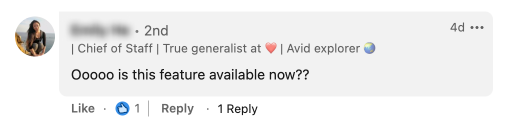
If that's not an indicator for building the right features, I don't know what is ❤️Thanks to our customers for making it an absolute joy to come to work every day.
✨ What's new
Plan Permissions
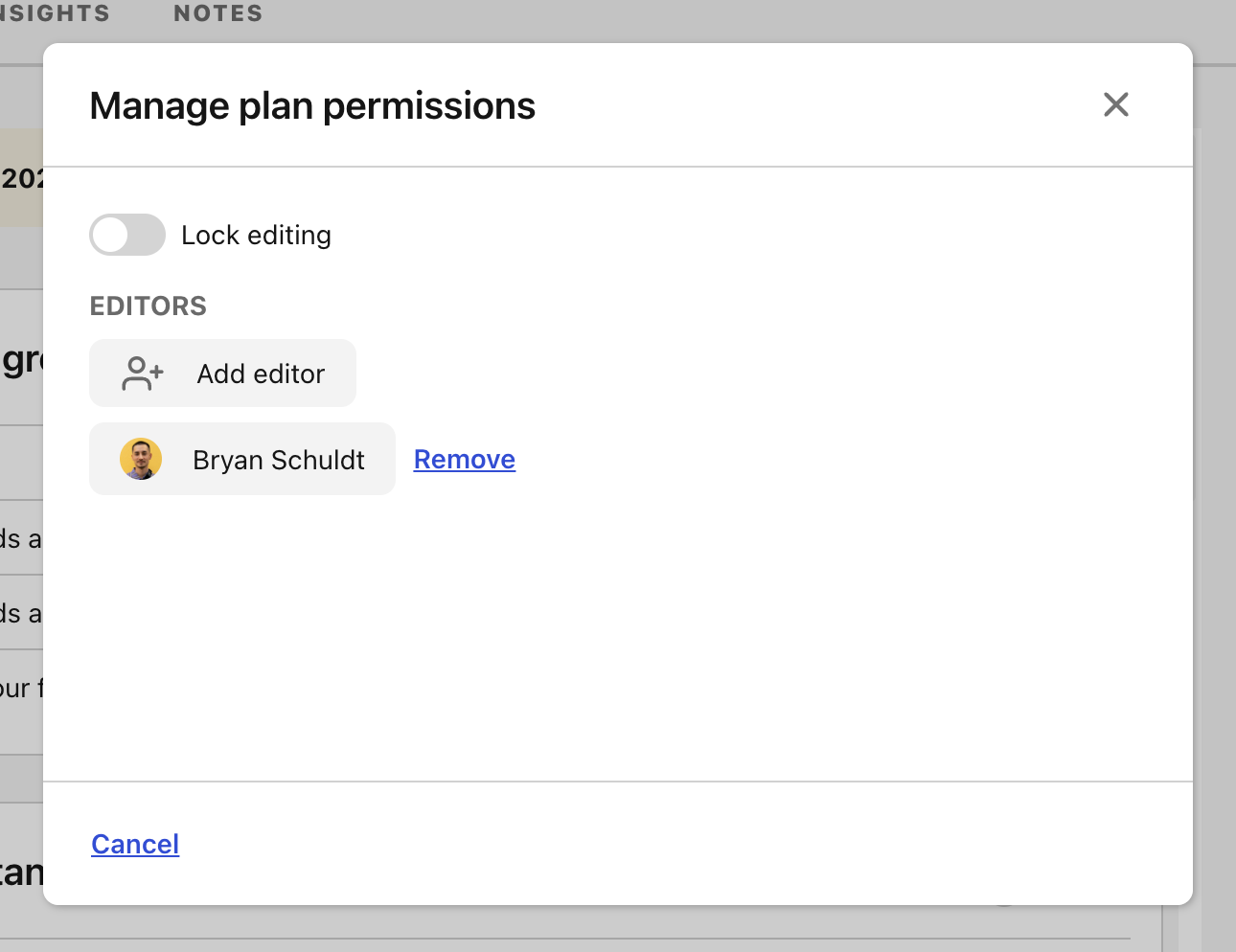
This one was long overdue! You can now lock the editing of your plan to a specific set of users.Locking a plan will prevent non-editors from:
- Changing the details and settings of a plan
- Changing the objectives and outcomes of a plan
- Moving, archiving or deleting the plan, objectives or outcomes.
Non-editor will still have the ability to create and update initiatives/tasks, as well as create check-ins and provide feedback. This feature is available to workspaces on the Essentials plan and above. Read more 👉
Plan Emojis
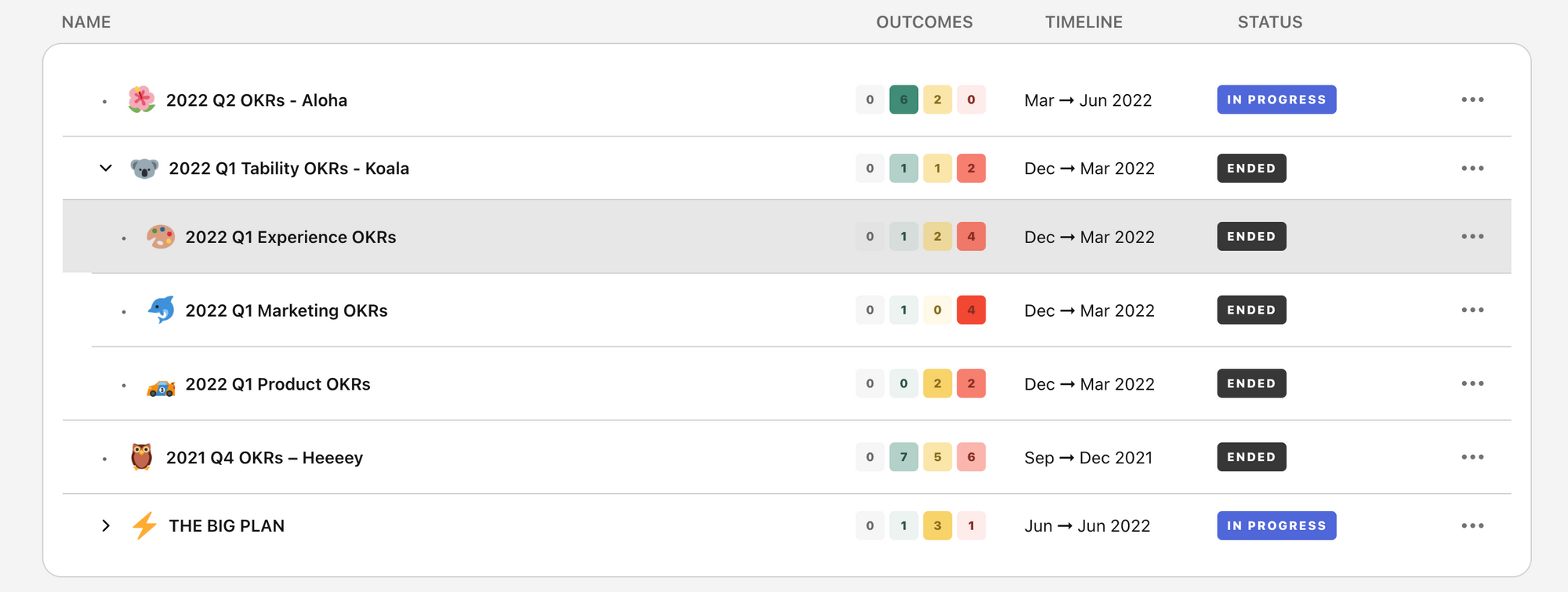
You can now assign a unique emoji to each of your plans making it easier to identify plans you're looking for. The emoji will appear next to the plan title across the entire platform. To add an emoji to your plan, go to your plan and click on the 📄 icon next to the title of your plan.
Skip check-ins
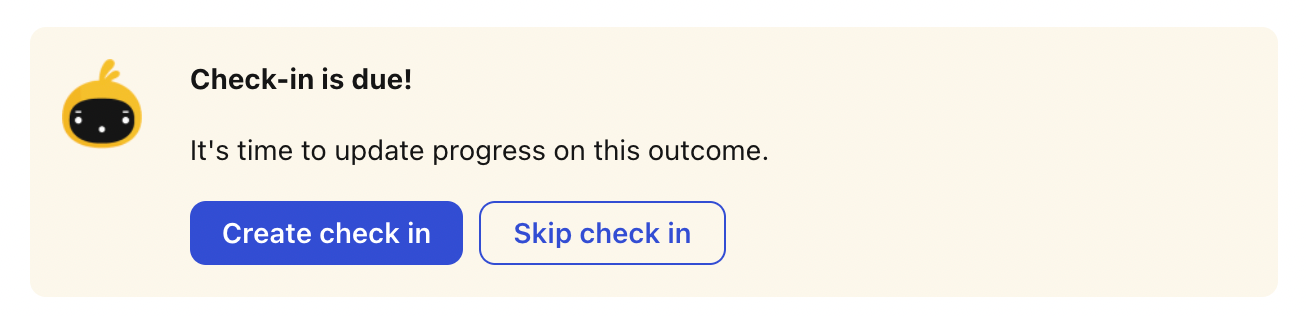
No progress this week? Not ready for an update? You can now skip a check-in until the next cycle in 1-click. This option is available in the outcome panel, right next to the Create check-in action. Read more 👉
🌈 What’s improved
Improved
- Multi-select filters are no longer closing after selection (making it easier to pick multiple options)
Fixed
- The plan editor cursor no longer jumps back at the end of the line.
- Plan filters now work as expected.
- Subscription logic on the teammates dashboard has been fixed.
💭 Content Highlights
Fresh content:
- No new content this week, stay tuned!
Oldies but goodies:
- 5 low-hanging fruits to make your team more outcome-driven: Some best practices to keep your team moving forward and focusing on the right work.
- Don't score your OKRs like Google: They created the gold standard for OKRs but it's a bit dated (to say the least!) – Get realistic about the progress you're making on your key results.
- Cascading OKRs is bad for startups: We say it often, but we'll say it again. DON'T CASCADE YOUR OKRS! Keep things flexible, your team will thank you 😉
We'd love to hear from you
That's all folks! Please reach out or add your suggestions directly to our public roadmap if you have feedback or questions. You can even vote for features already planned to expedite them. If you want to chat to us directly or connect with other users, you can also find us in the Tability Slack Community.
❤️ ❤️ ❤️

