Link goals and OKRs to your Jira issues
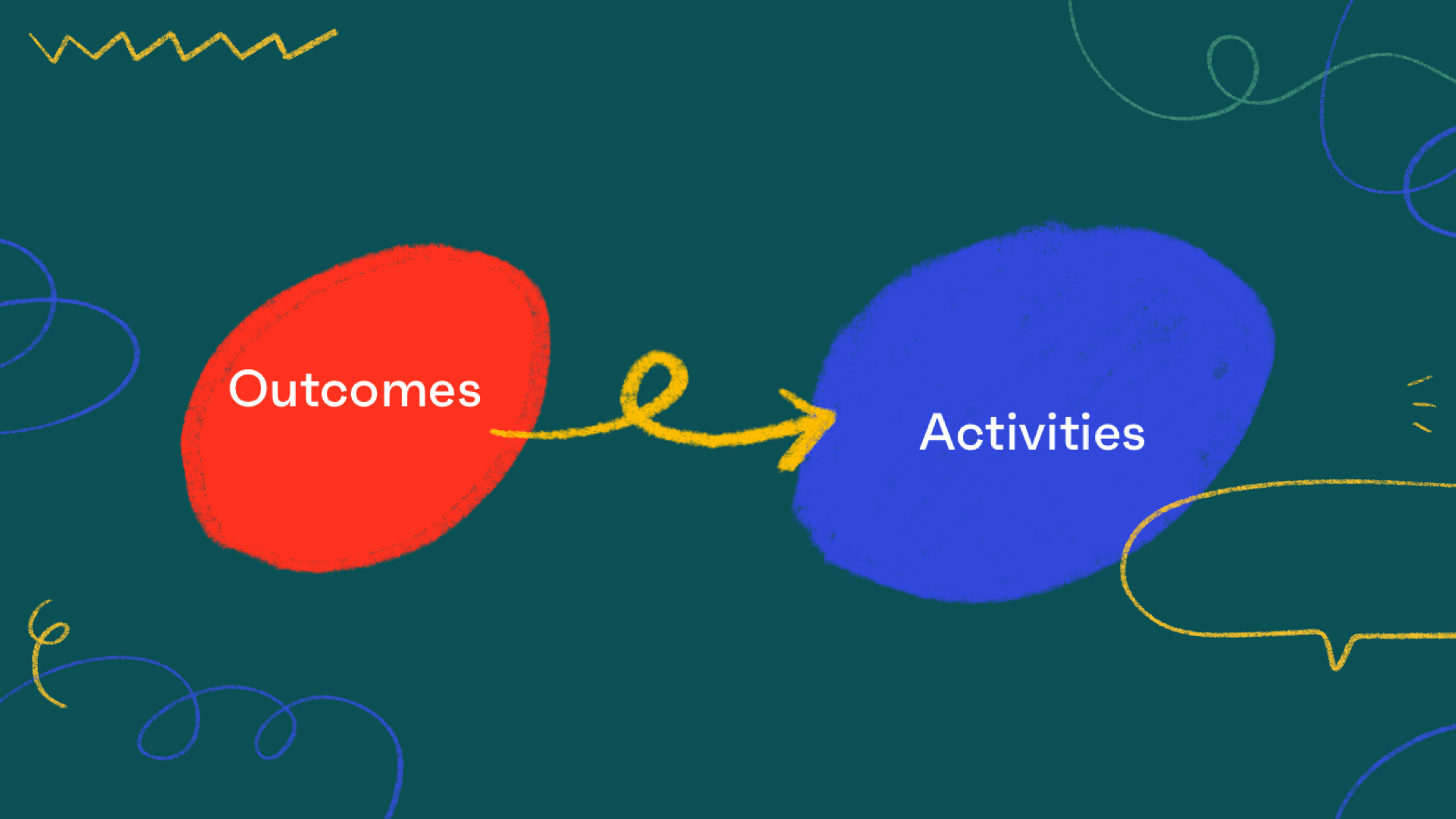
I have a simple way to describe Tability's relationship to Jira:
- Tability is where you track outcomes.
- Jira is where you track outputs.
There's a strong relationship between these 2 concepts. Outcome-driven teams want to see the connections between their goals, and how they're going to achieve them.

We just released a new integration between Tability and Jira to help you visualize that relationship. Linking goals and OKRs to activities and projects can now be done automatically.
Preview your issues
First, you can now read the exact issue title when you link it to a goal. Details are fetched directly from Jira, and displayed in the links panel of your goals.
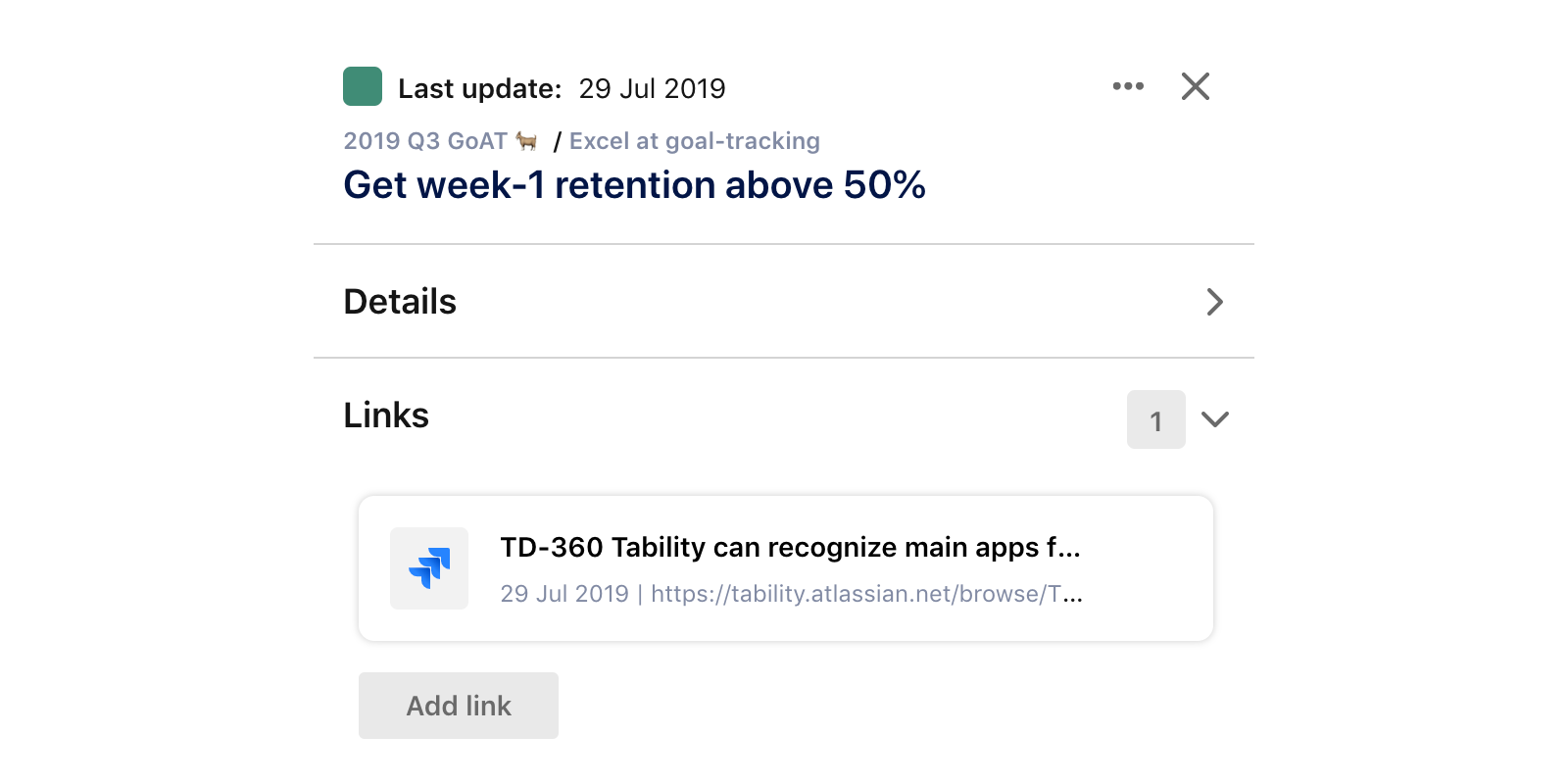
No need to memorize your issue keys anyore, you can see the details right away.
Save time with auto-linking
Tability will automatically create a 2-way link when you mention a Jira ticket in the description of a goal, or in a status update.
You will then be able to see the list of related tickets in Tability or go from a Jira issue to the corresponding goal.
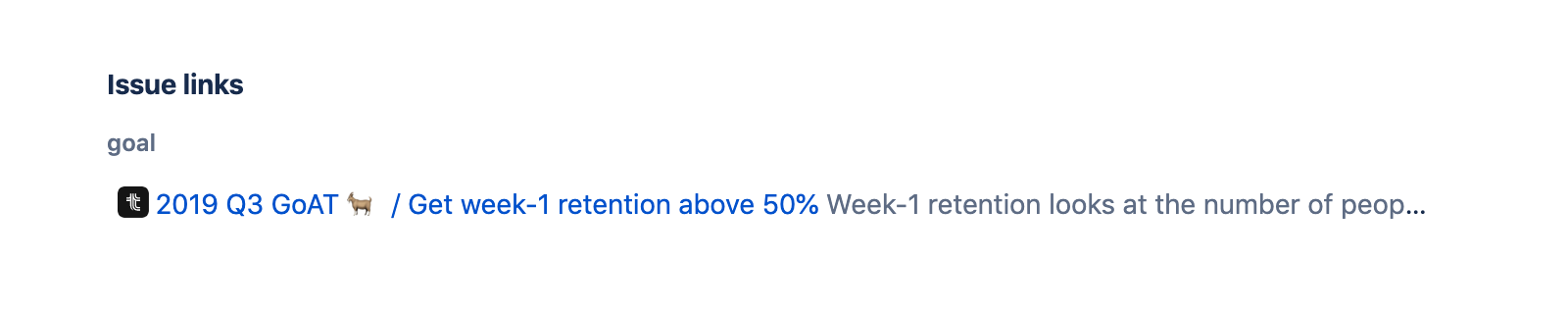
How to get started
You'll need to be an administrator to connect your Tability instance to Jira. Just go to the integration settings of your workspace and connect your instance to Jira.
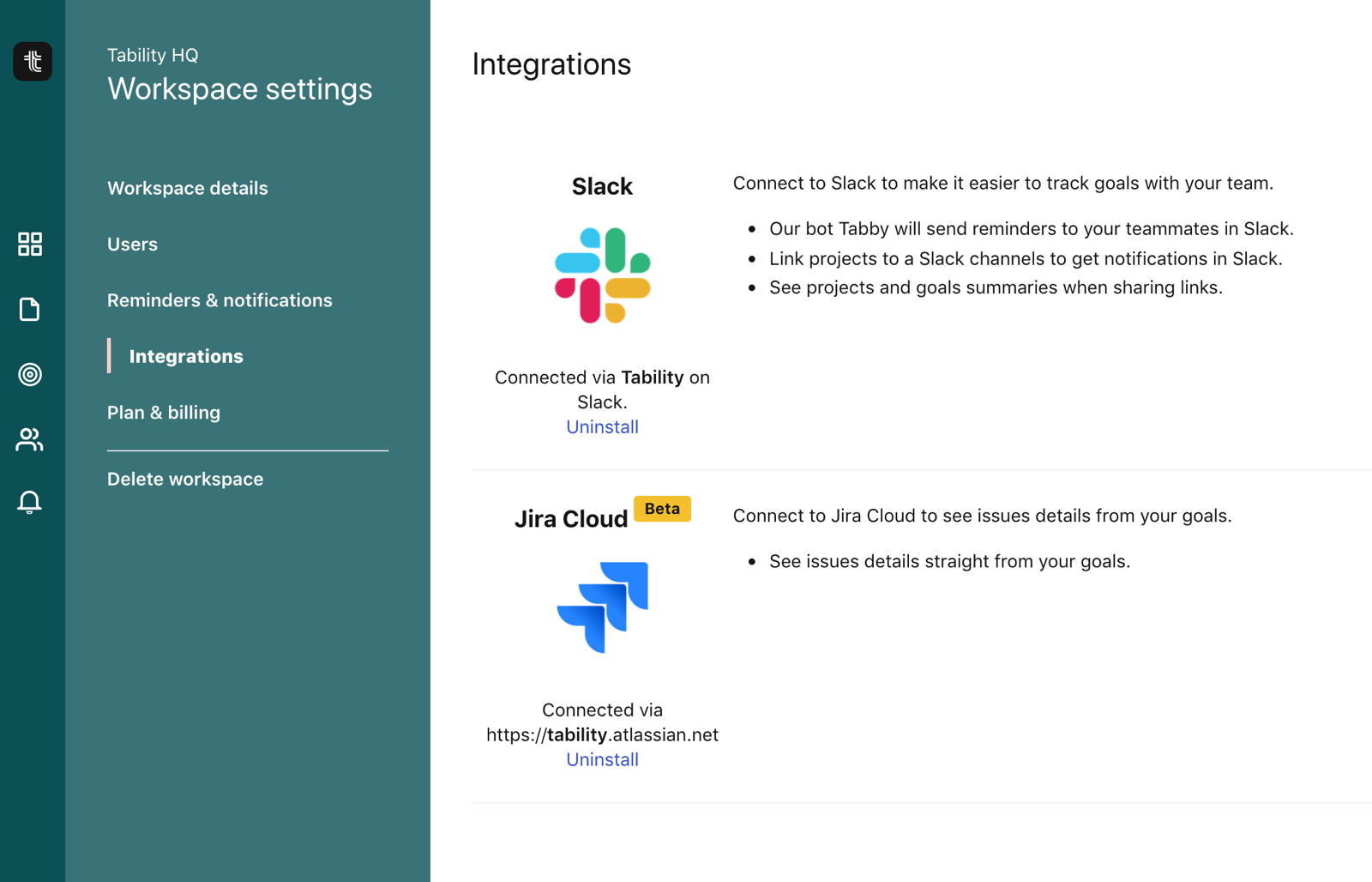
Known issue 😥: The new issue view in Jira has a bug and does not display external links yet. You'll have to switch to the old issue view in Jira to see links to Tability.
Tability is a simple goal-tracking platform for your OKRs, KPIs and projects. It's free to get started and you can sign up today at https://tability.io.

