Building in the open: A low-fi overview of our simple goal tracking platform
A few weeks ago, we announced how we were changing the product direction for Squadlytics. Today I'll give you a glimpse of what we're building to help teams track their goals.
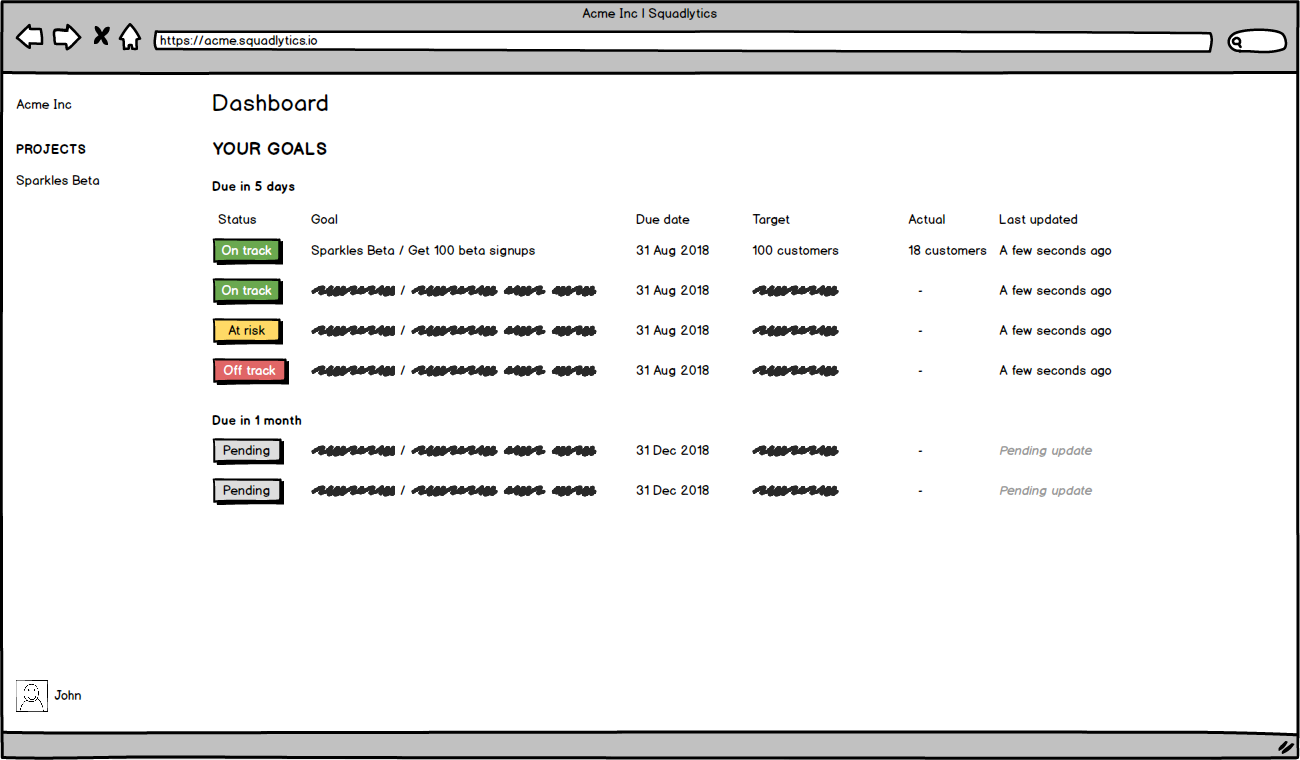
A few weeks ago we announced how we were changing the product direction for Squadlytics. Today I'll give you a glimpse of what we're building to help teams keep track their goals.
Meet Sally
Sally is a Team Lead at Acme Inc, in charge of a new project called Sparkles. Her team already has an issue-tracker to manage their tasks, so they're not looking for a project management tool, but they're missing something to track their goals. They meet every week to look at some key metrics and make sure they're on the right path. She just heard that Squadlytics might be able to help with that.
Signing up
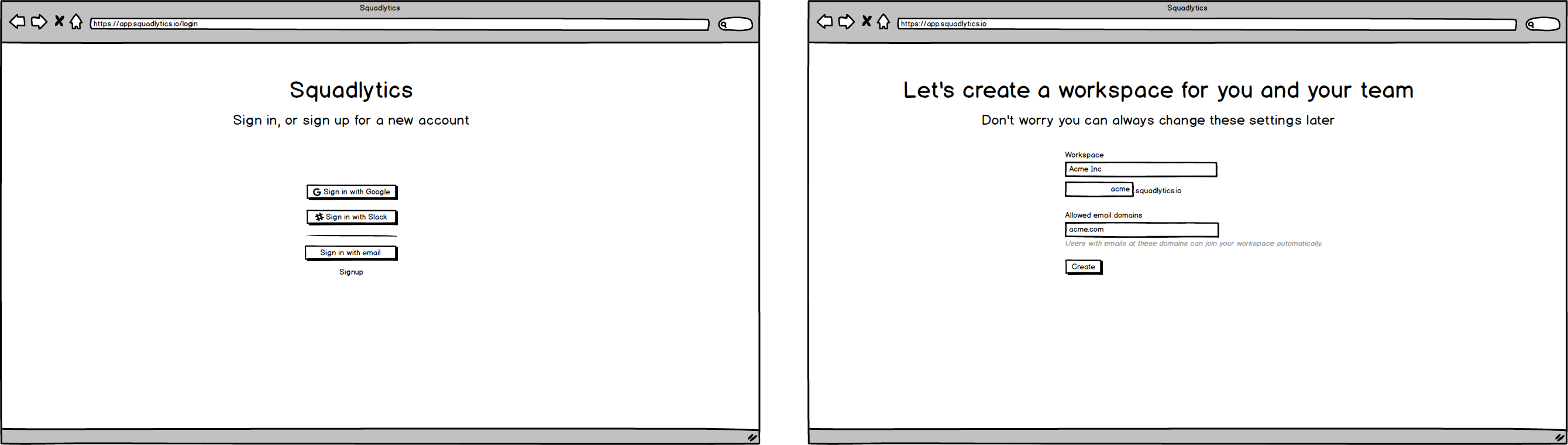
The first thing Sally sees is that she can sign in with Google or Slack, this will make it easy for her team to adopt the product as they don't need to manage another password.
She can create a workspace with a dedicated subdomain for her organization and allow everyone from the company to join with their company email.
Adding goals
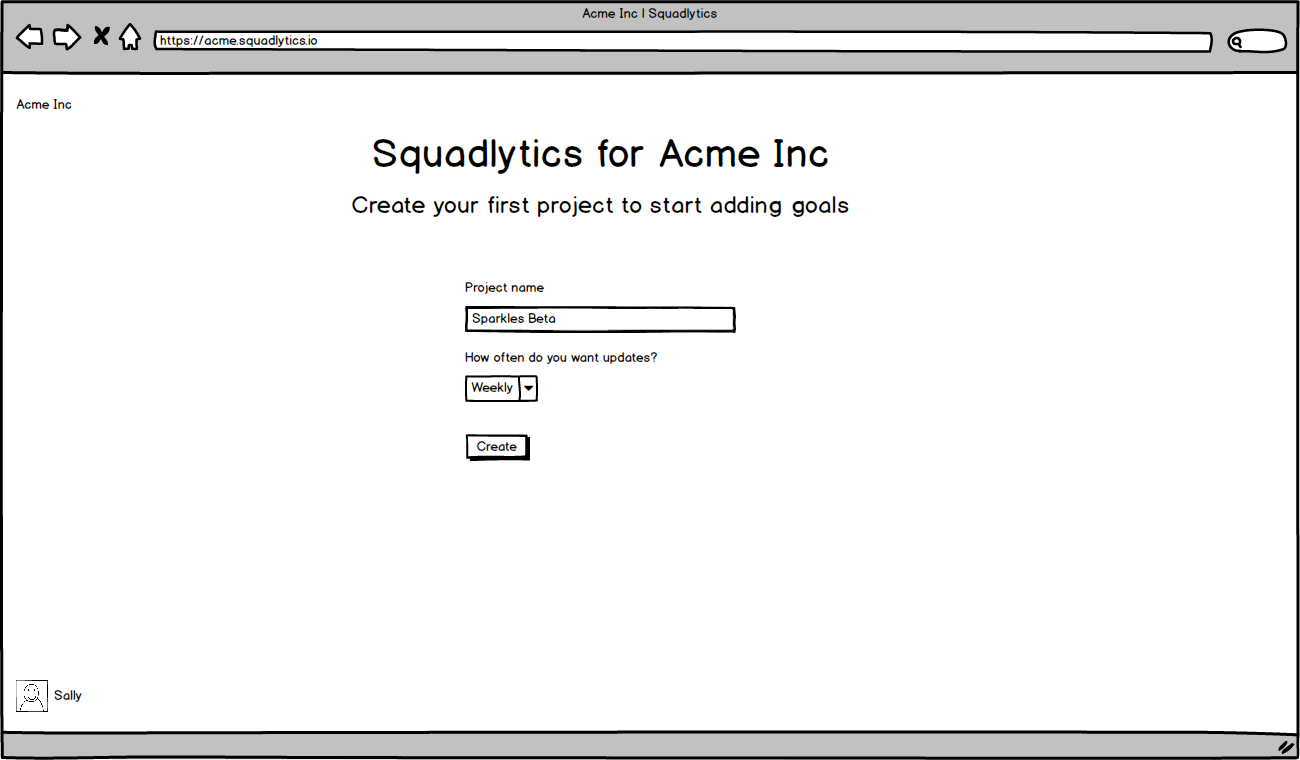
Once she's in her workspace Sally can create a new project where she will add goals. This is where she decides how often she needs updates on the goals of the project. This is important as it's how Squadlytics will determine when to send reminders, and how to deal with overdue status updates.
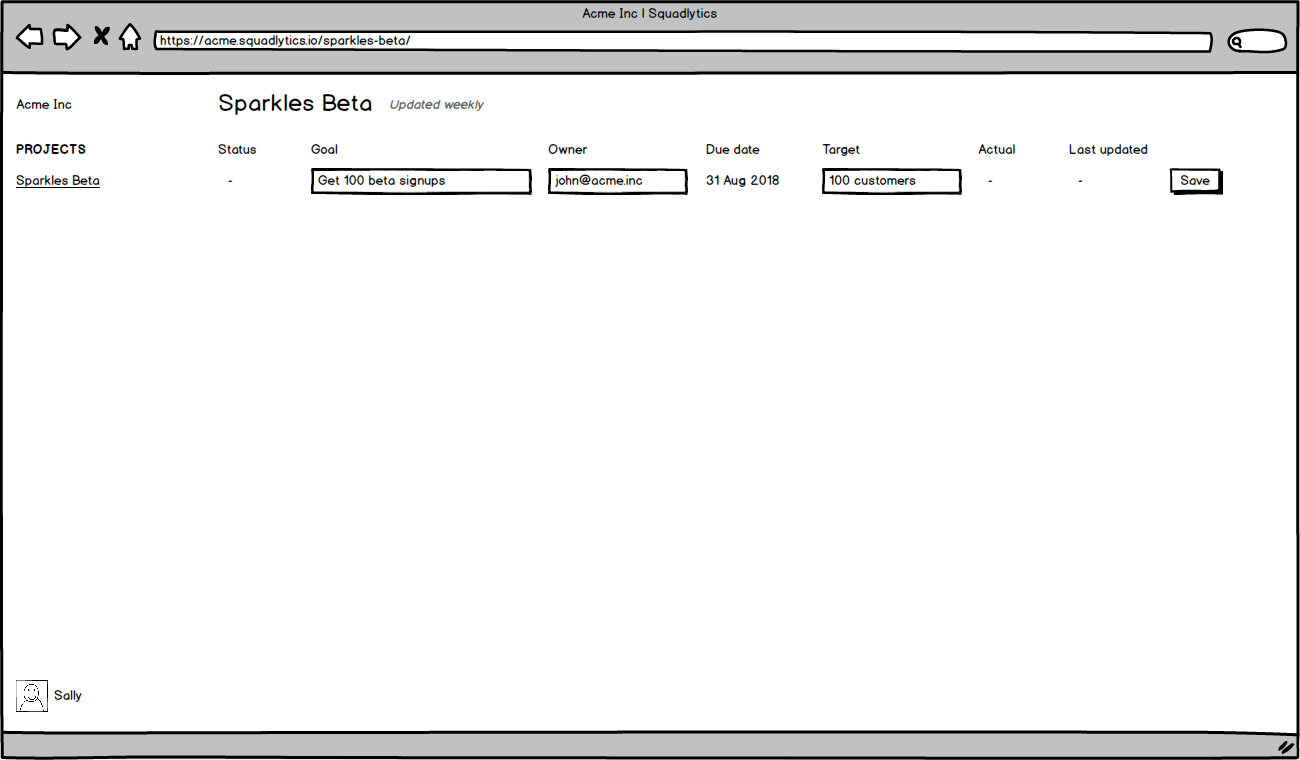
Once the project is created, adding goals is done by creating rows just like in a spreadsheet. Columns have been picked for Sally, and she can invite her teammates by adding their email address as they don't have an account yet.
Newly created goals have a pending update status, waiting for the first update to be published.
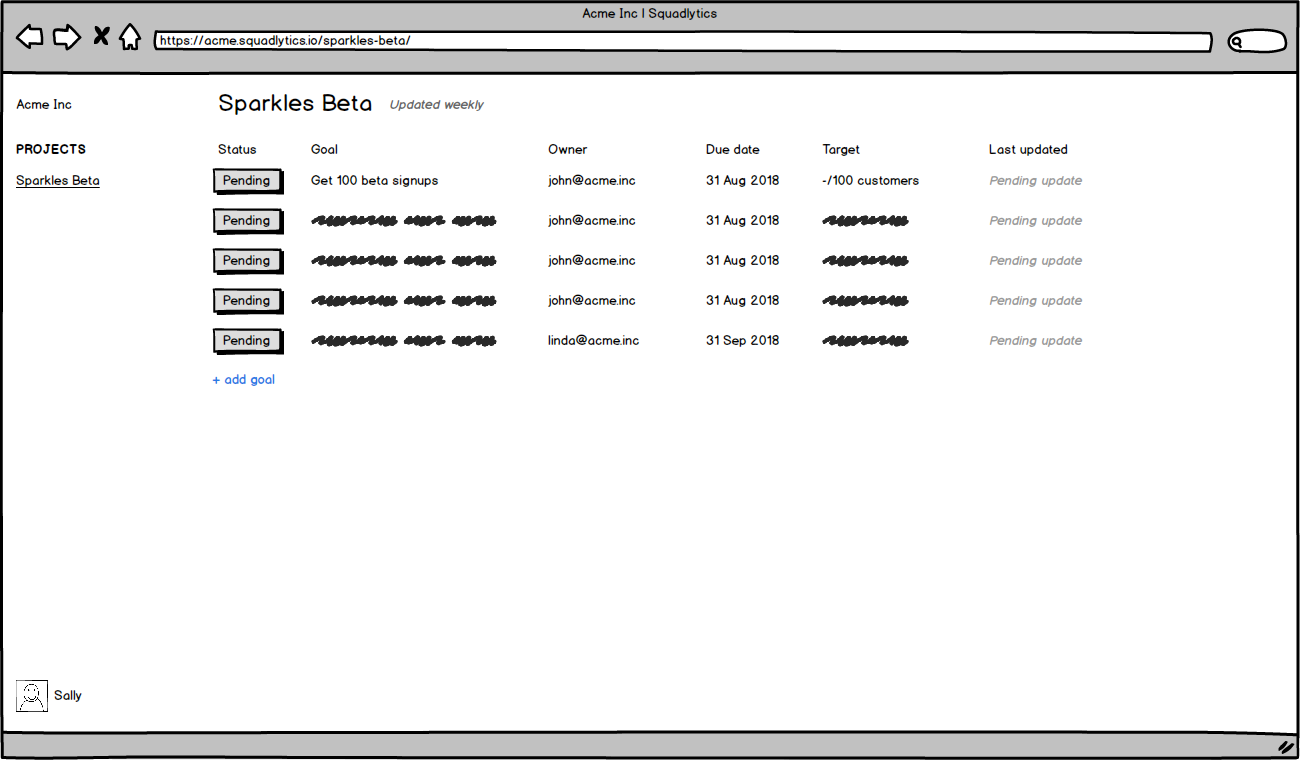
That's it for Sally, once she's created all the goals for her project she can go back to doing her work.
Meet John
John is a contributor on the Sparkles project, and he's responsible for a few key initiatives.
Joining the workspace
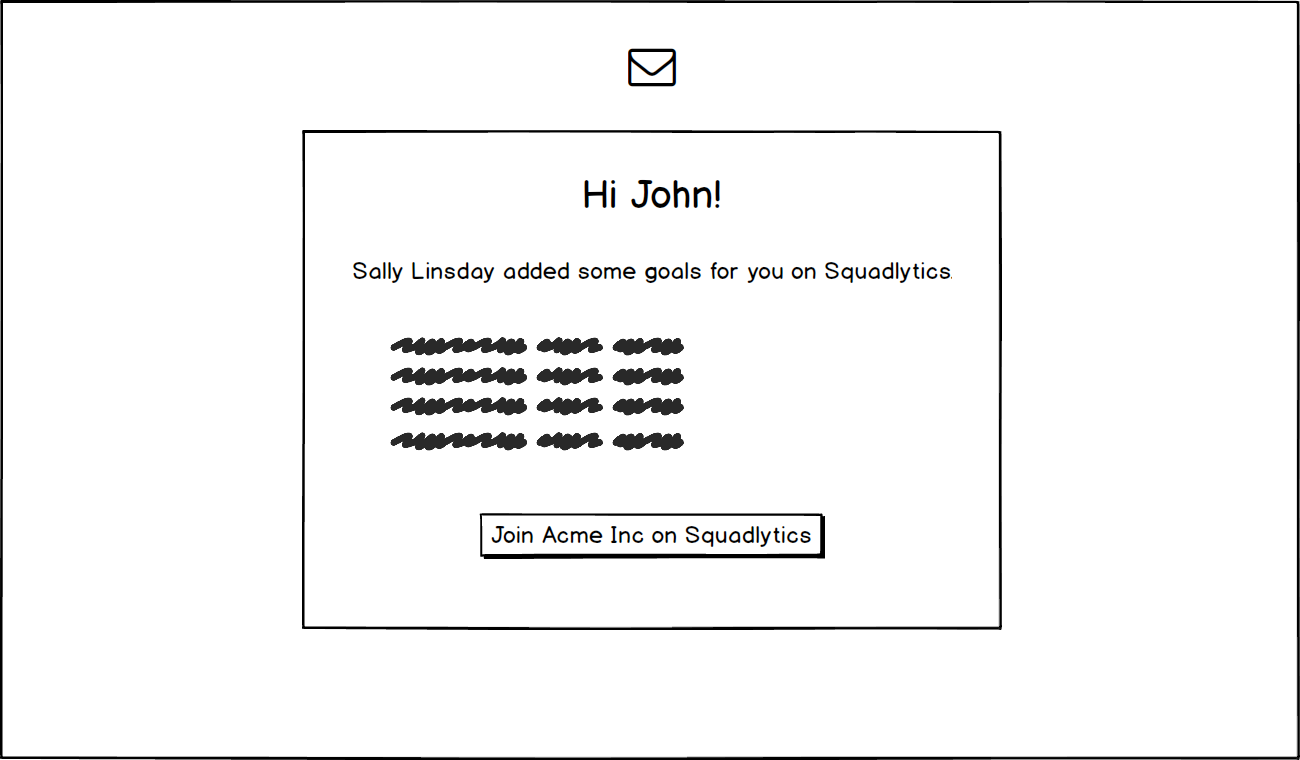
John has just received an invitation to Acme's workspace. What's important is that he can see some context in the email: he knows who invited him, and he can see why: some goals have been assigned to him.
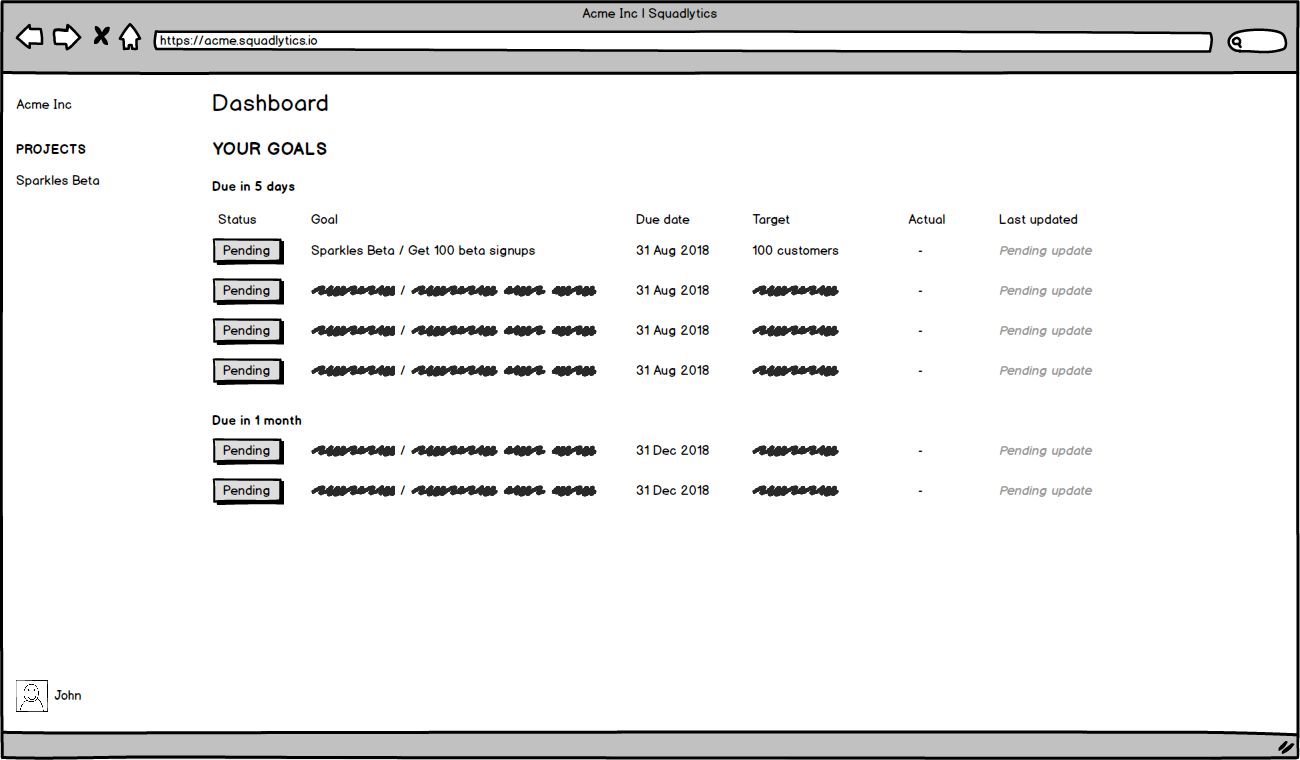
After joining his workspace, John can see a few goals he owns in his dashboards. Some of them, added by Sally, have updates due next week. Others are monthly goals that have been added by another teammate.
Updating goals
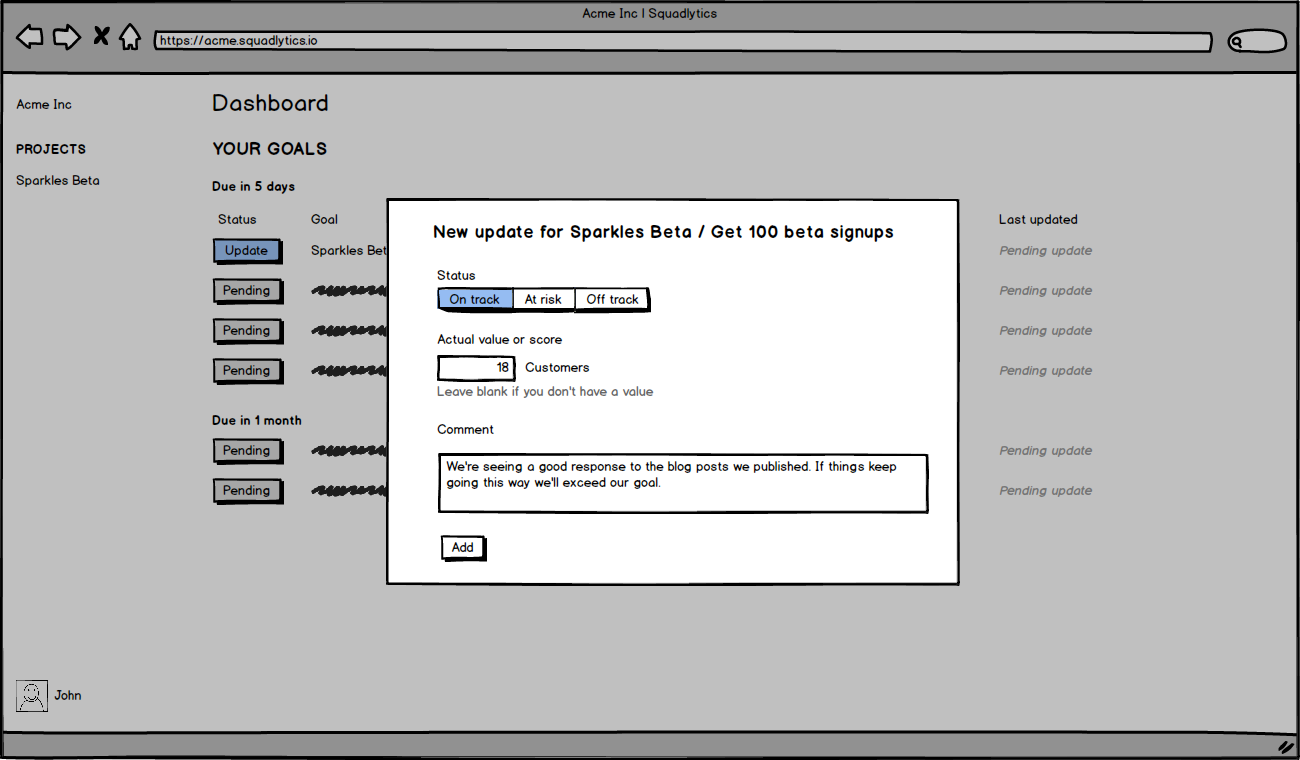
To add updates John hovers over the status label which turns into a button. He can click on it to open a simple update form asking for the status, current value, and a comment.
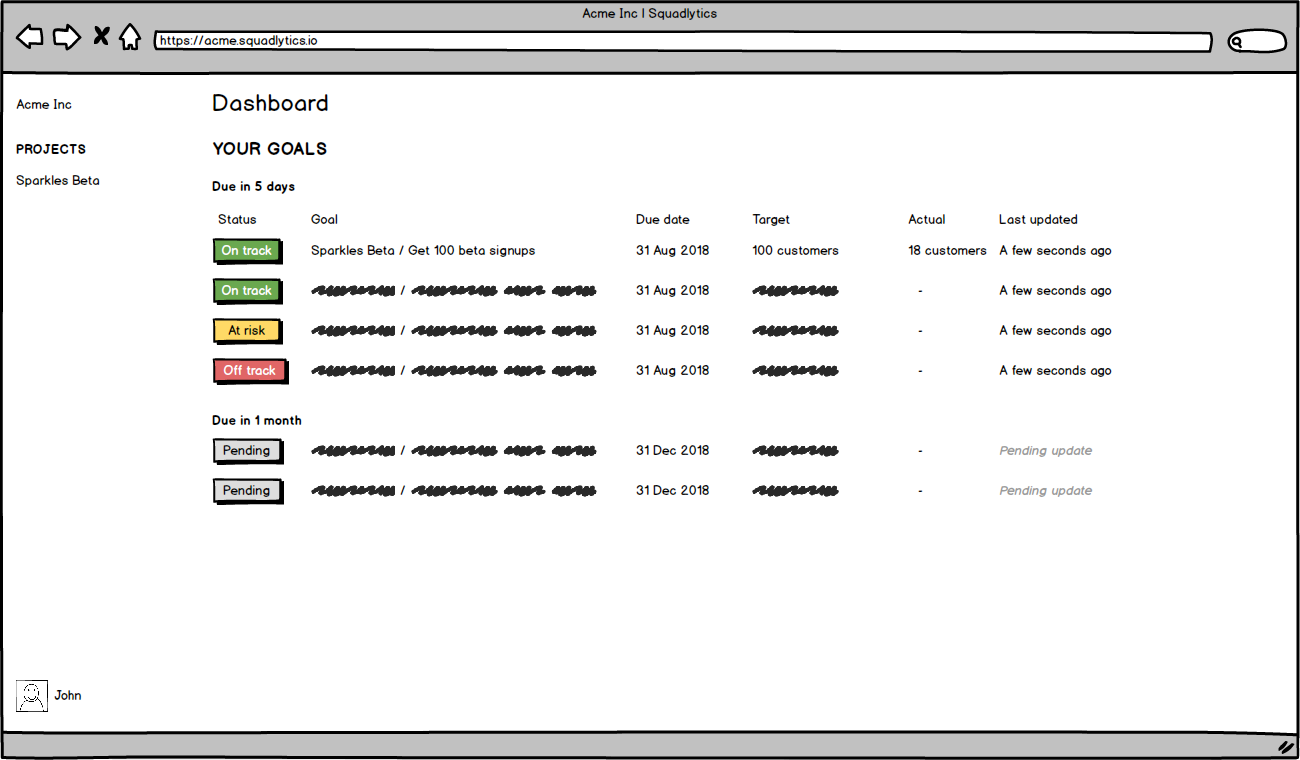
Only the status and comment fields are required for updates, so John can start creating updates now and add the actual values later.
Notifications
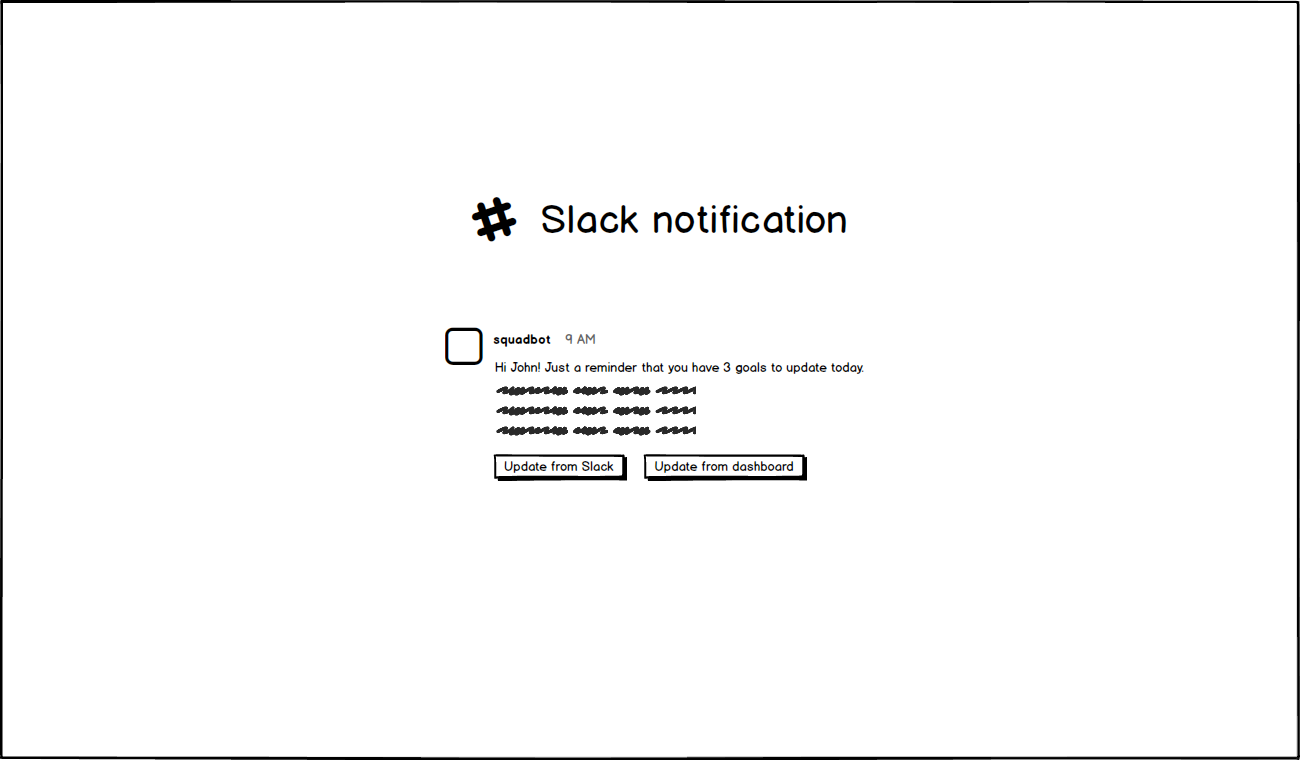
When updates are due Squadlytics will automatically send a reminder via email or Slack to the goal owners. John can add new status updates directly from Slack, or he can go back to his dashboard to see more context.
Reports
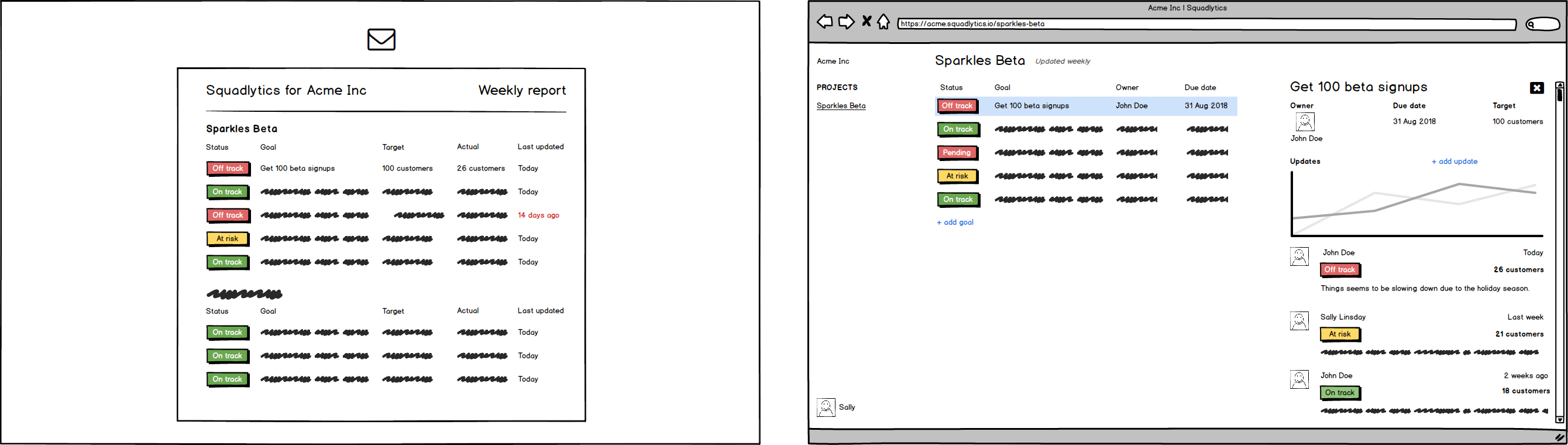
Reports are automatically sent every week, month and quarter with data from the projects and goals you're watching. This is great for Sally as she can see how her team is doing at a glance, and she doesn't need to send emails anymore - the stakeholders interested in the project can subscribe to the updates themselves.
By clicking on a goal, Sally is redirected back to the parent project with the goal selected. She can see a new panel on the right containing the update history and a chart showing how they're trending towards the target.
Smart overdue management
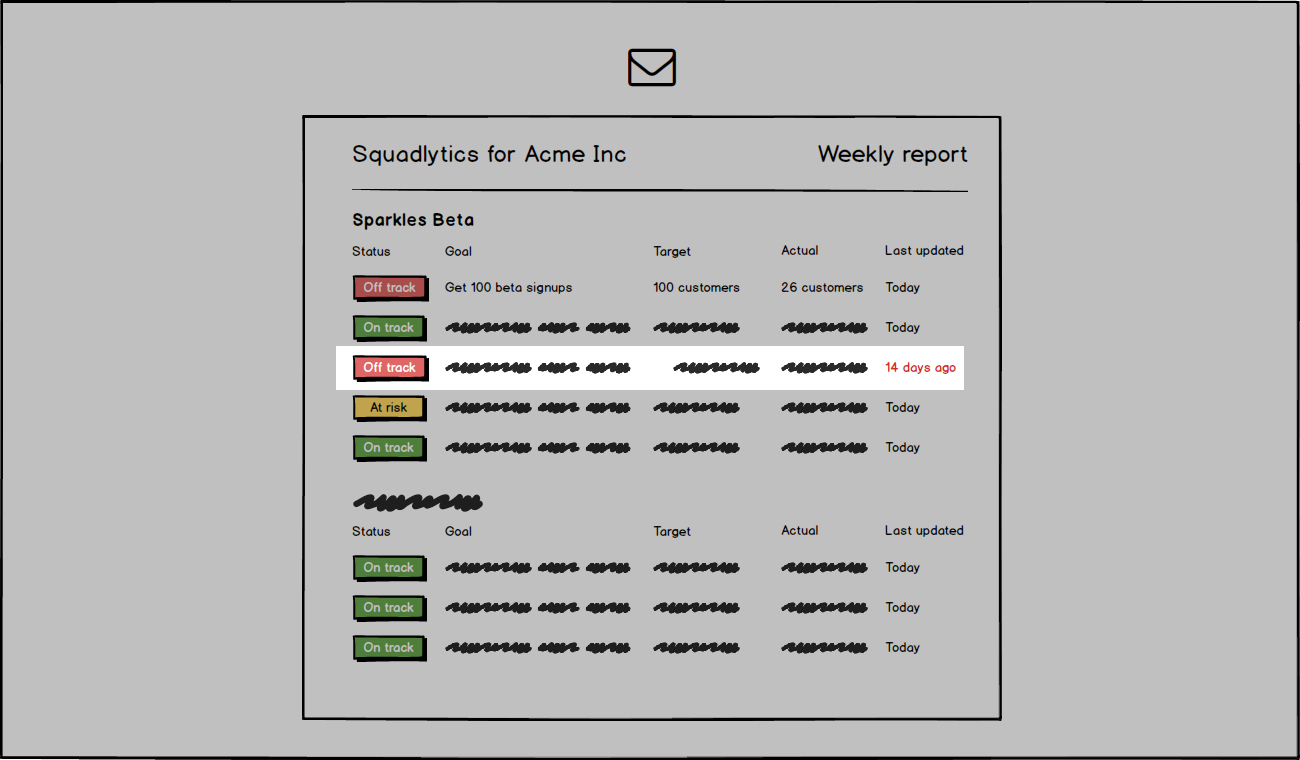
When updates have been missing for too long Squadlytics will highlight it in the reports. But before that, it will try to fix the situation to avoid overdue updates altogether.
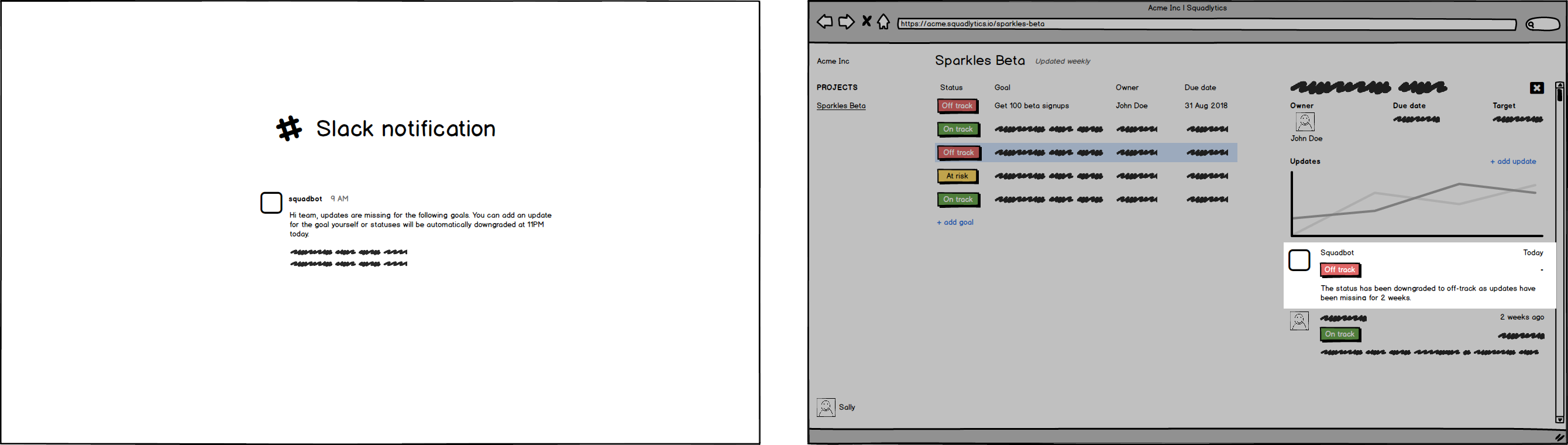
First, Squadlytics will ping the team channel on Slack to try to find someone else to fill in the missing updates. The goal owner might be sick, or on leave, but there's a high chance that someone else in the team can provide a status update.
If no updates are provided on time, Squadlytics will automatically downgrade the goal status, even if the goal was previously considered to be on track. This is to avoid having outdated information giving a false sense of confidence.
Meet Max
Max is the CEO of Acme Inc. She's got a lot on her plate, but she also wants to keep a close eye on the Sparkles project.
Keeping up on mobile
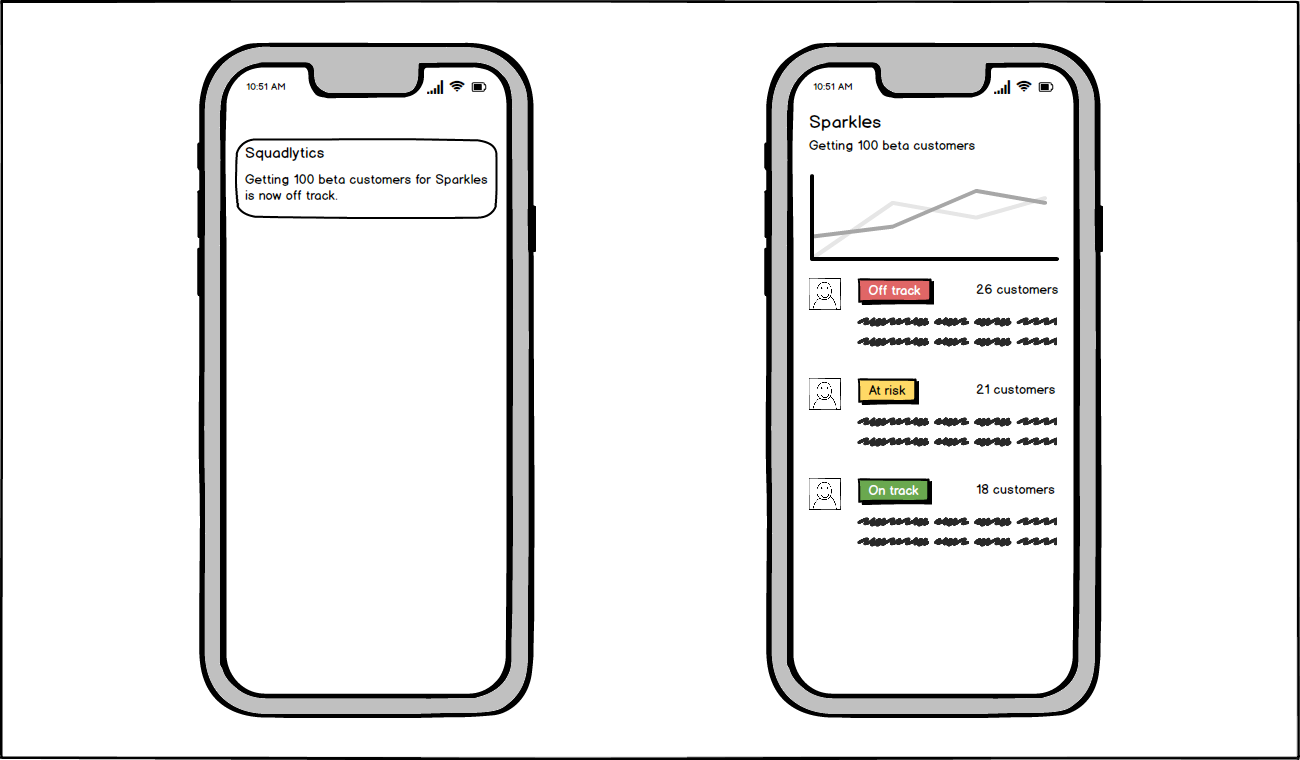
Thanks to the Squadlytics mobile app she can see how things are doing without having to ping her team or search for information on the company's wiki.
First, Max can subscribe to specific projects or goals and decide to be notified when statuses are downgraded. She doesn't want to be interrupted if everything is on track, but she wants to make sure she'll know as soon as possible if her team needs help.
She can also browse the projects and goals from her phone whenever she wants to. Her company's heartbeat is in her pocket.
Summary
Sally the Team Lead
- Can easily add goals for her team.
- Doesn't need to send reminders anymore.
- Can get reports straight in her mailbox.
- Can see the update history.
John the Contributor
- Can see all his goals at once.
- Can create updates from Slack.
- Gets help when updates are overdue.
Max the CEO
- Can subscribe to the things she cares about.
- Gets notified when statuses are downgraded.
- Can easily check things while on the road.
Send us your feedback!
Let us know what you think in the comments, and don't forget that you can sign up for early access to the beta at https://squadlytics.com.
If you have specific questions that you'd like to take to the team privately you can use the messenger widget on our website.

