March update: AI retros, faster UX, and spring cleaning 🧹

While we’re heading into winter here in Australia, many of you are stepping into spring—a perfect time for a fresh start. In that spirit, we’ve done some serious tidying up and paired it with a handful of exciting new features to help you kick off the season with clarity and momentum.
AI retrospectives
Before: Wrapping up a quarter often meant scrambling to gather updates, manually comb through KR notes, and piece together insights for a meaningful retrospective. This is a critical activity, but it’s also time-consuming and prone to oversight.
Now: With AI Retrospectives, you can instantly generate a complete, well-structured retrospective based on the KR updates you’ve been logging throughout the quarter. It’s like having a co-pilot that helps you summarize progress, challenges, and takeaways—automatically. Say goodbye to blank-page syndrome and hello to faster, smarter reflections.
Org chart x OKRs
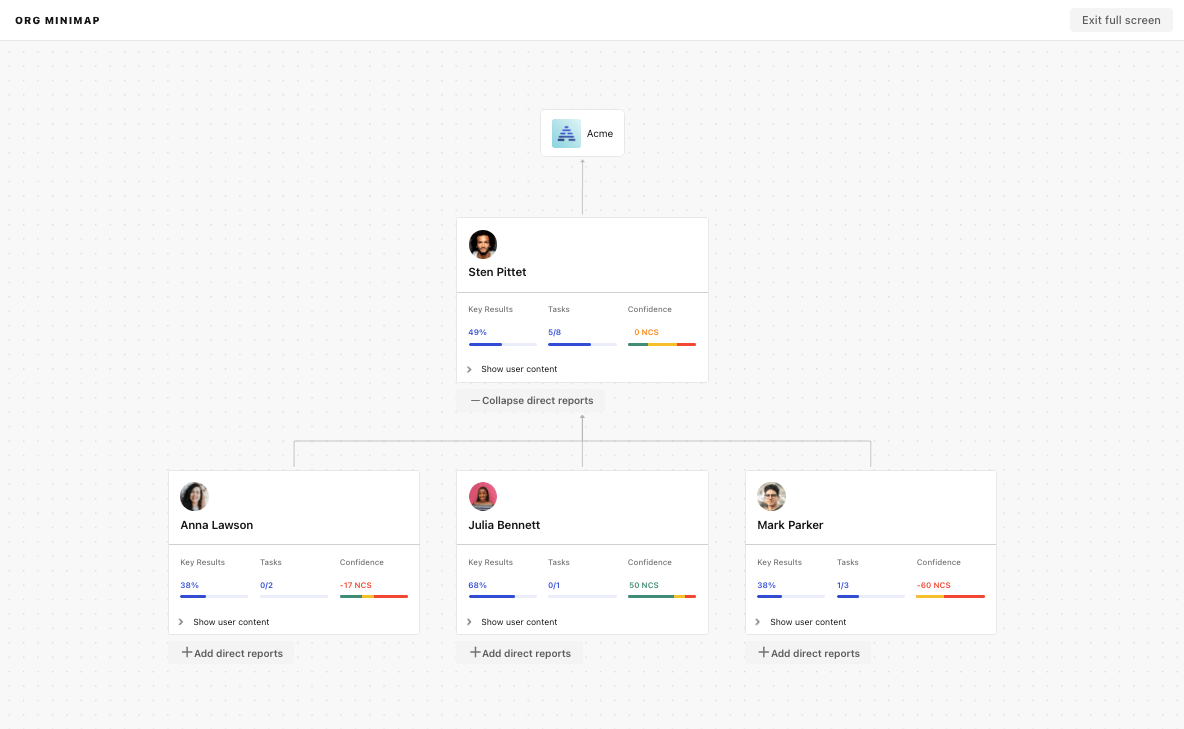
Before: Understanding how your teammates were progressing across the org often required multiple clicks, long scrolls, or jumping between profiles. It was hard to get a real-time, high-level view of who might be off track or overloaded.
Now: The new Org Chart gives you a visual, at-a-glance overview of your entire organization. Each person has a card showing their OKR and task progress, making it incredibly easy to spot where support is needed. It’s not just a static chart—it’s a live map of your org’s momentum.
How to get there:
- Go to the People section of your workspace
- Select the tree view in the view options
Alignment minimaps
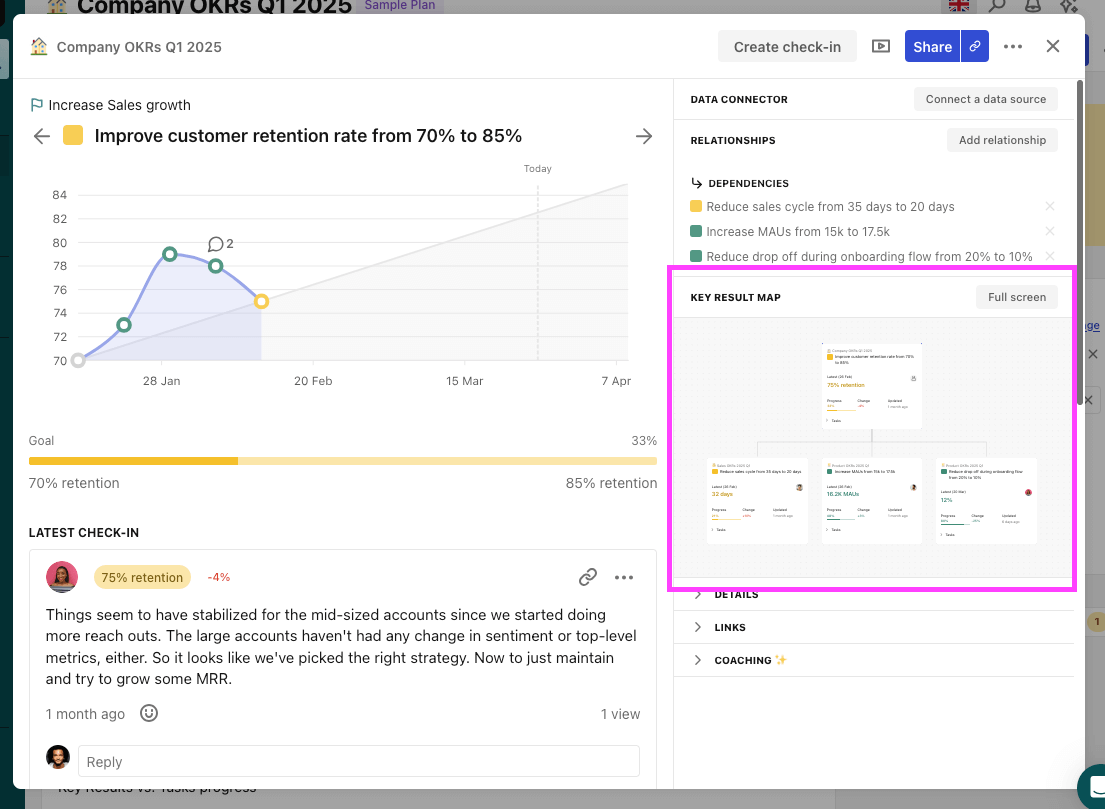
Before: Keeping track of how goals aligned across teams often meant manually tracing connections, relying on memory or needing to jump between screens. It was hard to keep track of dependencies, leading to misalignment or duplicated effort.
Now: Minimaps bring new alignment views directly into your plan dashboards and KR panels. These lightweight visual maps make it easier than ever to see how objectives connect across different layers of the org. It’s clarity at a glance, right where you need it.
New pre-built dashboards
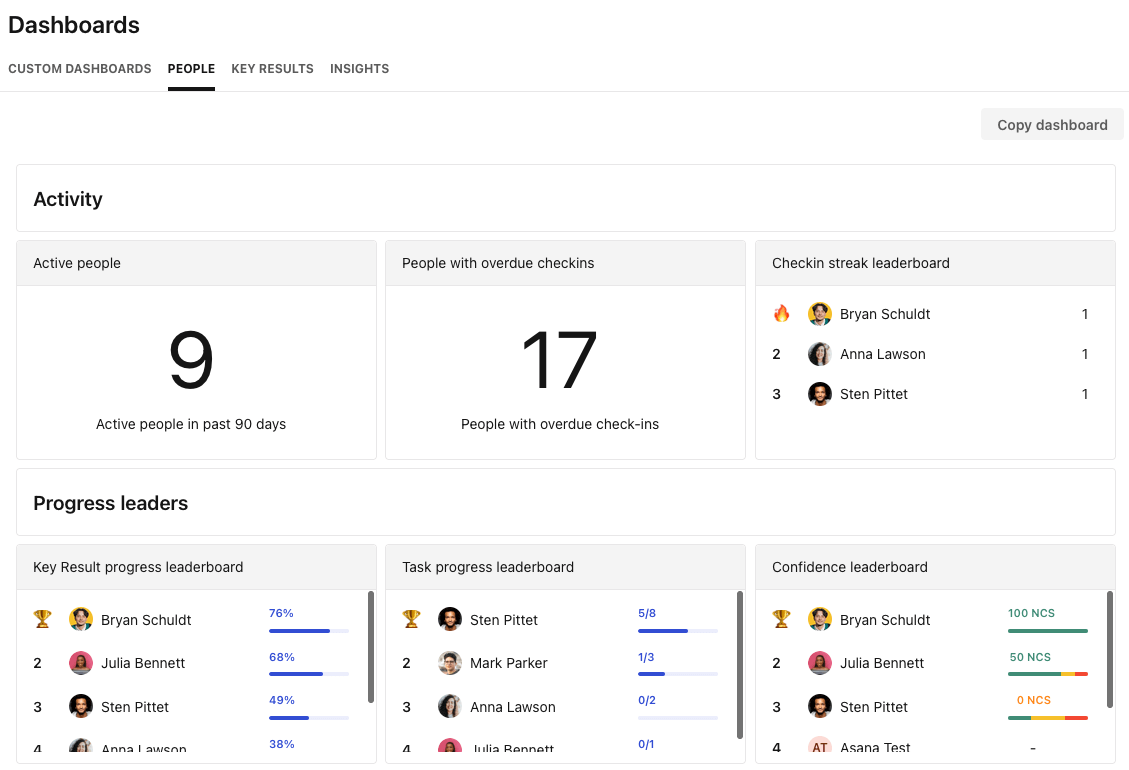
Before: Getting a clear snapshot of what’s happening across your workspace often required building custom views or jumping between multiple pages. It was easy to miss trends or lose time digging for simple insights like “Who needs help?” or “How are our KRs tracking overall?”
Now: We’re introducing two new pre-built dashboards that give you instant visibility into your workspace’s performance—no setup required.
- People Dashboard: Get a dynamic leaderboard sorted by KR progress, confidence, and task completion. You’ll also see who’s been most active over the past 90 days, helping you quickly spot champions—and identify where support might be needed.
- Key Result Dashboard: See the bigger picture of your active OKRs at a glance. Track the distribution of KRs, monitor confidence scores, and follow progress trends over time to catch risks early and celebrate momentum.
These dashboards are designed to take the guesswork out of progress tracking, so you can spend less time searching and more time steering your team forward.
How to get there:
- Go to the Dashboards section of your workspace
- Click on the tab corresponding to the pre-built dashboard
🧹 Spring UX cleanup
Keeping a product simple while adding more capabilities can be challenging. We decided to take a break from new development in March to focus on reducing complexity and adding all the little things that make a difference in your day-to-day use. For instance, something as simple as showing you the last selected teammates in the user picker should have been done ages ago.
Let’s dive into some of these improvements!
New focus dashboard
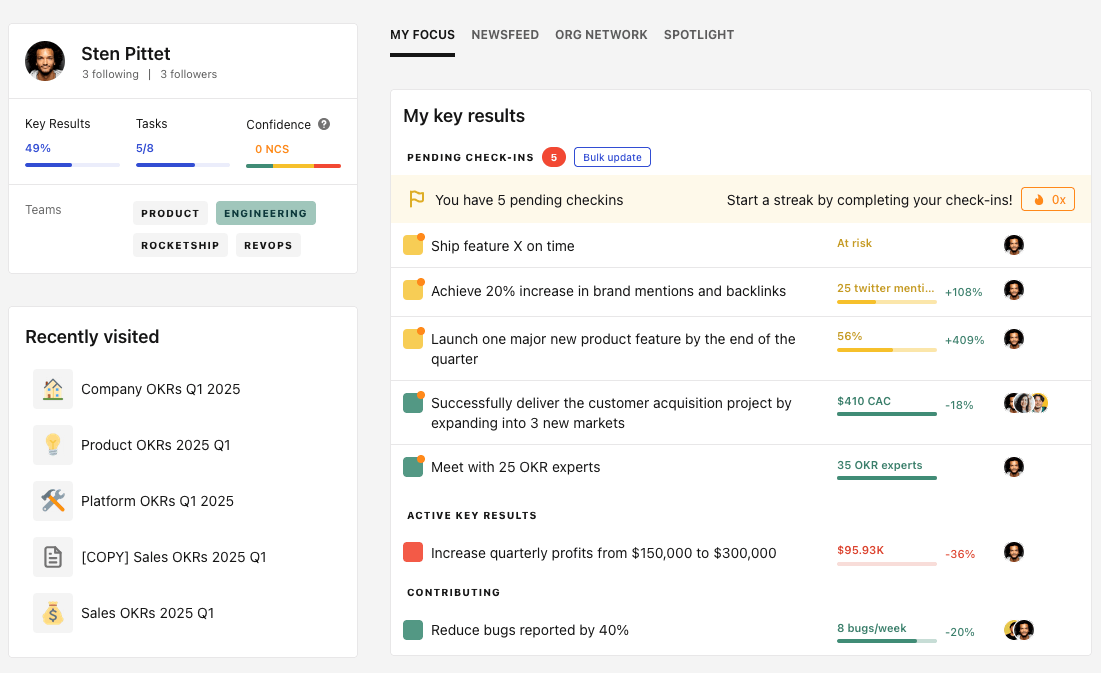
Your OKRs should be the first thing that you see when you open up Tability. We’ve simplified the Focus dashboard to reduce the noise and help you focus on what’s important.
You will now find 3 different tabs:
- My focus: this is where you’ll find your active OKRs and tasks
- Newsfeed: to keep track of progress updates in your org
- Org network: to see the OKR progress of your direct reports and manager
Simpler sidebar navigation
We have re-organised the sidebar of Tability to have a more sensible grouping and a less overwhelming navigation. The sections are now divided in 3 main themes that are Work, Reports, and Org.
- The Newsfeed has been moved in your focus page
- The Insights board has been moved in the Dashboards section
This may look like a small thing, but it’s a 20% reduction of complexity for the sidebar, and a much more logical approach to how data is organised.
Better user picker
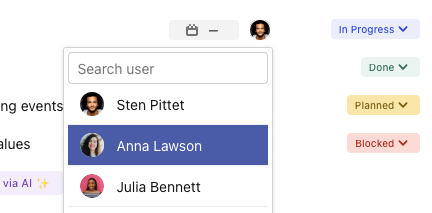
I’m a bit embarrassed that we shipped this improvement so late but also happy that it’s finally here. From now on Tability will show the most recently visited/used teammates whenever you open the user picker.
No need to search for the same person every time you need to add them as an owner or contributor of a key result.
Check-ins history more accessible
Having the right context is crucial to make effective decisions. We’ve moved the history of check-ins right under the most recent update.
You will now be able to always see the last 3 check-ins created without having to do any extra clicks.
More responsive tasks
Tability is an OKR platform but we also care a lot about connecting outcomes back to outputs with our task module. We’ve re-built the task listing component to make it super snappy. Updates happen now instantly and you won’t have to wait for a spinner to stop before updating the status of the work in progress.
Other things you might notice
We’ve also shipped a lot of small improvements in different parts of Tability:
- Objectives are now clickable in the Kanban view
- Kanban columns stay aligned when empty
- Follower stats are updated in real time
- Plan and objective of dependencies are now included in a tooltip
- You can import tasks from the KR panel view
- Tasks completion percentages are now visible in the KR panel view
- Archiving a top-level plan will archive all its sub-plans as well
Plus some bug fixes 👇
- Overdue filter behaviour has been fixed
- Team filter has been fixed in the People listing
- You can now press ‘E’ to edit a task when the task panel is focused
Thanks for your support ❤️
We grow mostly via word of mouth and it would mean a lot to get a review on G2 if you’ve been enjoying Tability.
Thanks – and don’t hesitate to reply with your feedback and suggestions as well.
Cheers,
Sten

