Scale your strategy to your entire team with free read-only users
Premium members now get 3x the users for free. Invite the rest of your team as a read-only users to join in on your strategy.

Everyone in your org should have visibility into your company strategy.
But this isn't always the case. Typically the leadership team and managers has access to the company goals, but not the rest of the team. This is a common situation we see with our customers. While a company might have 200 employees, the OKRs are updated by only 10-20 people. This is why managers spend so much time extracting data, creating reports, creating decks, and presenting all of the strategy and progress made. If everyone had visibility to goal progress all the time, it could eliminate a lot of the busy work it takes to just communicate them out to the team.
At Tability, this is always how we wanted our product to be. We want Tability to foster transparent culture in your teams. We want to help bring alignment and collaboration in a more effortless way. We want your whole team to be on the same page and get everyone moving in the right direction.
The way we think of pricing has always been an effect of this as well. While we offer per user pricing, the way we think about pricing is "what's a fair price for the entire org." We would rather you have your whole team on the platform and pay less per user, than have you pay more per user for just the people who engage with it the most.
While it might sound like a bad deal for us, we really think you'll get more value out of Tability if everyone can interact with the most important thing in your company: your goals.
So starting today, every Tability user on a Premium plan can invite two people to join for free. That's a BOGT (buy one get two) free!

If you're currently on a Premium plan, you don't have to pay a penny more and you get 3x the people. Now they don't get all the capabilities the paid users get; they can join the conversations by commenting on things, react to check-ins and comments and tasks, and browse all your plans, goals and tasks.
Now you can get everyone on the same page without building all those reports! Just invite them into Tability 😇
What's new in Tability 🥳
We're always building stuff! Here's a rundown of all the latest features in Tability.
Read-only users

Premium customers can now invite read-only users to their workspace – without having to pay extra for their seats.
- There are 2 read-only seats available for each Premium seat purchased (ex: buy 25 Premium seats, get 50 read-only seats)
- Read-only users can browse most of the content of the workspace and comment
- Read-only users cannot edit goals, create check-ins, or manage initiatives
Don't hesitate to bring your team on board!
Free Tability Onboarding Accelerator
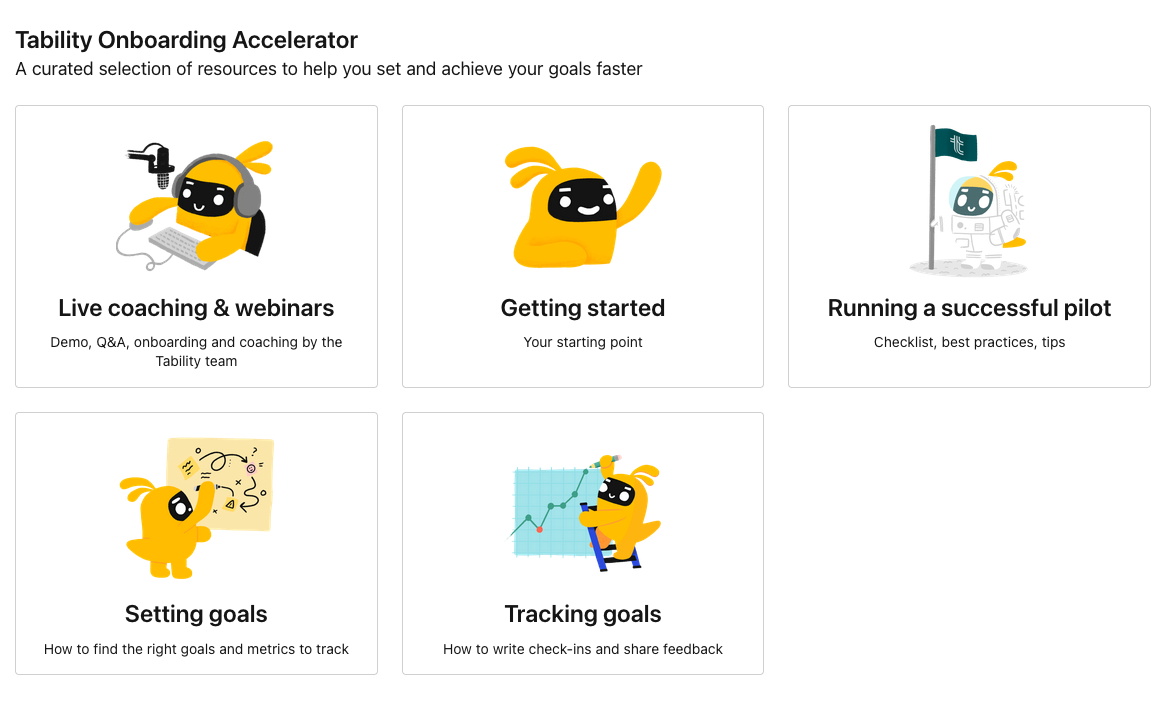
We've put together a curated list of our best content to help you set and track goals with ease. We've brought this content in-app to minimise context switching.
- Go to your focus dashboard
- Click on the Tability Success Accelerator in the bottom right corner
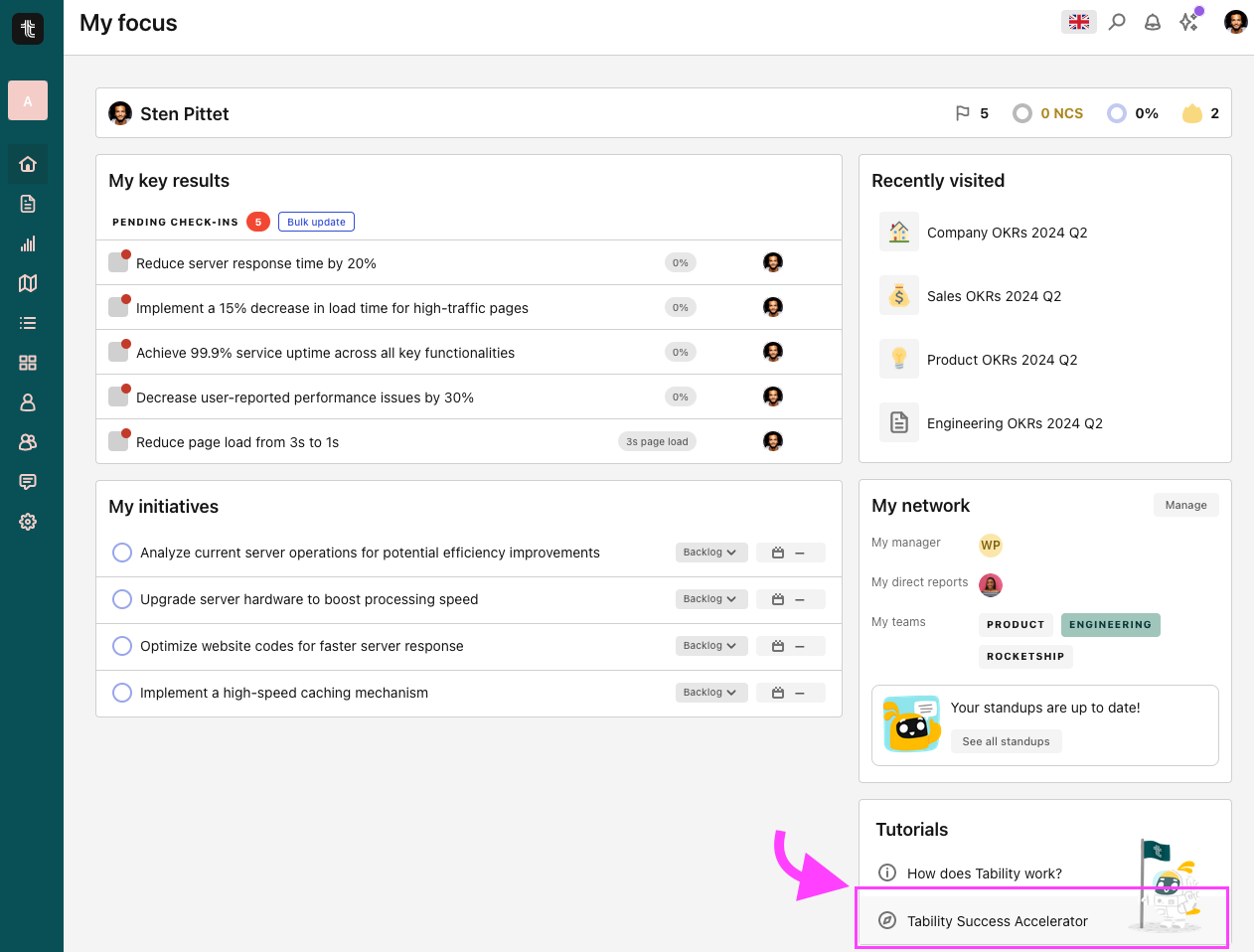
In there you'll find content organised by section with a mix of blog posts, templates ready-to-go, on-demand webinars, and live coaching.
Find goal-setting issues with the Workspace Audit
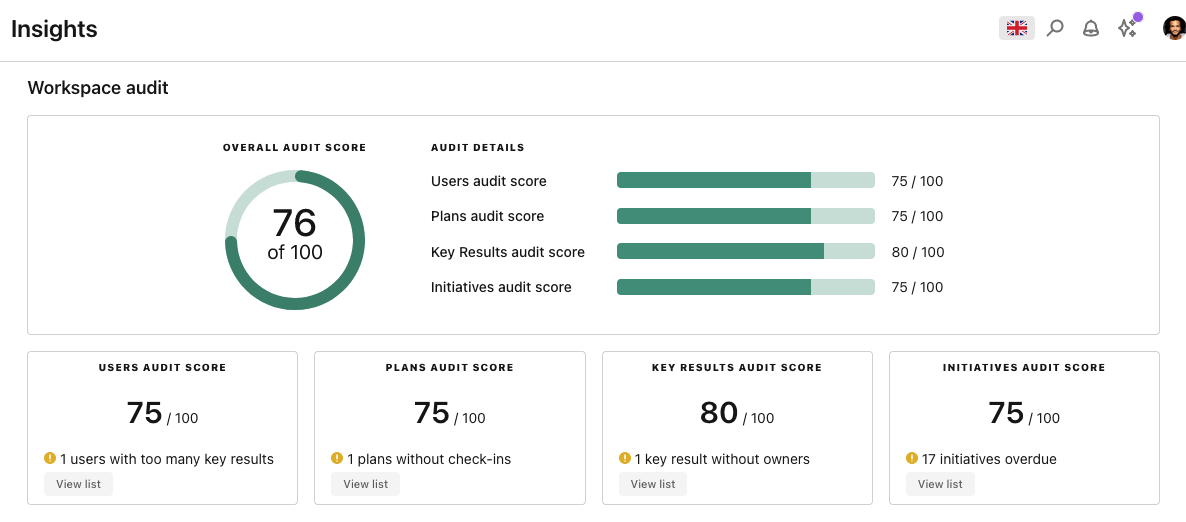
Every Tability customer now has access to the new Workspace Audit in the Insights tab.The Workspace Audit will scan the active goals in your workspace, and surface issues that need to be addressed. For instance:
- Users or plans with too many goals
- Goals without owners
- Plans without check-ins
- Initiatives overdue
- Etc...
Our job is to help you save time, and there's little value in spending hours combing your spreadsheets to find these kind of issues – we can do it for you.You will be able to click on each error to find the corresponding items. Making it really easy to address these problems quickly.
Fresh content 🍋
We write a lot here at Tability. Here's the latest from ODT by Tability — articles about OKRs, goals, and StratOps.
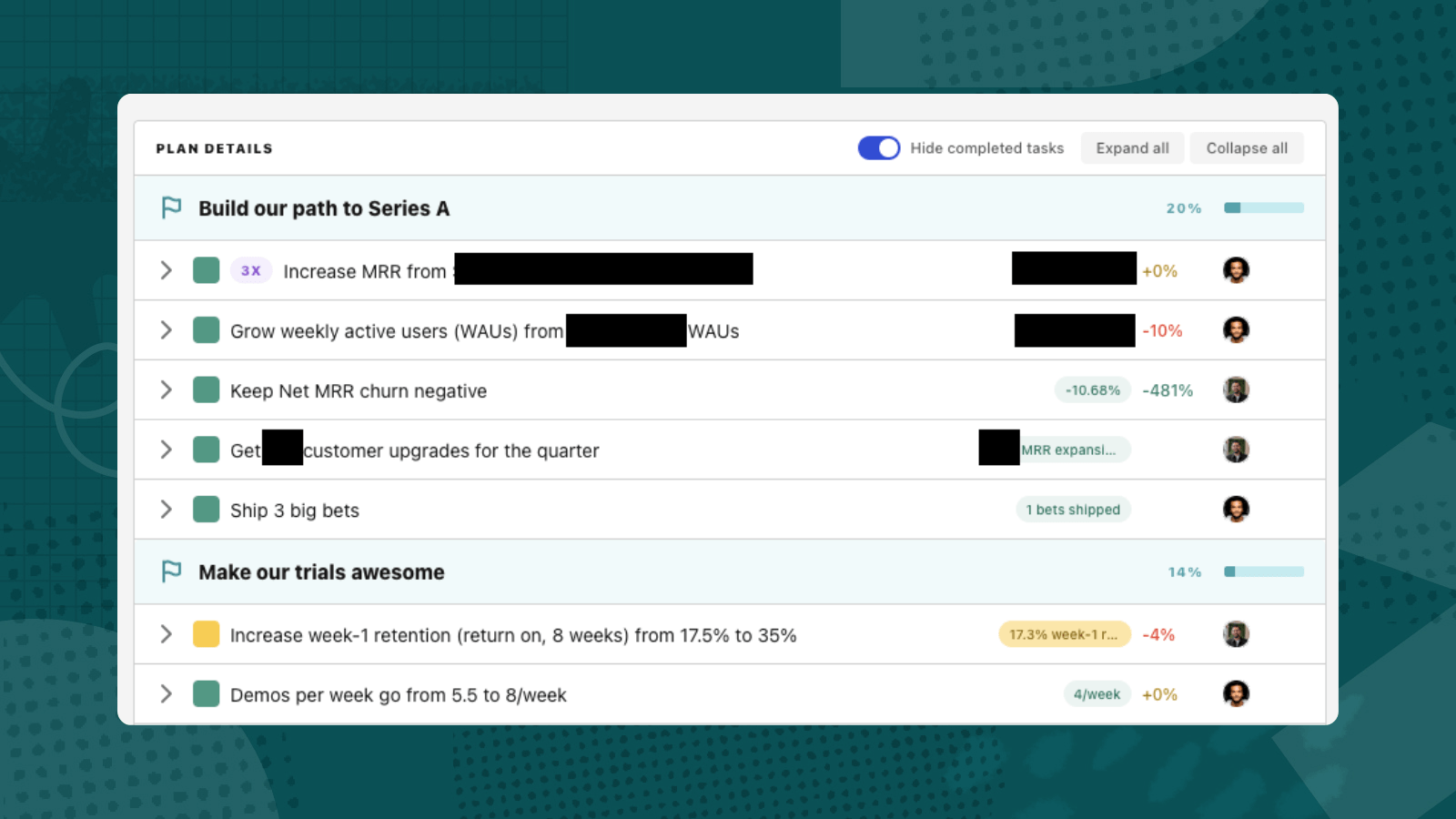
Open sourcing* our top-level OKRs
There's not enough real OKR examples out there, so we thought we'd share our own.
How to juggle leading and lagging indicators
Discover the art of balancing leading & lagging indicators. Learn why it's vital & how to create a framework for comprehensive business performance measurement.
How to create an outstanding social media report
Learn how to create a compelling social media report with our comprehensive guide. Unlock insights, drive growth, and maximise impact.
Benefits of setting OKRs for the individual contributor
It's easy to convince leadership on the benefits of OKRs, but what about the individual contributors? Here are some selling points.
Love songs or diss tracks? 🎤
Send us a message to tell us what you think about us. Even if it's something you really want us to change, we'd love to hear about it. I swear, we can take it 🥲
Here are some questions I have for you:
- Are you stoked about read-only users? Will you be inviting more people?
- What are your latest challenges with your OKR/goals journey?
- What's something annoying that you wish Tability could do?
You can always reach us through Intercom chat on the Tability website, join 400+ other users in our Tability Slack Community. You can also email us directly at [email protected]
We look forward to hearing from you, and until then take care! 🫰

