Standups, Timelines for Initiatives and mobile launch
Keep your remote team on track with our latest feature updates. Our new Standups feature allows granular updates, while the Weekly Timeline view gives a bird's eye view of everyone's work. Managing a remote team just got easier.
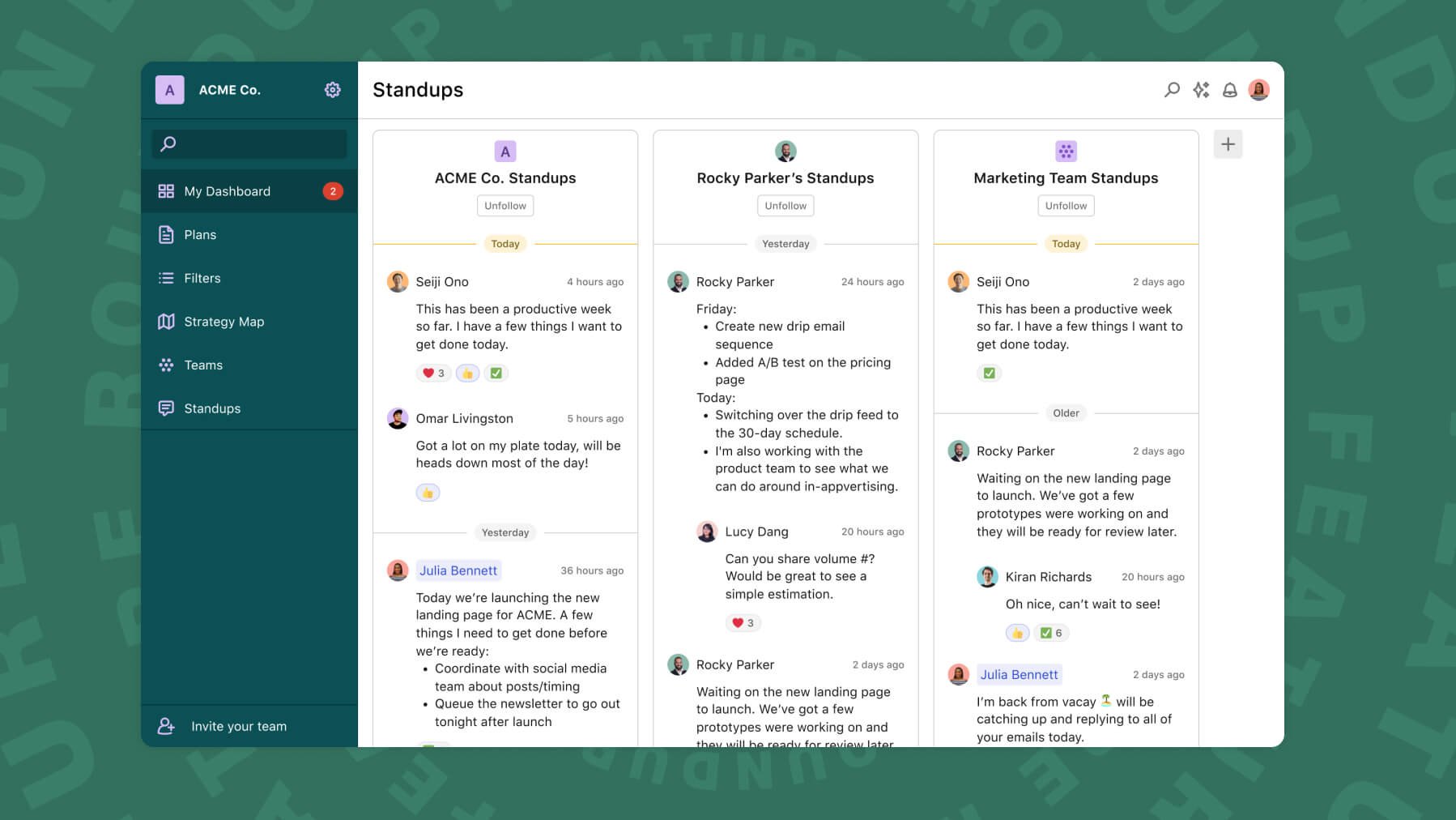
As a manager, it can be tough to keep tabs on what your team is up to on a day-to-day basis. With everyone working remotely these days, it can be even harder to keep everyone focused on the right things. But don't worry, we've got your back.
This week, we're excited to introduce a few new features that aim to help you keep your team on track and working at their best. Our new Standups feature enables your team to share more granular updates on what they're working on and where they might be struggling. Meanwhile, our new Weekly Timeline view for initiatives gives you a bird's eye view of what everyone is working on in the coming weeks.
We know that managing a team can be tough, but with these new features, we hope to make your job just a little bit easier. So, let's dive in.
✨ New Features
Standups!
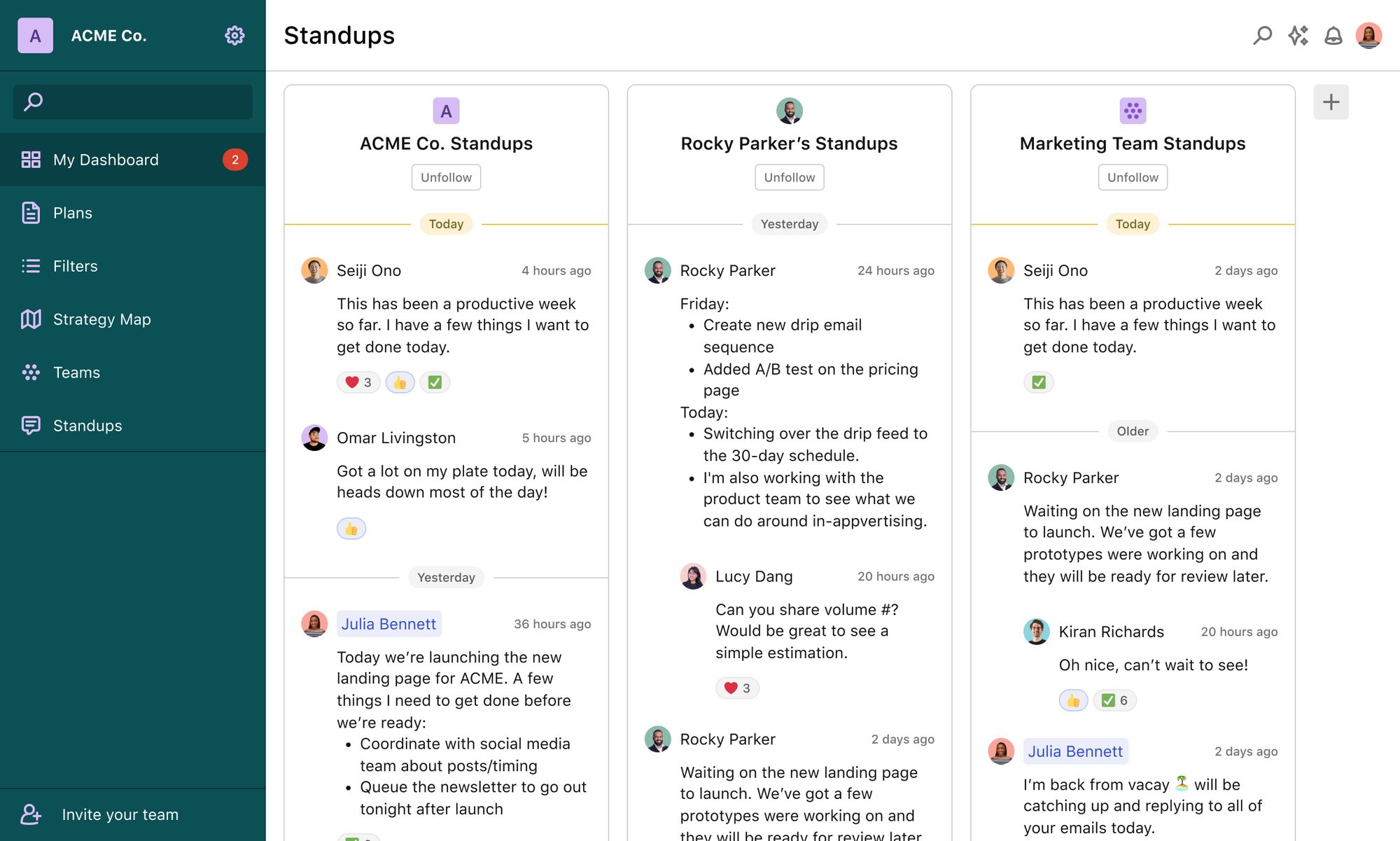
We just launched a new Standups module in Tability to help remote teams keep track of daily progress on outcomes.This feature allows Tability to cover the full quarterly cycle with a simple experience.
- Set goals every quarter
- Track progress on outcomes every week
- Share updates on outputs every dayYou can follow specific users to see their updates on the board, or you can simply look at the "all standups" column to see all updates. Standups is a paid add-on for Tability, and you can read more about it on our blog.
Timeline for initiatives
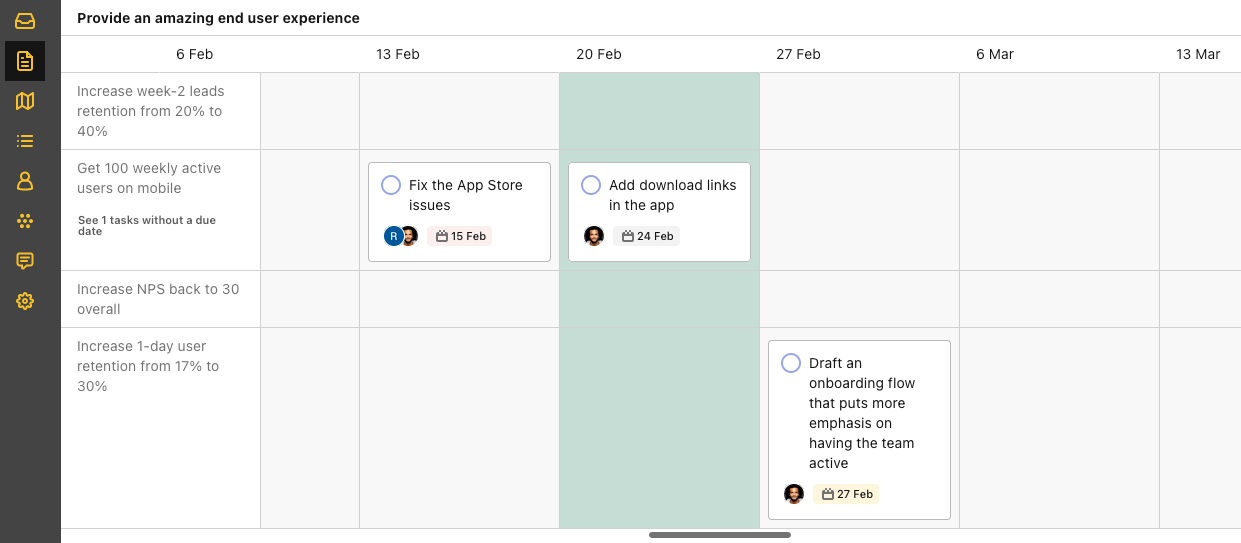
There's a new view switcher in the initiatives tab of your plan that allows you to display a weekly timeline for your initiatives.You'll be able to move initiatives around to change their due date, and see how they line up during the quarter.
Tability Mobile, now on App Store and Google Play Store
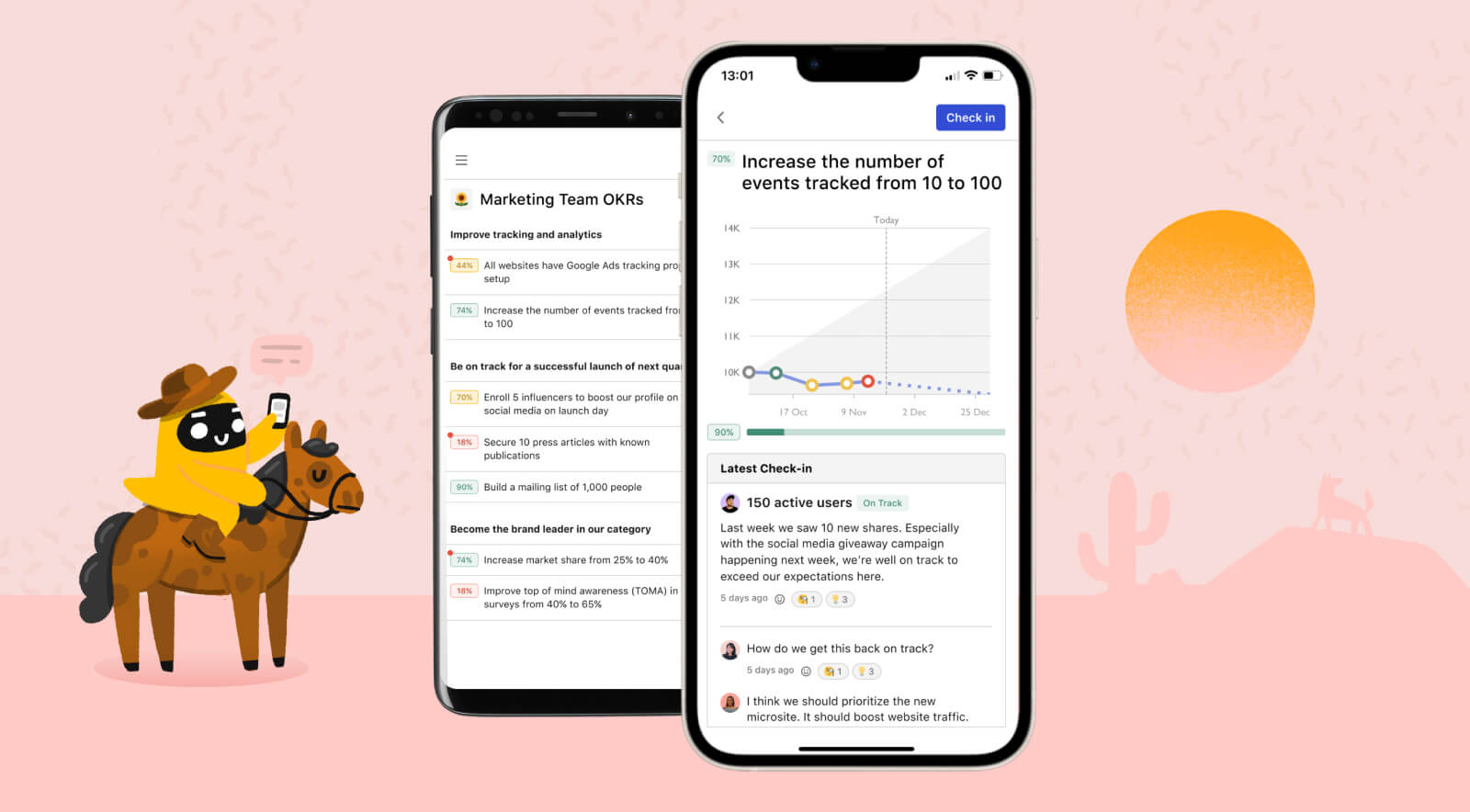
We're officially launched on both the iOS app store and the Google Play Store. Check out our latest companion app to check your updates or make check-ins while on the go!
🌈 App Improvements
Improved
- The presentation mode now opens in a new tab. That way you won't lose context if you decide to view the presentation mode from a listing.
- Your last visited filter tab is now persisted. You'll go back to "outcomes" or "initiatives" just by clicking on the filters.
- We improved the design of the notifications to make them easier to read.
Fixed
- Fixed the pagination of active outcomes in your dashboard.
💭 New Content

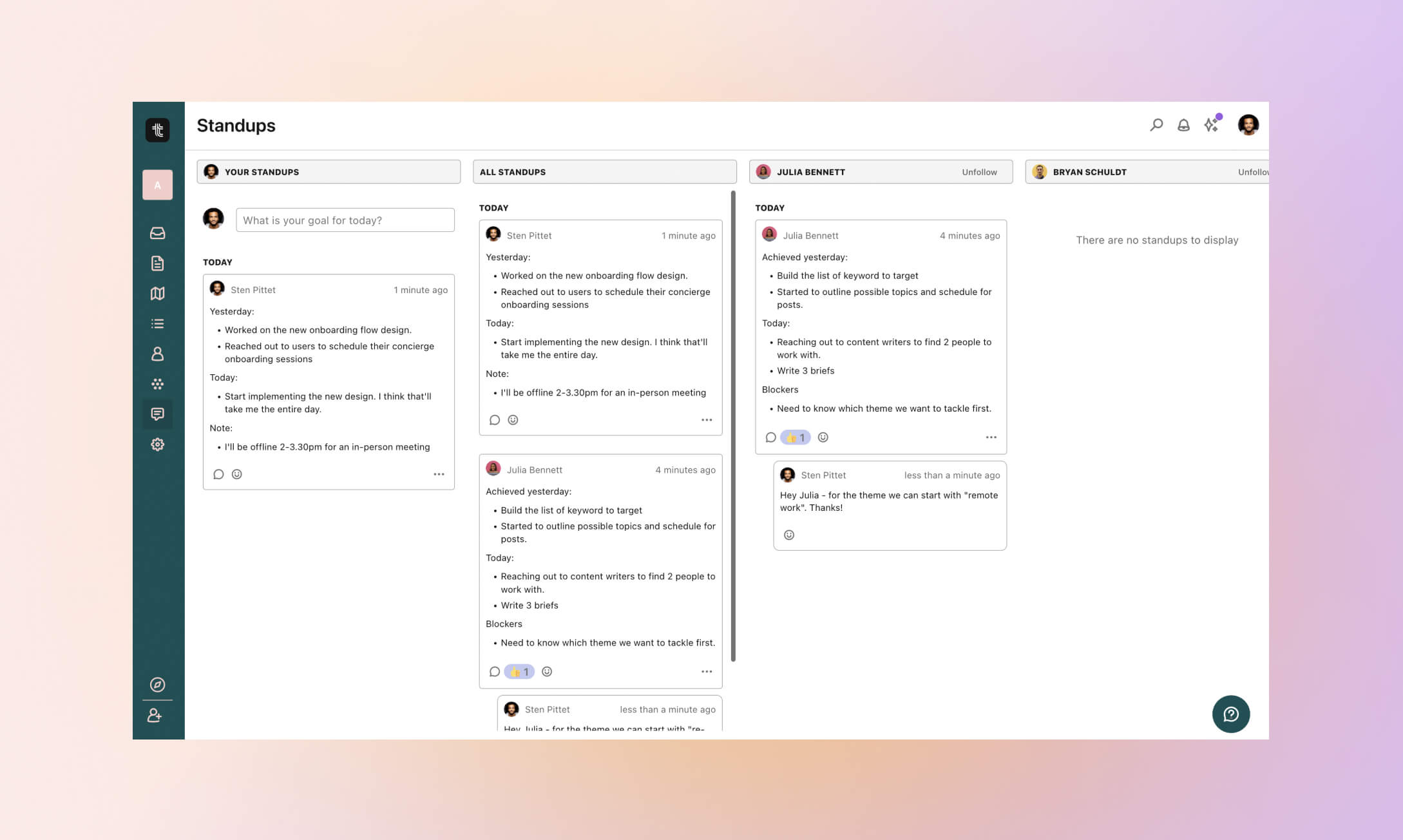
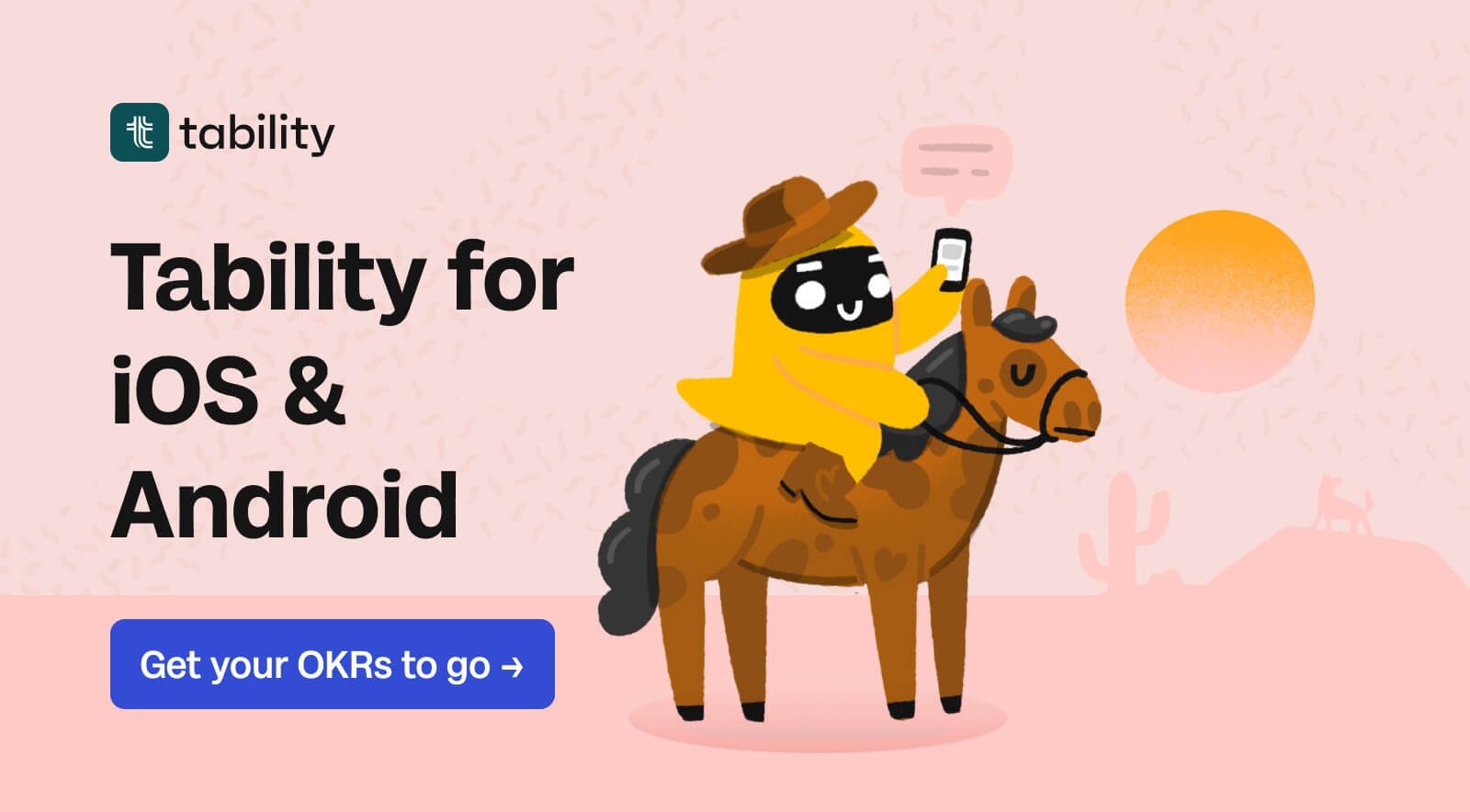
Don't forget to follow us on twitter or linkedin! We have tons of content on there all the time 🐥
Send us your feedback
No platform is ever a 10/10. That said, what some things we can do to make Tability better? We always try our best to expedite features our customers are asking for directly, as that's our top priority!
If you want to see what others are suggesting, check out our public roadmap. You can add requests and vote on existing ones there.
If you want to chat to us directly or connect with other users, you can also find us in the Tability Slack Community 💬
❤️ ❤️ ❤️



