Intercom part 2: How Intercom helps us scale customer success
We stopped using Intercom for announcements, but it's still the best way to scale customer success — the right tool for the right job.

Yesterday I explained how we moved away from Intercom for feature announcements — it just wasn't the right tool for that job as we release 10-15 times a day, and we needed something simpler and less intrusive.
But, we still use Intercom extensively to get in touch with leads and customers, and it allows us to service hundreds of users with just a team of 2.
So today, let me profess my love for Intercom. ❤️
The drawback of self-serve tools
We built Tability to be self-serve. You can sign up, invite your team, and create your first goals within minutes. We purposely avoid sales calls as it would mean less time spent on building the product.
On the one hand, this is awesome because it allows us to ramp up quickly. But on the other hand, we lose the opportunity to know our customers, and I always fear that they won't see the best part of Tability.
Some companies force you to do a demo before letting you use their product. You might see that as annoying, but it's a great way to understand your needs and show you exactly what you'll need.
We wanted a way to replicate that, but without the gatekeeping — and Intercom provided us with the right solution.
From chat to trigger-based message
We initially added Intercom to chat with users and push them occasional messages. We did not have a strategy and relied on a mix of emails and pushed notes to see if people needed help. It took us a few months to understand how powerful Intercom could be thanks to trigger-based messages.
Instead of sending dozens of emails manually, we could automate that process and make sure that no one would fall through the cracks.
But first, we needed to define our comms plan.
Finding the right touchpoints
We focused on the first user journey to understand where and when we should reach out to them. While mapping the user flow, we made sure to capture the spots where they might be confused.
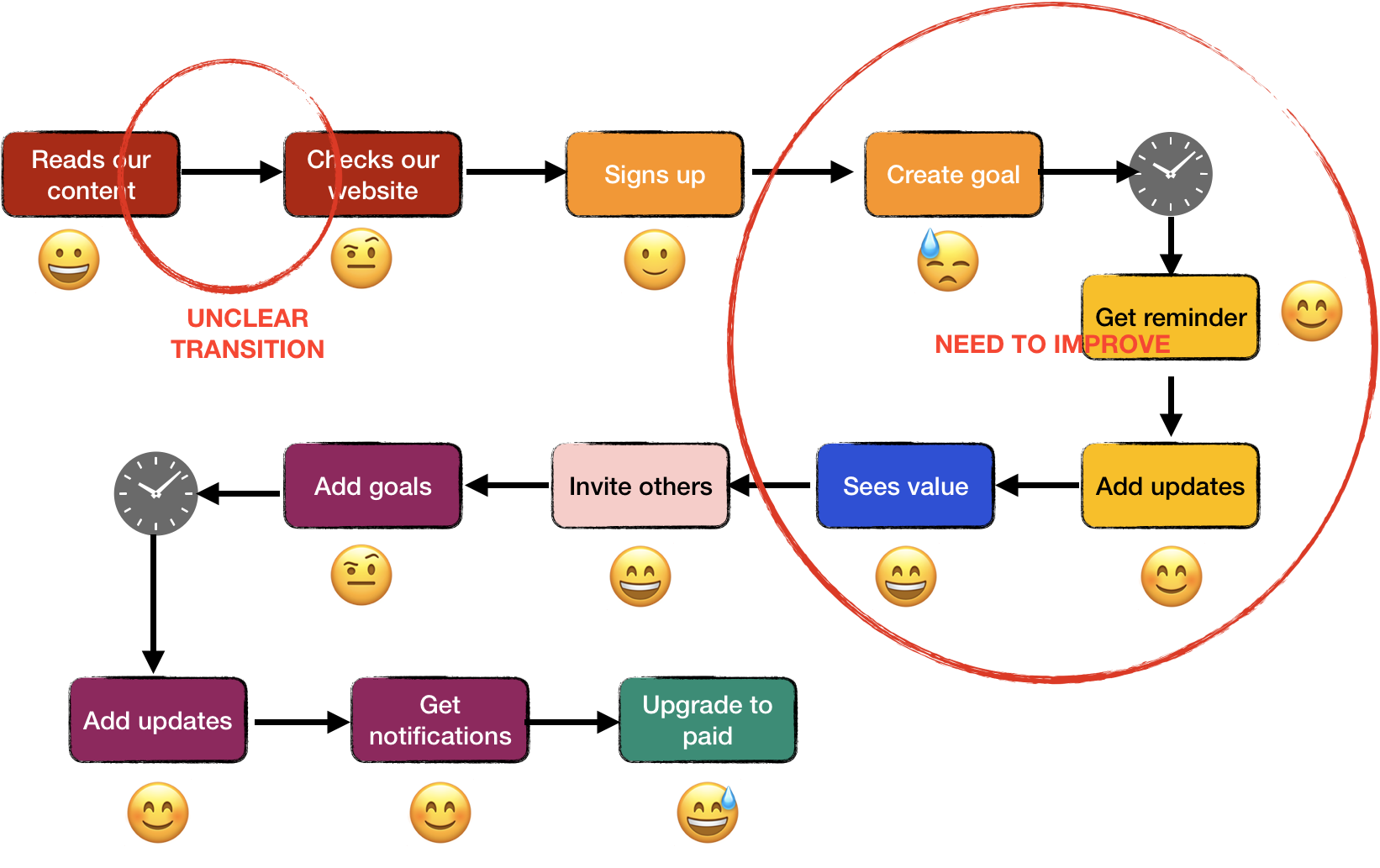
We then listed questions that we thought the user might have when struggling:
- After creating a goal: what happens next?
- After inviting others: how do I structure my pages?
- While using the tool: what are the best practices?
But we also had to think about other scenarios.
- What if a customer is interrupted and doesn't create the first goal?
- What if a lead stops using Tability altogether?
The last question is crucial because we wanted to capture feedback from lost users. It's relatively easy to talk to people using your product, even if they don't like it. But once people are gone, you're losing their insights forever.
Creating the campaign
Armed with our plan, we got to work. We implemented some logic in our backend to distinguish first users from their teammates (using tags). Then we created a campaign for them.
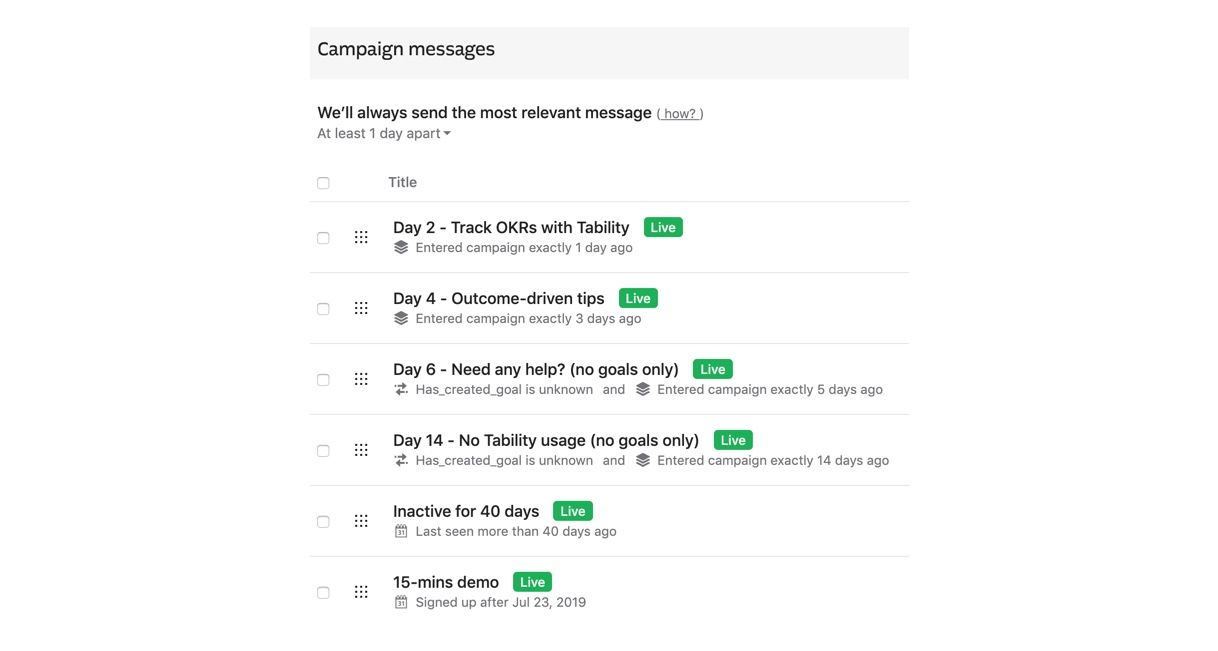
Day 1: see if they need help right away
We pop up a message in Intercom messenger right after they create the first page. It's a simple welcome message asking if they'd like to have a demo.
It's set up to be triggered after the page is created because it's one of the first times where you might pause to think about your goals.
Day 2: send our OKRs guide
On day 2, we share our OKRs guide. A lot of customers come to Tability for OKRs, so we wrote a tutorial for them. That saves us a lot of demo time and act as documentation.
Day 4: send our outcome-driven tips
On the 4th day, we share our best practices for goal-setting. Many are things that we discuss with teams during our talks and workshops. Once again, the idea is to scale conversations.
Day 6 and 14: offer help, only if you don't have goals
We wait a week before reaching out to customers that dropped during onboarding. This does not happen often, but we automated it to make sure we would offer help.
Inactive for 40 days: get feedback
If a customer has not interacted with the product for more than 40 days, we send an email asking for feedback.
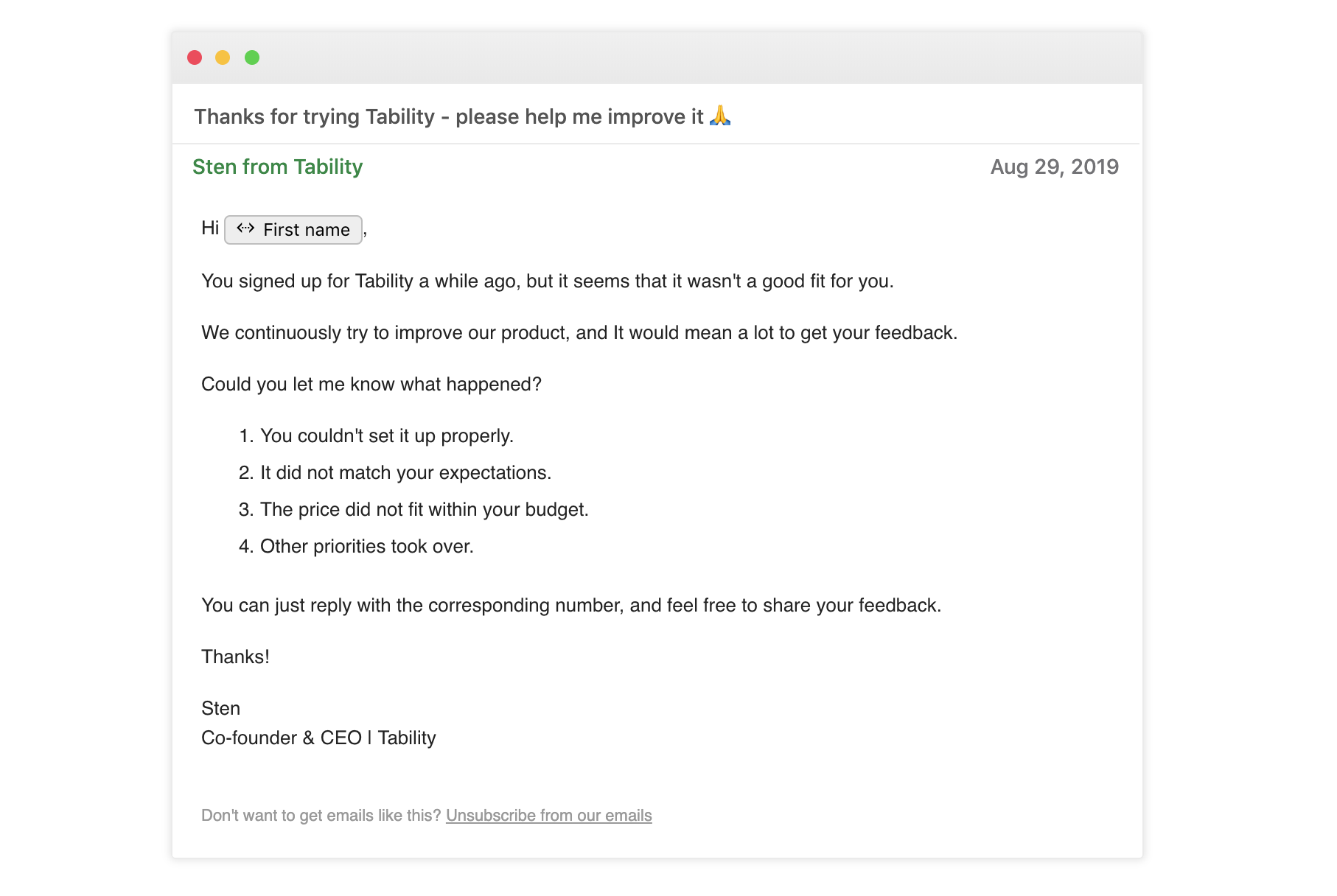
It's designed to minimize friction — and it works! We even managed to re-activate a customer thanks to it!
The results
Intercom saves us countless hours every week. It's at the top of the list of the tools that allow us to scale small, and I would recommend looking into trigger-based comms if you're not doing it yet.
It may not be a good fit for marketing posts (for us), but it's definitely the right tool to scale customer success.

